How can I massively delete channels, chats and bots? How do I get rid of all spam in my Telegram account?
Telegram is one of the most popular applications for communication and information exchange. However, with the growing popularity of the messenger, the amount of spam is also increasing. In this article, we will look in detail at how to get rid of unwanted content, bots and improve your experience using Telegram
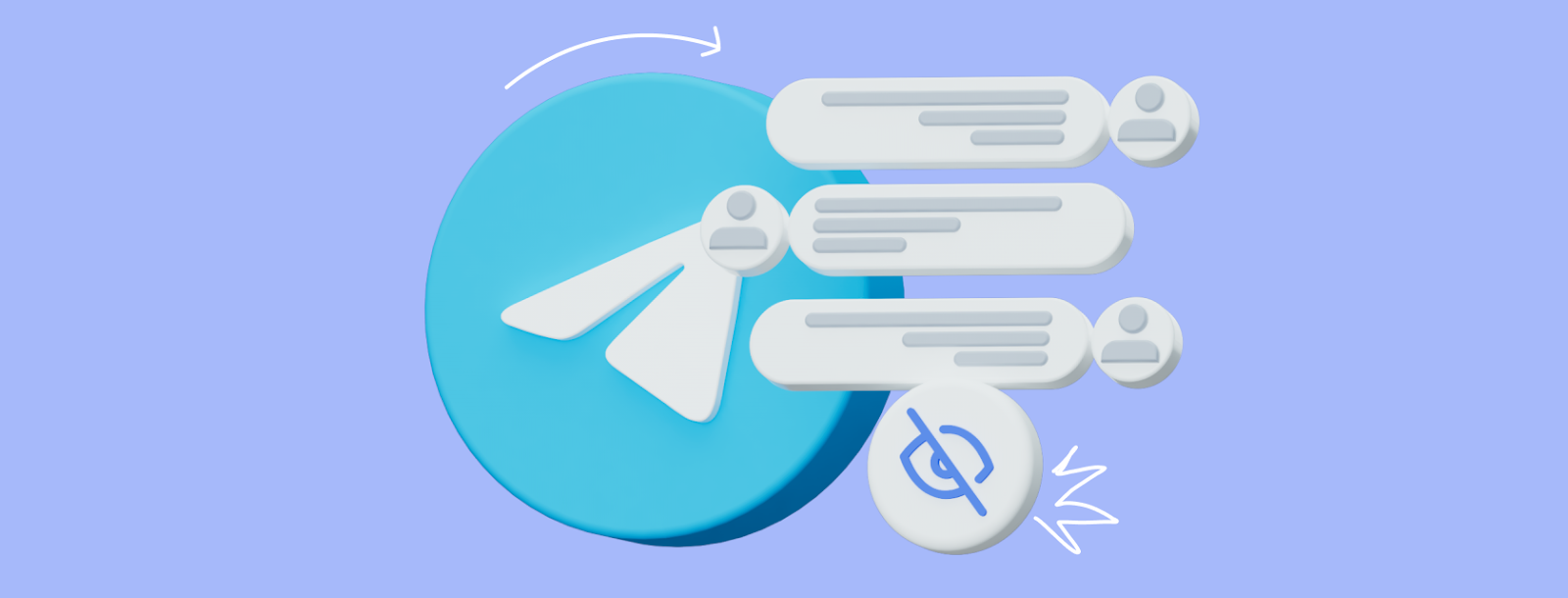
How can I massively block all resources and get rid of spam in my Telegram account?
Introduction
Mass deletion of channels, bots, chats, forums, etc. in Telegram is a task that many users face when clearing their accounts of unnecessary or spam content. However, the messenger itself does not have a built-in function for mass deletion of channels. This can be especially problematic if you subscribe to dozens or hundreds of channels, and it takes a long time to manually delete them one at a time. However, there are solutions and methods that can speed up this process.

The fastest way to massively get rid of spam in telegram from your phone is through archiving.
1. Open Telegram on your device. Go to the section with chats or channels where all your active subscriptions are displayed.
2. Select all unnecessary resources.
3. Archive it.
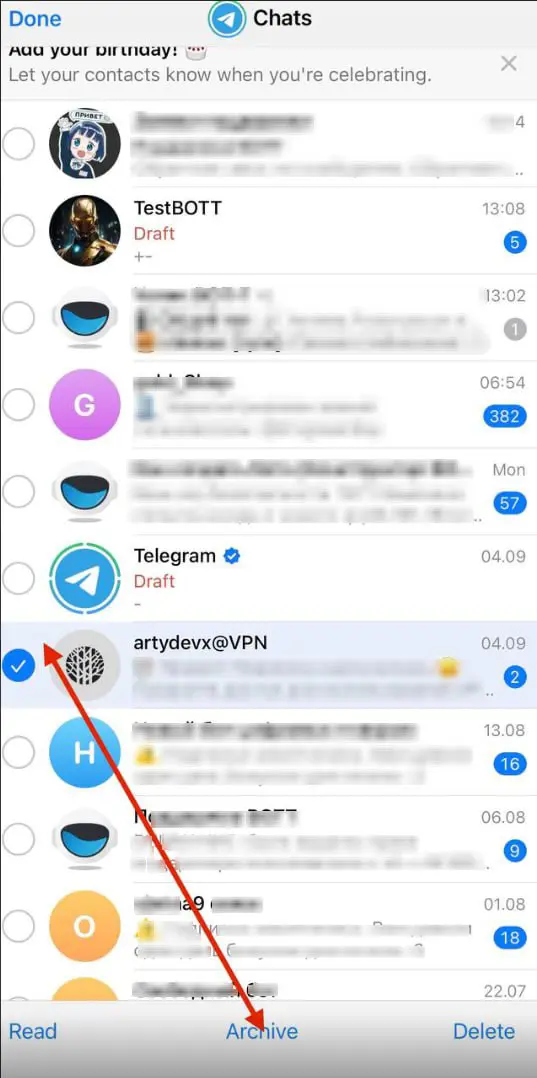
The fastest way to get rid of spam in telegram from dextop is through archiving.
1. Open Telegram on your device. Go to the section with chats or channels, bots where all your active subscriptions are displayed.
2. Select the resource to delete. Right–click on the resource you want to delete
3. Disable spam. Archive the resource
4. Repeat the process for other resources. Although this method requires deleting resources one at a time, if you don't have too many subscriptions, this is a fairly simple and reliable method.
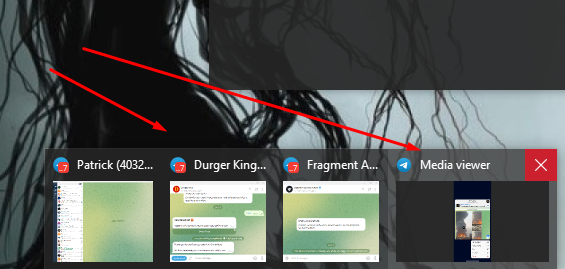
All these quick methods have one disadvantage - all resources will be archived. If you use the archive function for telegram and do not want to clog it, try the methods below
Manually deleting channels and chats through the subscription list
This is the most direct way to delete channels, although it takes time. Here's how it's done:
1. Open Telegram on your device. Go to the section with chats or channels where all your active subscriptions are displayed.
2. Select the resource to delete. Click on the resource you want to delete to open it.
3. Disabling the subscription. At the top of the screen, click on the channel name, then select three dots (or the menu button) and click "Leave". This action will remove you from the resource.
4. Repeat the process for other resources. Although this method requires deleting resources one at a time, if you don't have too many subscriptions, this is a fairly simple and reliable way.
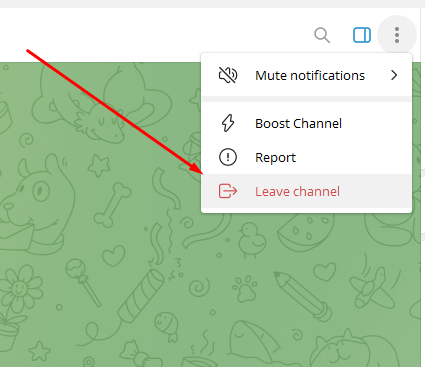
Mass removal and blocking of bots
As with channels, Telegram does not have a built-in feature for massively blocking bots. However, you can speed up the process manually: - Using search: Find bots by name or keywords and block them. - Quick deletion and blocking via the chat list: Tap and hold the chat with the bot, then select the option "Block" or "Delete and block.
Using the desktop version for accelerated removal
1. Open Telegram Desktop. Download and install Telegram Desktop on your computer if you don't have one.
2. Open the chat list. In the left menu, you will see all your chats and channels that you have subscribed to. In the desktop version, it is easier to switch from channel to channel.
3. Quickly disable the subscription. For each channel, right-click on the name and select "Leave Channel". The desktop version allows you to delete channels faster without opening each channel individually. 4. Using hotkeys. Telegram Desktop supports keyboard shortcuts for various operations. This can help speed up the process if you get used to the combinations.
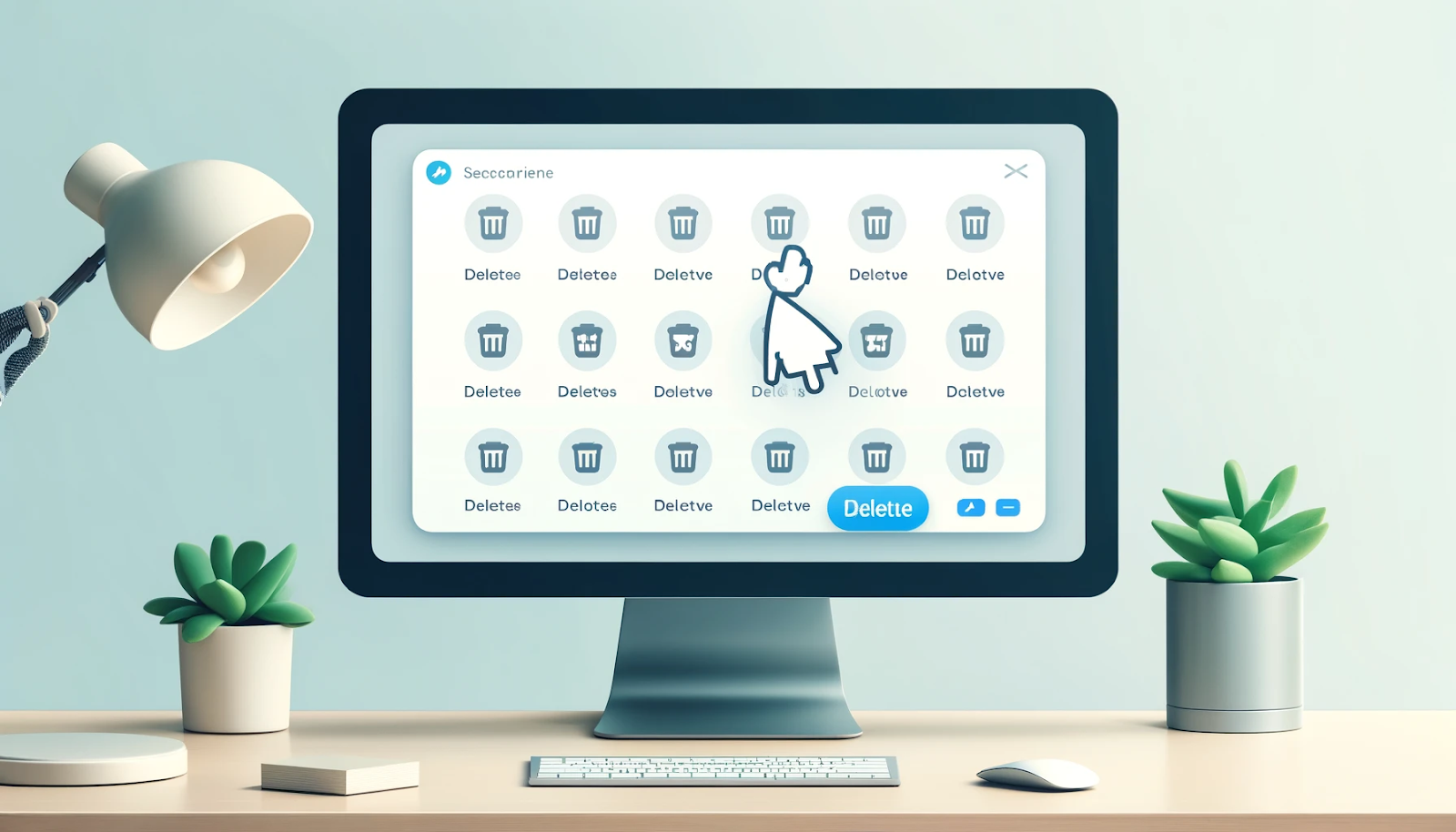
Mass deletion via Telegram phone
At the moment, Telegram does not support the function of mass deletion of chats or channels on the desktop version (on a computer). However, this is possible in the mobile version, and it provides a convenient way to delete multiple chats or channels at the same time.

Steps to delete on mobile devices:
1. Open Telegram on your smartphone: Launch the Telegram app and go to the main screen, where all your chats and channels are displayed.
2. Select a chat or channel: Tap and hold your finger on one of the chats or channels that you want to delete. After that, the interface opens with the option to exit the resource
3. Confirm the deletion: The application will request confirmation to exit their resource. After you confirm it, the resource will be deleted. There is no mass deletion of chats and channels in Telegram on the computer yet. To quickly clear your account of unnecessary subscriptions, it is best to use the mobile version of the application, where you can easily select several objects and delete them in a few seconds.
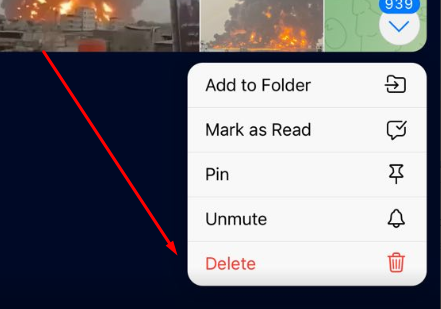
Mass deletion via Telegram settings
Telegram allows you to control which channels and groups you subscribe to through the Settings section.
1. Open Telegram and go to settings.
2. Go to the "Chats" section. Here you can find a list of active channels and groups.
3. Deleting subscriptions. Select unnecessary subscriptions and delete them. This method is simple, but requires manual participation.
Practical tips for protecting against spam in telegram.
Protecting your account from adding new bots
Set up your privacy settings so that only trusted users can add you to groups and chats. This will help to avoid a situation where you are added to spam groups with bots. Tip: Some bots may be integrated with channels or groups that you belong to. Make sure that you unsubscribe from these sources to reduce the likelihood of repeated spam.
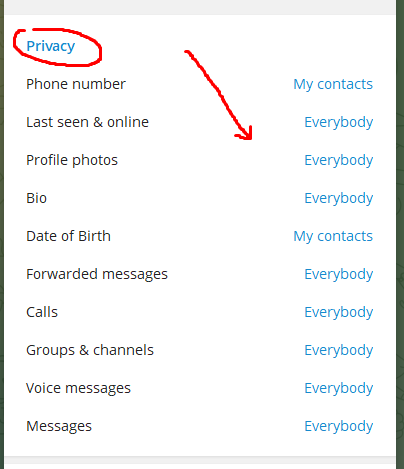
Automatic deletion of unwanted chats, bots or groups via privacy settings
Another way to get rid of spam channels is to set up privacy. Telegram can be configured so that strangers cannot add you to groups and channels. This will help prevent accidental addition to spam channels:
1. Open Telegram settings.
2. Select the Privacy and Security section.
3. Go to "Groups and Channels". Here you can configure who can invite you to groups and channels — limit access only to your contacts. Thus, Telegram will not allow strangers to add you to suspicious groups and channels, and this will prevent spam from entering your account.
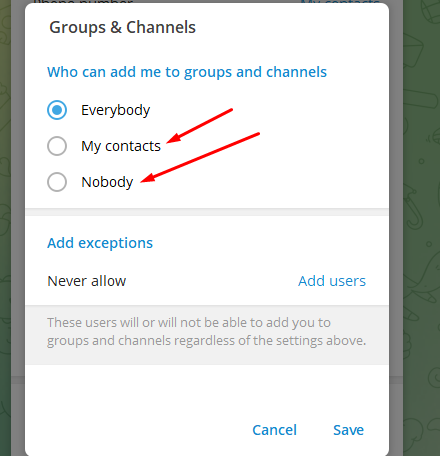
Set up content filters in the telegram
Bots can be useful, but they can also become a source of spam and unwanted messages. It is possible to block bots that have sent you spam easily and effectively.

Conclusion about spam in telegram
Managing spam and unwanted content in Telegram requires care and awareness of the messenger's functionality. Regardless of whether you delete channels or block bots, these steps will help make your Telegram communication experience more comfortable and secure. We hope that this article will help you figure out the main problems and enjoy using Telegram to the fullest!

