How to remove reactions in the Telegram channel: step-by-step guide

What is Telegram Boost?
Why do I need Telegram Boost?
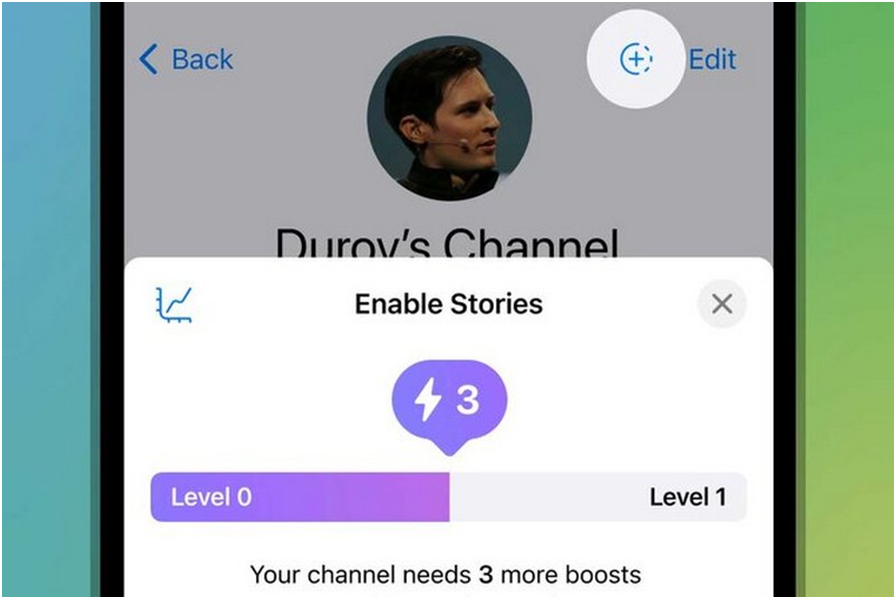
Before proceeding with the instructions, it is important to understand what Telegram Boosts are. This is a new system that allows you to expand the functionality of channels and groups by supporting subscribers.
- The more boosts a channel accumulates, the more privileges its owner becomes available.
- Among such privileges is reaction management.
To raise the Boost level, subscribers of your channel must be Telegram Premium users and vote for your channel.
Level 50 is a fairly high rank of a telegram resource, so make sure that your channel has a sufficient number of Premium subscribers.
Important! The more subscribers there are in the channel, the more difficult it is to raise the level, because the number of boosts is proportional to the number of participants in the channel.
How do I remove reactions in the Telegram channel?
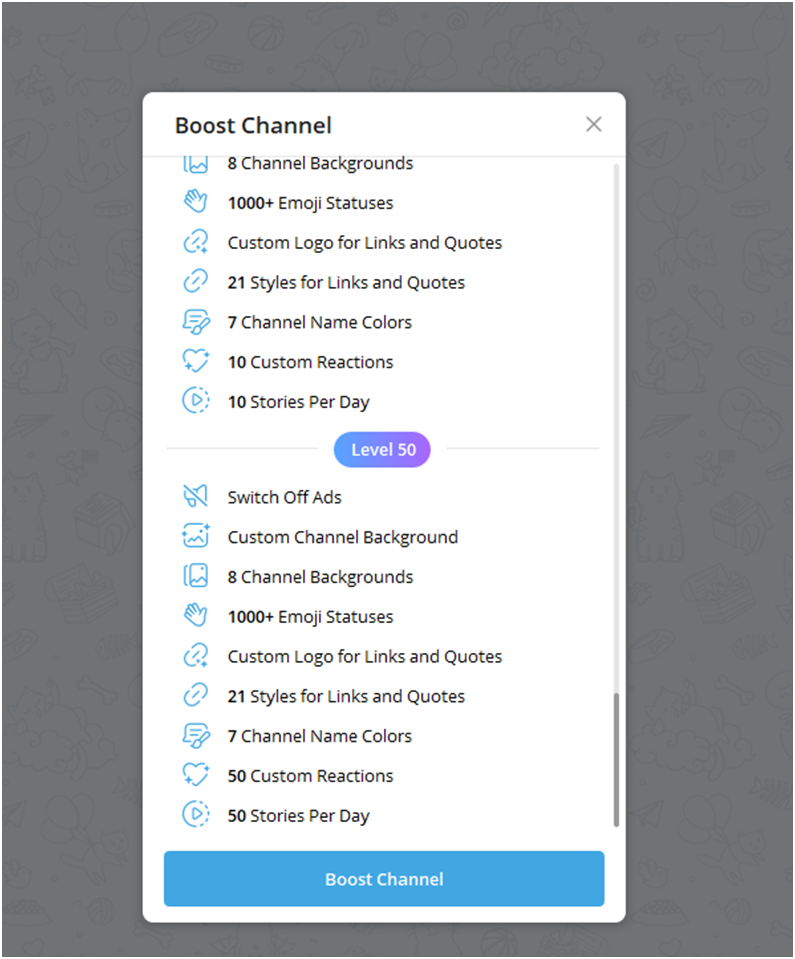
When your channel reaches Boost level 50, you will be able to control the reactions. Follow these steps to disable them:
1) Open the channel settings
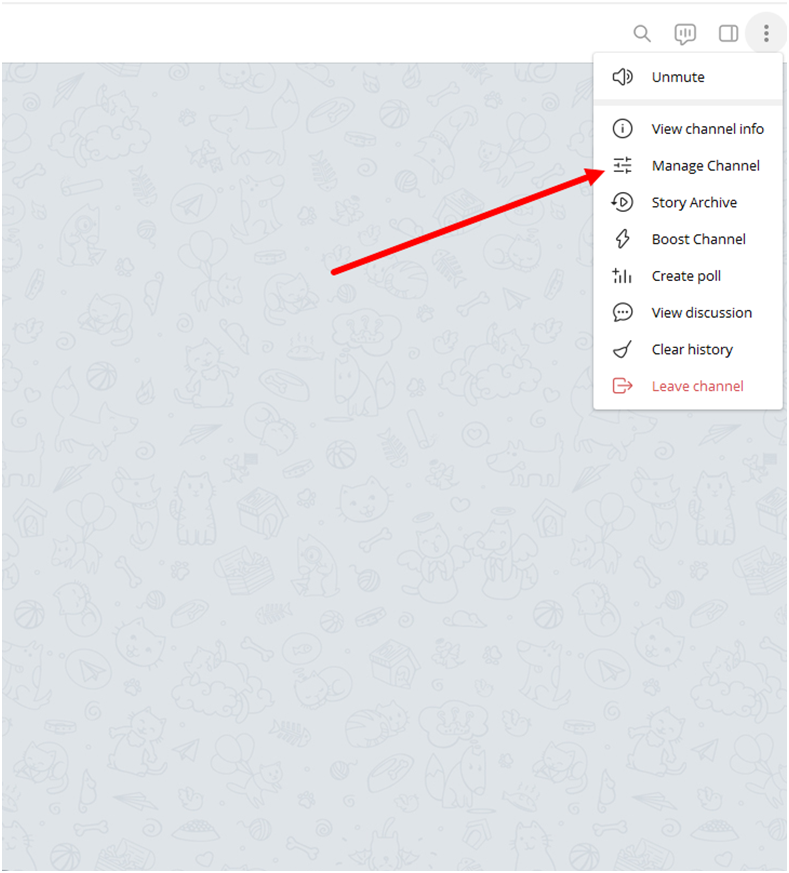
- Launch Telegram and go to your channel.
- Click on the channel name to open its profile.
- Click the Pencil icon (edit icon) to enter the settings.
2) Go to the Reactions section
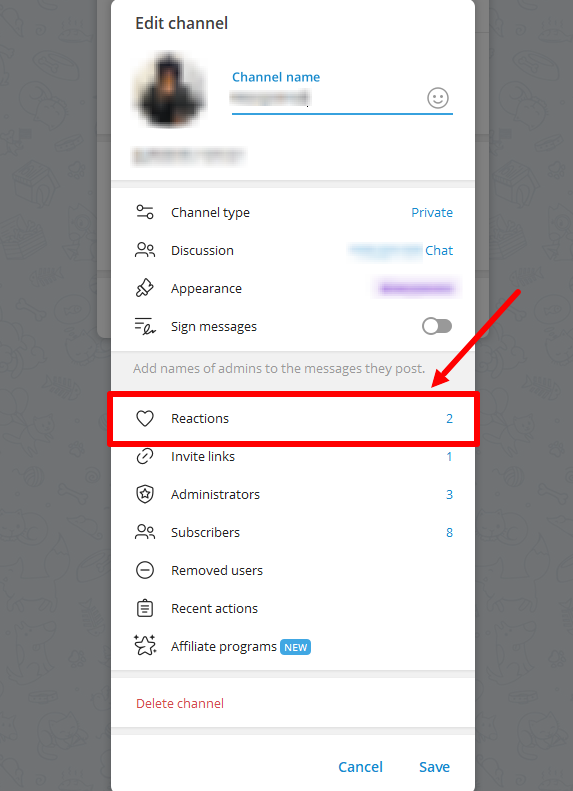
- In the settings menu, select the Reactions tab.
- In this section you will see a list of all available reactions, including standard ones (likes, hearts, etc.).
3) Turn off reactions
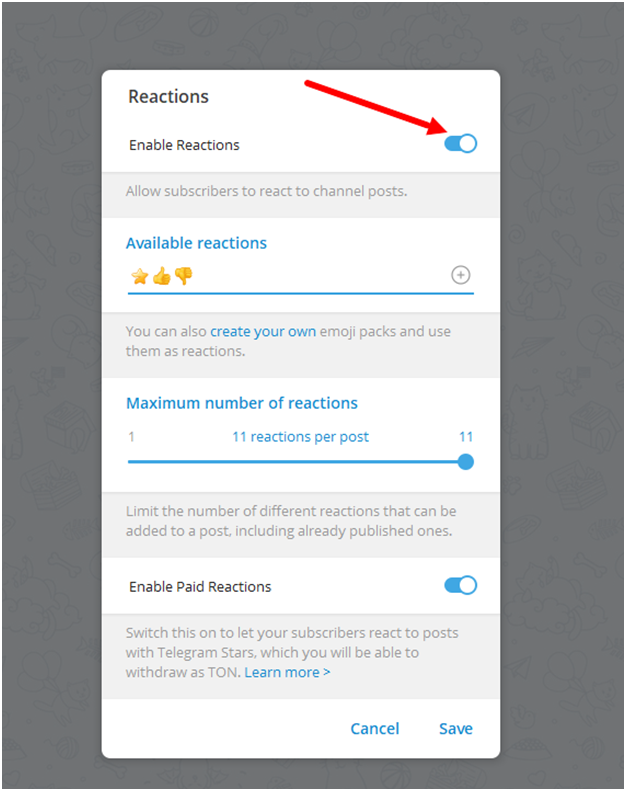
- To completely disable reactions, find the "Allow reactions" switch and turn it off.
- If you want to leave only certain reactions, uncheck the unnecessary emojis, leaving only the appropriate ones enabled.
- After making the changes, click the "Save" button. From now on, the reactions will no longer be available to your subscribers.
Conclusion
Tips for Channel owners
Disabling reactions in the Telegram channel is a useful option for owners who want to make their content more rigorous or avoid unnecessary distracting elements.
- Consult with the audience. Before disabling the reaction, ask subscribers how important this feature is to them. Perhaps reactions help them interact with the content, and disabling it can reduce activity.
- Promote Telegram Premium. To reach Boost level 50, motivate subscribers to sign up for Telegram Premium and choose your channel for support.
Taking into account the ease of setup and the possibilities that open up with Telegram Boosts, reaction management becomes a flexible tool for your subscribers to interact with posts in the Telegram channel.

