What are Telegram video circles and how do I create them?
Video circles (or video messages) in Telegram are short videos that can be sent in chat rooms. They are displayed in a circular format and are played automatically when scrolling through the chat. This format is convenient for instant exchange of emotions, comments or visual information.

How to send video circles from your phone
Sending video clips on iOS and Android
1. Open the chat: Go to Telegram and select the chat to which you want to send a video clip.
2. Click on the microphone icon: In the message input field, find the microphone icon (used for voice messages).
3. Switch to the video club: Tap on the microphone icon once and the audio message will change to a video message.
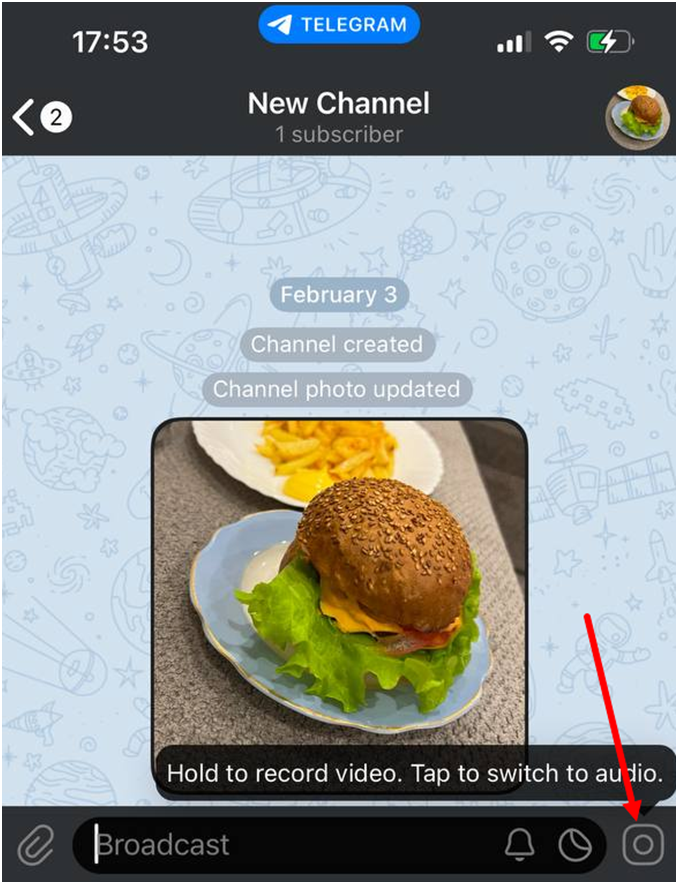
4. Record a video: Press and hold the record button to record a video circle. If necessary, switch between the front and main camera by double tapping on the screen.
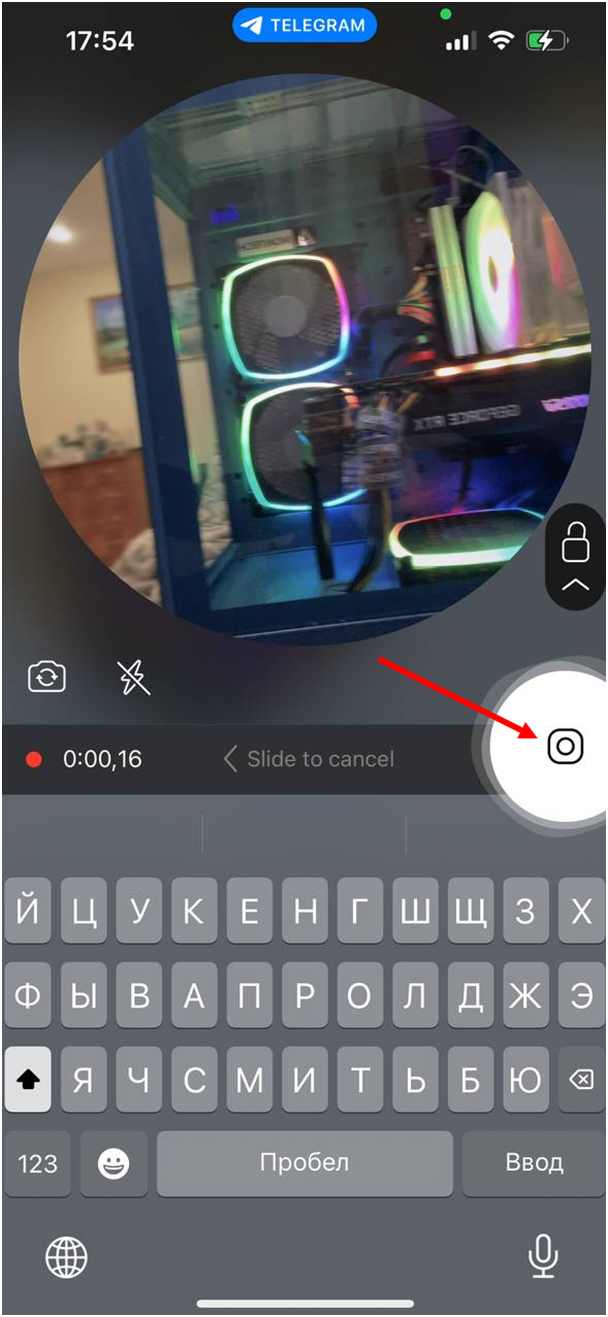
5. Release the send button: After recording, simply release the button and the video will automatically go to the chat.
6. Cancel Recording: If you change your mind about sending, swipe up (or left on iPhone) to cancel recording.
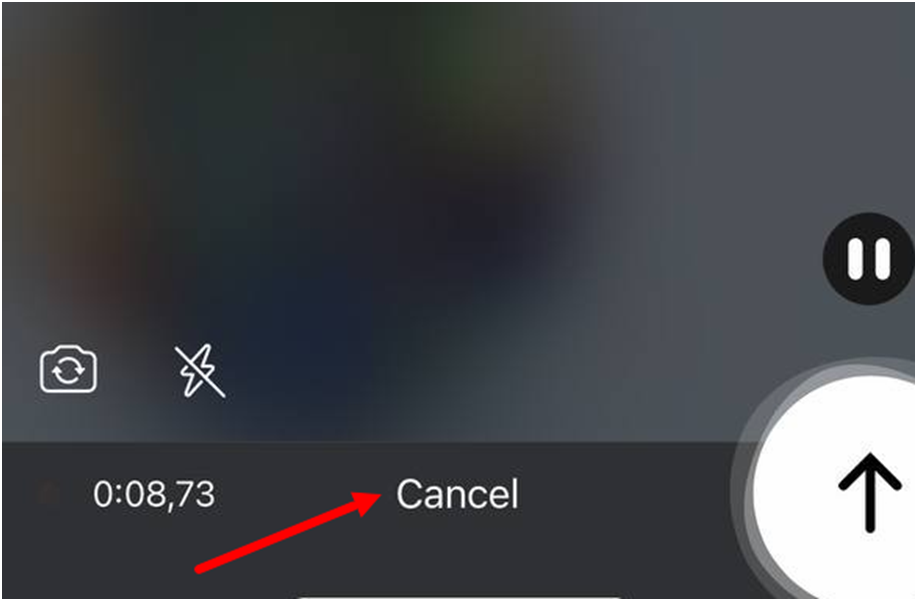
How to send video circles from a computer
Sending via Telegram Desktop
There is no particular difference between recording and sending video clips via phone and PC.
1. Open Telegram Desktop and select chat.
2. Also click on the microphone icon to convert the message to a video circle format.
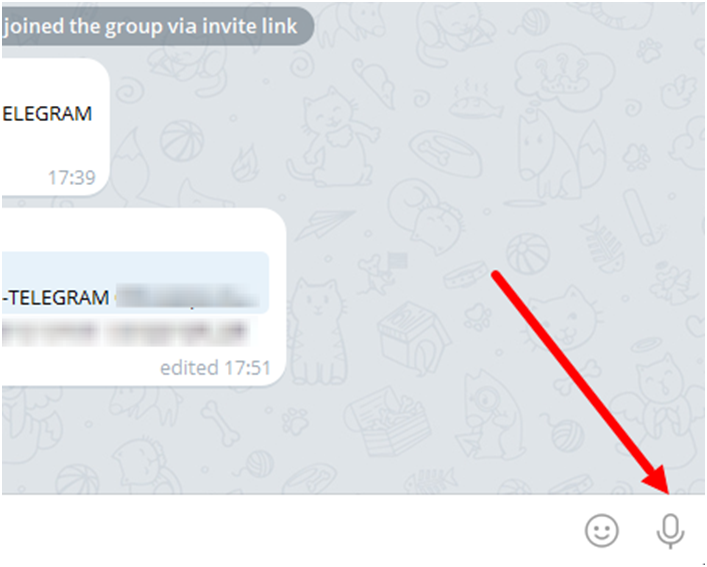
3. Important! While recording, hold down the left mouse button on the video club icon. Record a video and send it to the chat.
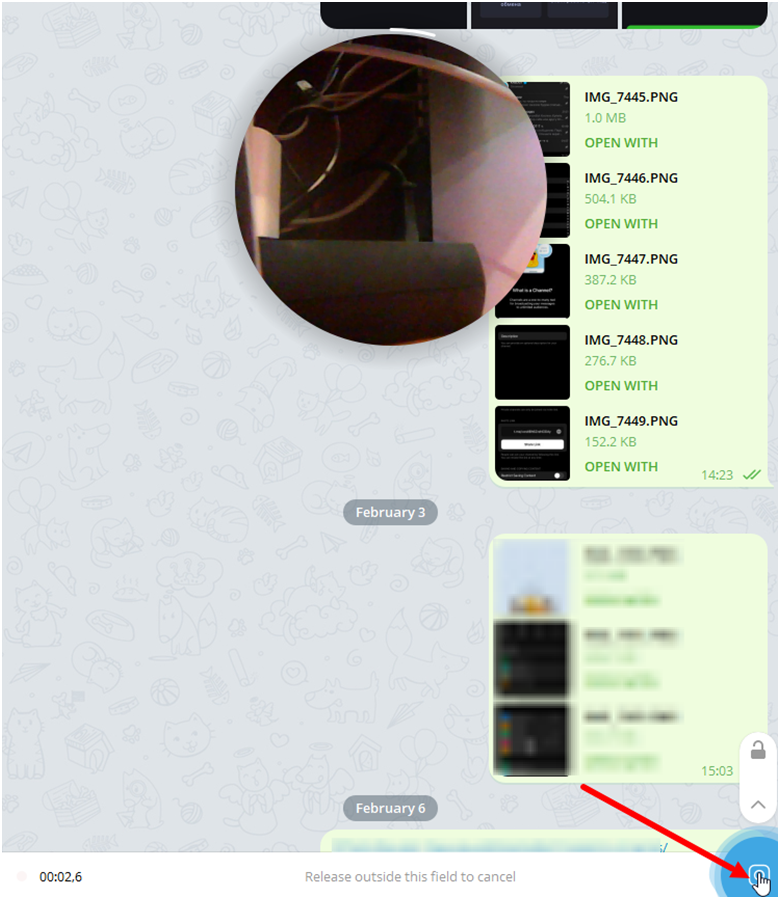
Useful tips
- Video circles are recorded from the front camera by default, but you can switch to the main camera.
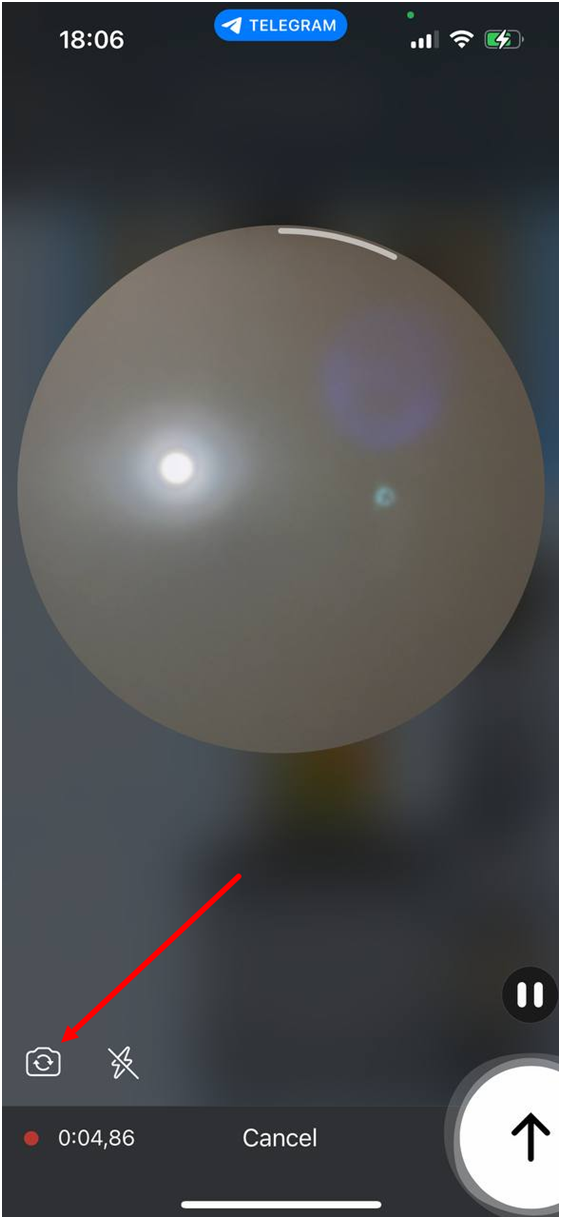
- They are recorded without sound if you turn off the microphone during recording.
- You can send video circles to channels and groups.
- If the video is unsuccessful, you can delete it immediately after sending it and take another take.
Conclusion
Telegram Stories - a modern method of communication
Video circles are a convenient way to communicate quickly on Telegram, which is available only on mobile devices.
If you need to send them from your computer, then there will be no problems if you have a webcam.

