Ways to create a Telegram channel | What is the difference between a Group and a Supergroup?
Telegram is one of the most popular messengers that allows you not only to communicate, but also to create your own channels, as well as groups for blogging, business or communicating with the audience. In this article, we'll look at how to create a Telegram channel from a PC and a phone, and also look at the difference between groups and supergroups.

What are group and supergroup in Telegram?
The main differences
In group Telegram, several participants can communicate at once, exchanging messages, files, voice and video calls. They are useful for communicating with friends, work teams, and small communities.
Supergroup is an expanded version of regular groups with an increased membership limit (up to 200,000 people) and additional features such as pinning messages, managing user rights, and the ability to turn a chat into a channel.
The main differences between a band and a supergroup are:
| Function | Group | The Supergroup |
| The limit of participants | 200 | 200 000 |
| Deleting messages | Everyone can delete only their own messages. | The administrator can delete other people's messages. |
| Pinned messages | No | Yes |
| Message history | Only new members see the messages from the moment they join | New members can see the entire chat history. |
| Administrator rights | Limited | Advanced Settings |
| Bot management | Limited | Advanced bot management |
Supergroups are great for large communities, forums, news discussions, and projects.
Creating forums in supergroups
The main problem of large communities is the endless stream of messages:
- Users actively communicate, share opinions, argue and sometimes offer useful advice.
However, it can take several minutes or even hours before you can find information on a topic of interest, especially if you are constantly distracted by new messages.
Telegram developers recognized this as a significant problem and implemented thematic sections (forum) to simplify discussions in large groups.
- Administrators can create subforums to which the relevant topics of the messages will relate.
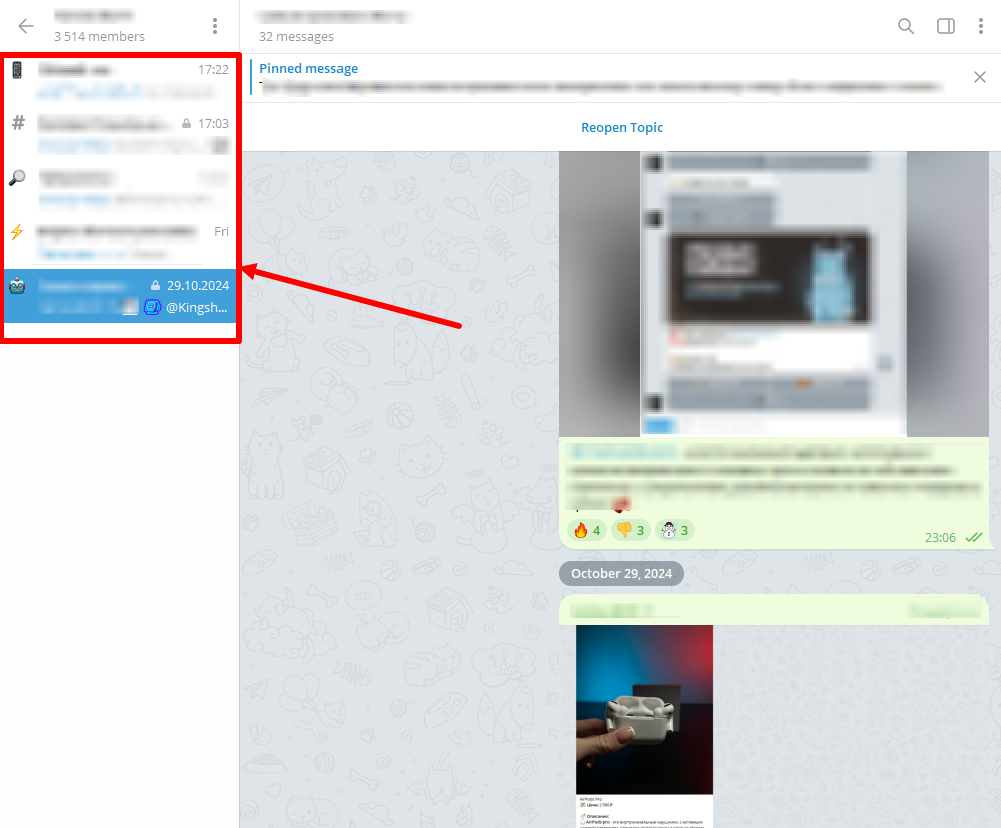
How to create a Telegram channel
Creating a Telegram channel on a computer
1. Open Telegram on your PC and log in to your account.
2. Click on the "Menu" icon (three horizontal lines in the upper-left corner).
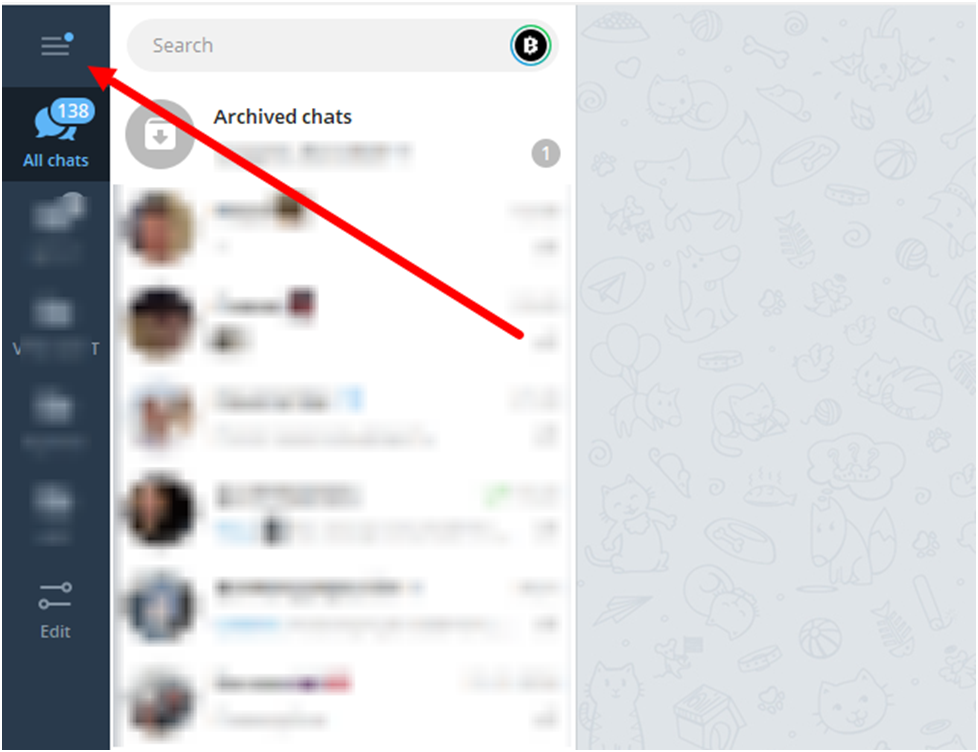
3. Click on the "Create Channel" button.
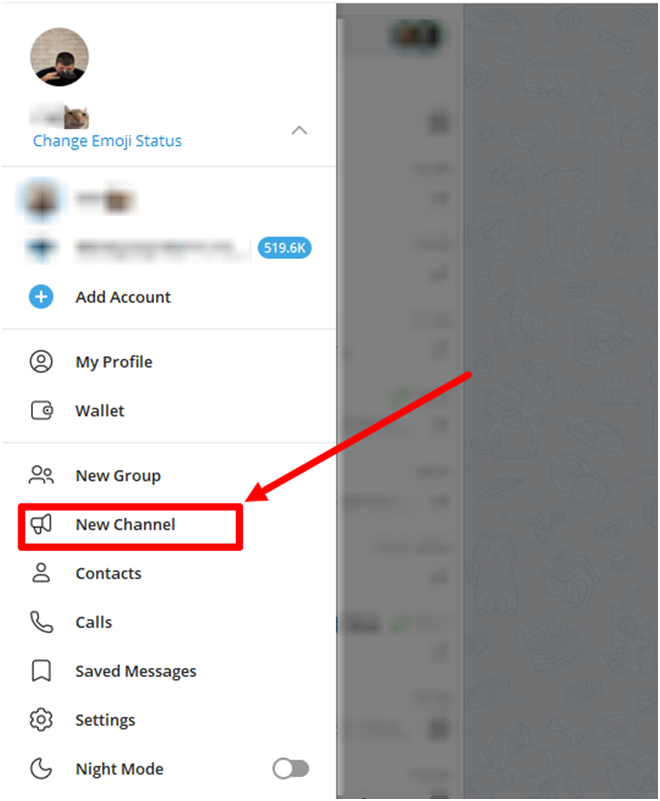
4. Enter a name and description and upload an image for the avatar (optional).
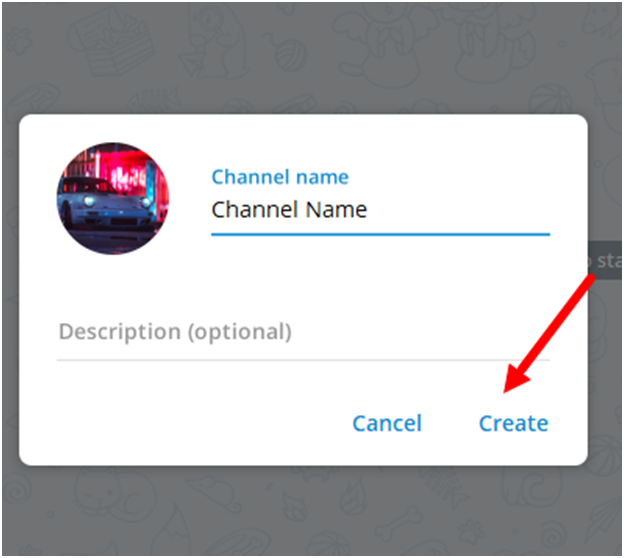
5. Determine the channel type:
- Open – available for search and subscription to any user.
- Private – access is possible only by invitation (link).
6. Click "Next" and, if necessary, add participants (you can skip this step).
7. Complete the creation by clicking "Done".
Congratulations! Your channel has been successfully created. Now you can publish recordings, manage subscribers, and customize it to your needs.
Creating a Telegram channel on a smartphone
1. Launch the Telegram app on your mobile device.
2. Tap the pencil icon in the upper-right corner.
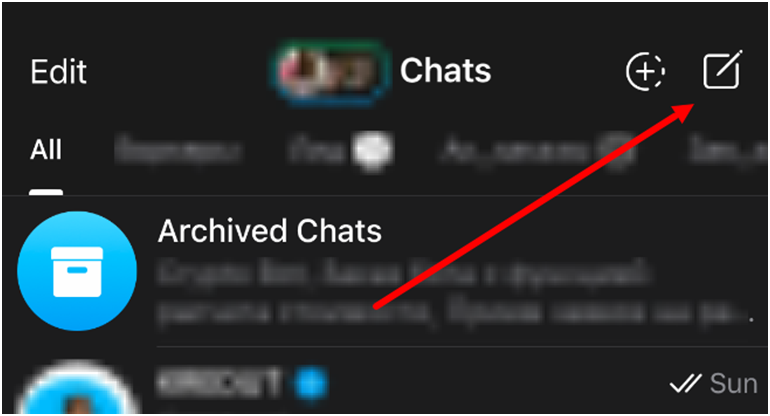
3. Select "Create Channel".
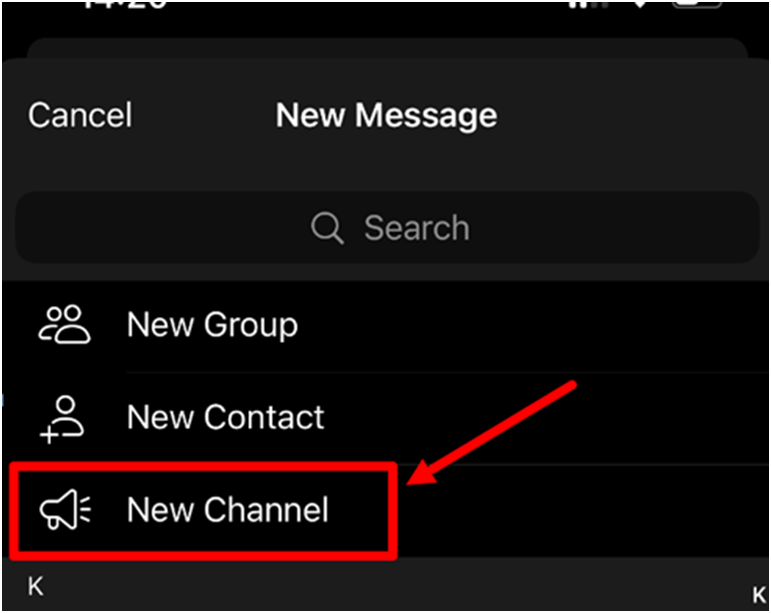
4. Enter the name and description and upload the image (optional).
5. Determine whether the channel will be public or private.
6. Click "Next" and select the participants.
7. It's done! The channel can now be used to publish content.
How to delete a Telegram channel
Deleting via computer:
Important! Deleting the channel will lead to the irretrievable loss of subscribers and all publications. Make sure that you have saved important information.
1. Open the desired Telegram channel.
2. Click on the three dots in the upper-right corner.
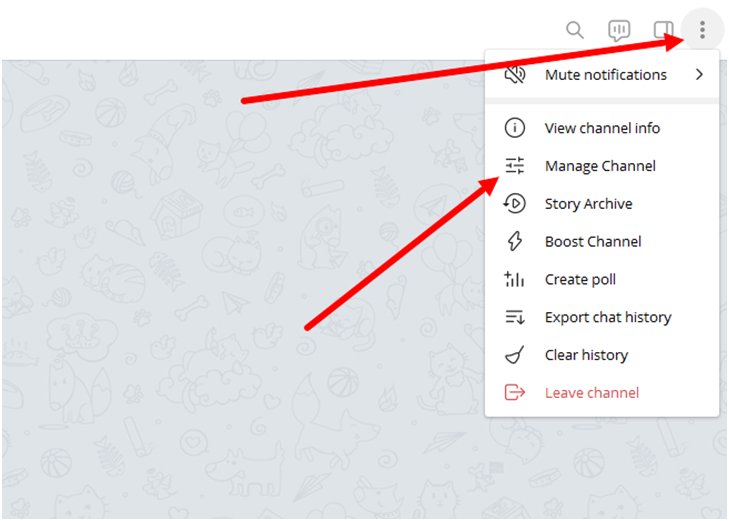
3. Select "Edit".
4. Scroll down and click "Delete Channel".
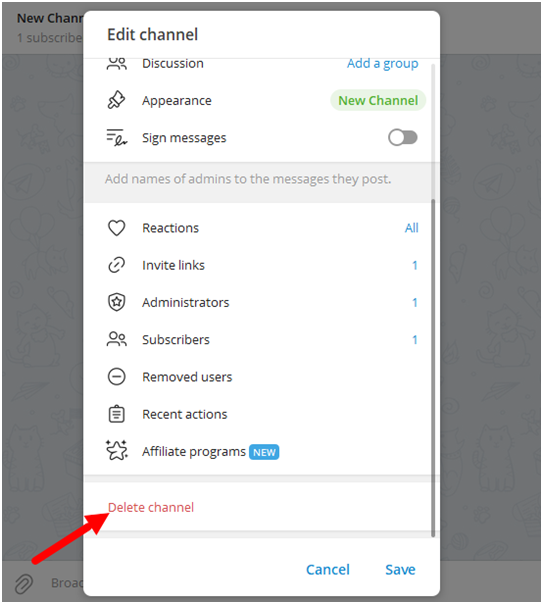
5. Confirm the action
Deleting via phone
1. Go to the channel.
2. Tap its name at the top of the screen.
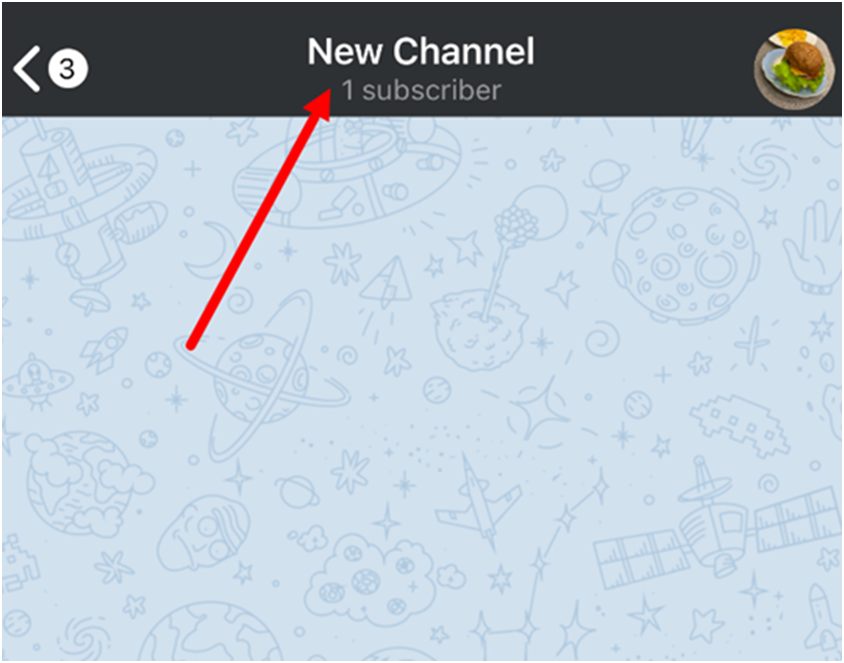
3. Select "Edit".
4. Scroll down and click "Delete Channel".
5. Confirm the deletion.
After deleting, you will not be able to restore the channel.
How to find all your Telegram channels
Popular methods for finding your channels
If you have several channels, you can find them in the following ways::
1. Through the chat list – active channels are displayed in the general list of dialogues.
2. Through the search, enter the name of the desired channel in the search bar.
3. Through comments:
- Open the comments under any of your posts (if this feature is enabled).
- Click on the avatar in the lower left corner.
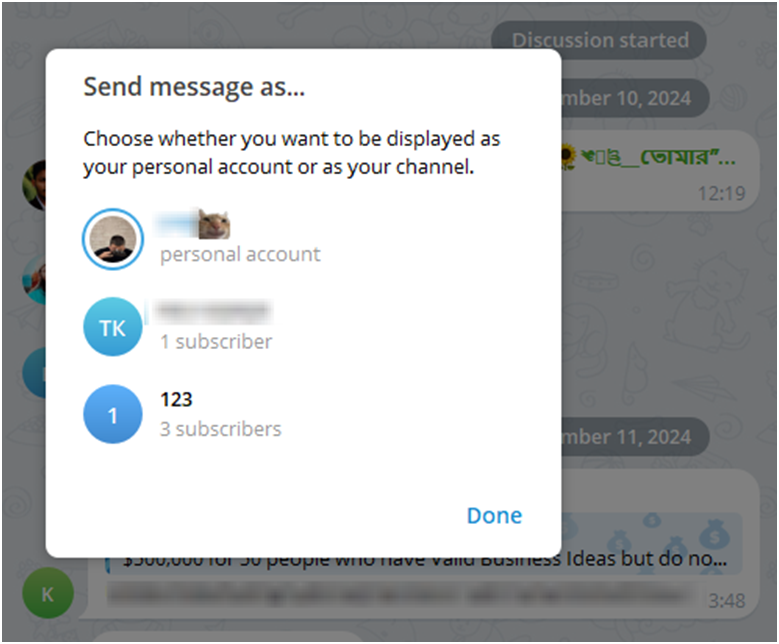
- A list of all channels opens on whose behalf you can leave comments.
Telegram does not provide a separate list of all your channels, but these methods will help you find them. The third option is especially convenient.
Conclusion
The main results of the difference between the group and the supergroup
The creation and management of a Telegram channel is available both on a computer and on a phone. It doesn't require any special skills.
It is useful to remember:
- Groups are for communication in small communities.
- Supergroups are for large–scale discussions with advanced features.
- Channels are for broadcasting information without interactive communication.
- Channel deletion is irreversible – it cannot be restored.
If you have any questions, try creating a group, supergroup, or channel and customize them to your liking!

