Creating a Telegram Greeting Bot for a closed channel
A Telegram welcome bot is an automated bot that welcomes new members to a group or chat. He can send welcome messages, introduce himself and ask questions for acquaintance. The welcome bot can also provide information about the rules of the group, talk about its goals and offer help to new members. This helps to create a friendly and welcoming atmosphere in the community.
As well as the welcome bot automatically accepts and adds new participants to the channel by request. Usually, such bots are used by channel administrators to simplify the process of adding new participants and avoid the need for manual confirmation of each application.
When a user submits an application to join the channel, the bot automatically accepts this application and adds the user to the list of channel participants. This can be useful for large channels with a large number of applications to save time and simplify the process of managing participants.
However, it is worth noting that using an auto-acceptance bot may also pose a security risk, as it may allow unwanted users to join the channel without prior verification. Therefore, before using such a bot, it is recommended to consider its advantages and disadvantages and take appropriate measures to ensure the security of your channel.

Step-by-step configuration of the application acceptance bot
Preparing to set up a telegram bot for accepting applications
The initial stage of creating a bot for approving or rejecting applications in the Telegram channel will be the creation/release of an Api token in @botfather, you must follow the following instructions:
1) Open @BotFather in the telegram and click start
2) Select the /newbot command
3) Enter any name for the bot. Then we enter the nickname of the bot in English together, which necessarily ends with the word _bot
4) You will receive a message where our token will be located after the API.
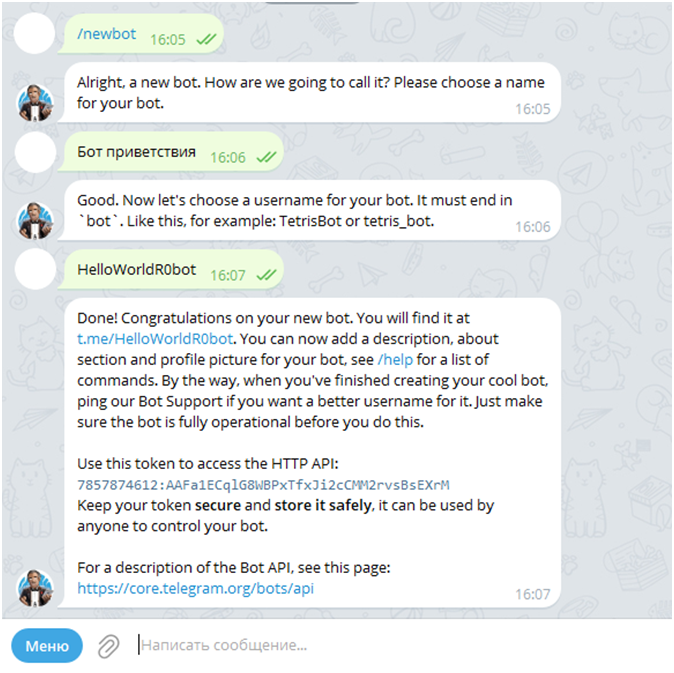
Creating a bot for accepting applications in BOT-T
And in the implementation of our project, we will be helped by the online bot designer – BOT-T, which will help us turn the idea into reality.
To set up a bot, there is no need to learn programming languages and install it on your server, you will only need to read this article and only 10 minutes of setup time!

The next step will be to add the previously issued token to the BOT-T system, following the instructions:
1) You need to go to the website bot-t.com and log in through your telegram account
2) Next, select the type of bot – the "Bot greeting" is suitable for us
3) Enter your Api token from the bot and click on the "create bot" button
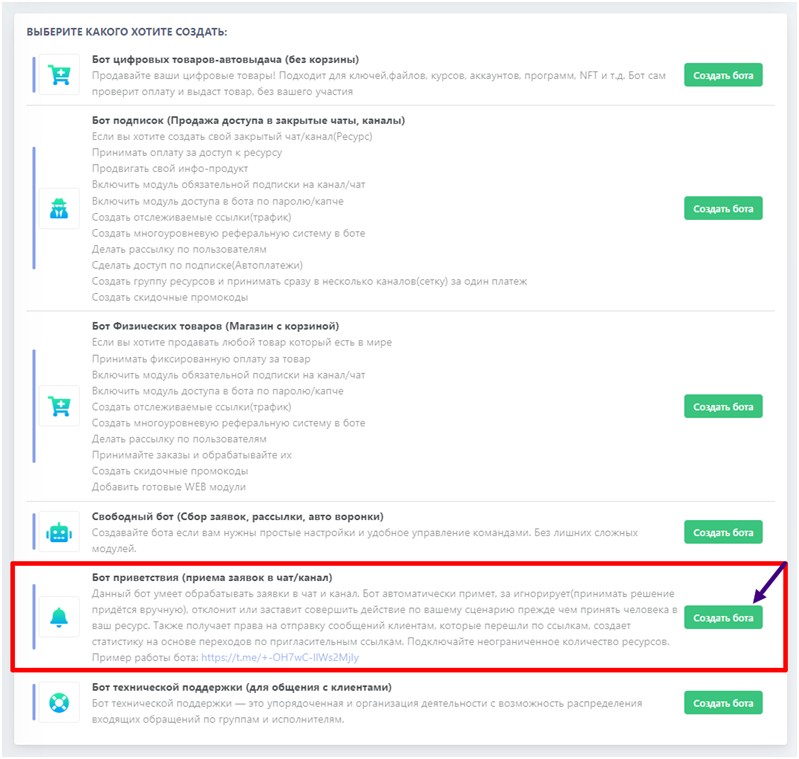
Granting administrator rights to the telegram auto-acceptance bot
Specify the @nickname of the bot you previously created in the channel as an administrator, for this you need to go to telegram, select your bot and go to the settings, then click on the "Add to group" button and select your channel.
Important note! There should be no other bots controlling the channel with the same access in the channel, errors may occur when processing applications
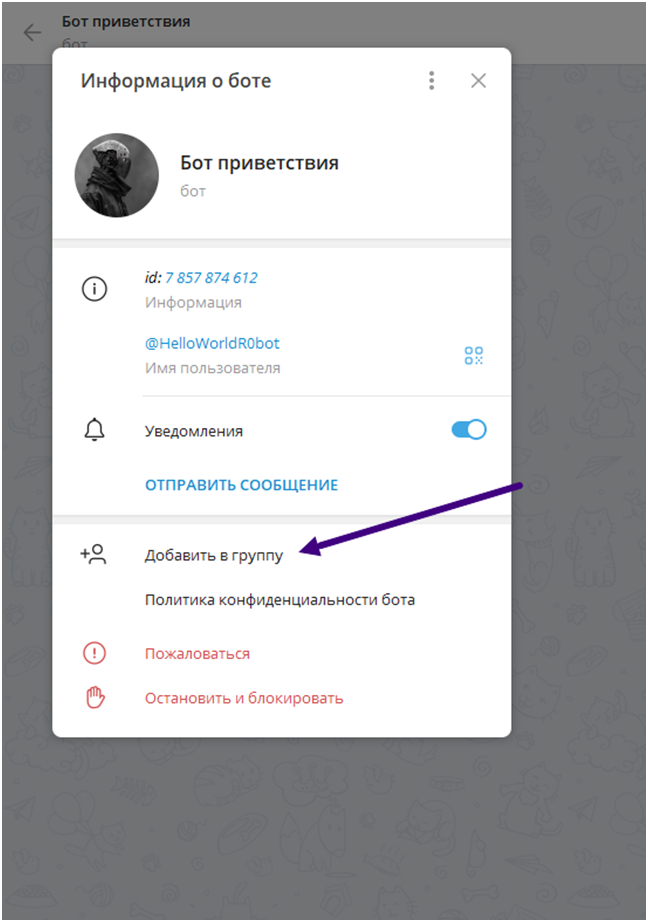
Creating a link with an application for membership
An important attribute is the distribution of a link with an application to join the channel. It is quite simple to create it, for this you need to go to your channel, click on the "channel management" button, select "invitation links", then "create a new link" and turn the "applications for membership" slider to the active state.
Important note! In order for the bot to approve/reject or ignore the application, it is necessary to distribute this link.
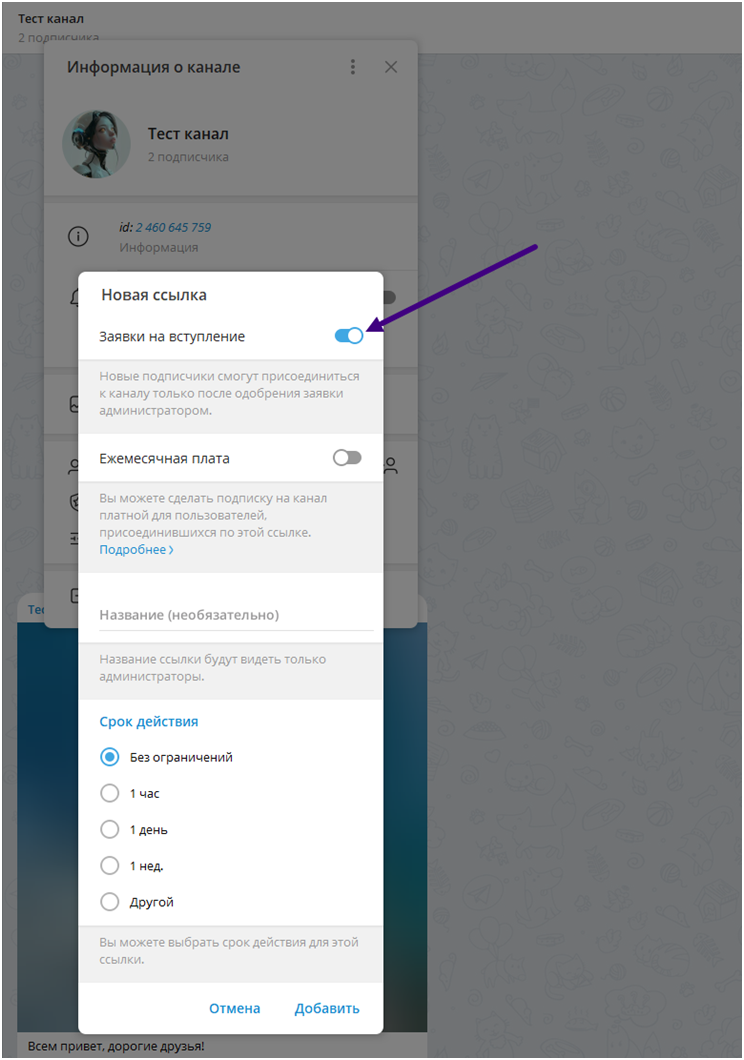
Setting up a bot for automatic acceptance of applications in BOT-T
The BOT-T team has prepared a quick setup of the welcome bot step by step without unnecessary functions, and in order to go to it, click on the "Quick Setup" button on your bot's desktop
You may have noticed the "Applications" field on the right - it will display all users who have submitted an application to join the resource.
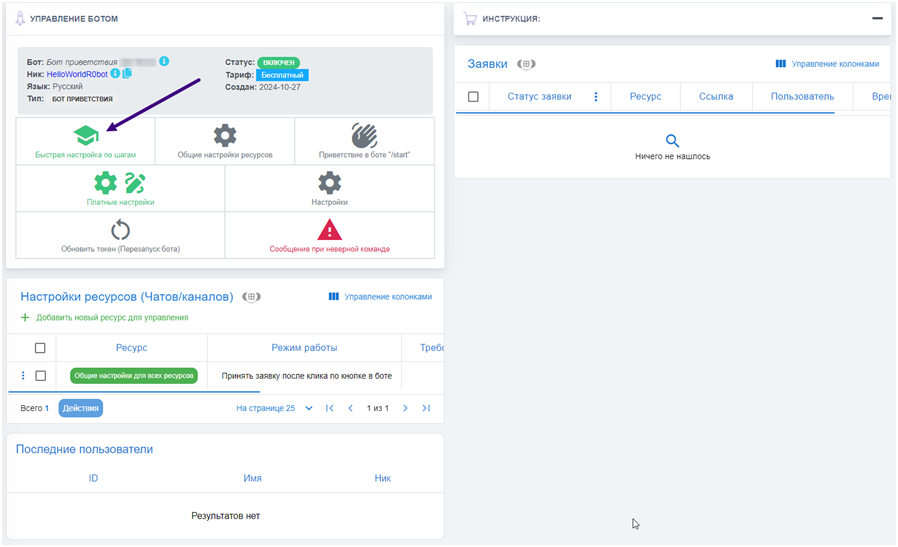
As soon as the user clicks on the link, the bot can only send messages to him for 24 hours, if a person clicks on any button in the bot, then the bot has the right to send a newsletter to the client whenever it wants.
Selecting the setting “clicking on the script activation button” you will save the person in the bot for a long time, i.e. after clicking on the button, the bot will perform the action you set - accept the user into the channel / reject the application or ignore, after clicking this button, the potential client will get into your database, thereby you will be able to send mailings.
After you start going through the configuration steps, your previous settings may not be saved!
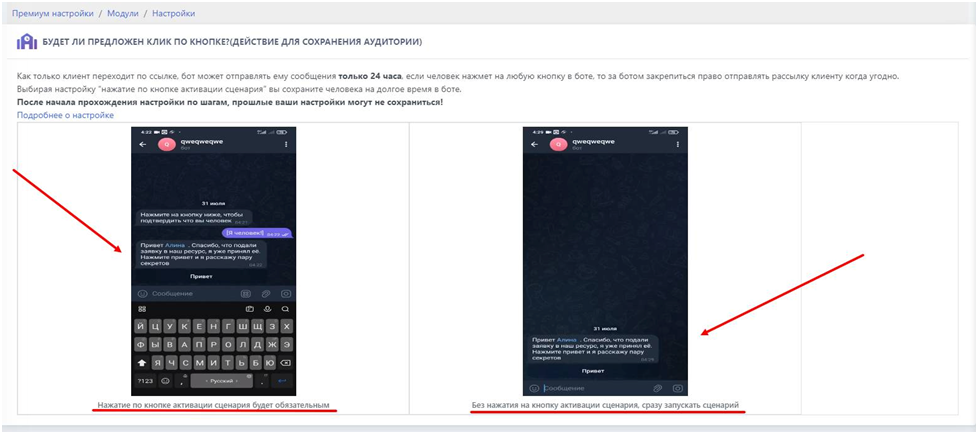
Managing the general settings of the application acceptance bot
After successfully quickly configuring the bot to accept applications, we proceed to the next stage - configuring the bot scripts, adding texts that the bot will send after applying to join the channel.
Through the desktop of the bot, you need to click on the "manage" button in the resource settings
The following parameters are adjusted in this setting:
1) The action of the bot after submitting an application to the channel
2) Time before acceptance or rejection of the application
3) The time before sending an additional message
4) The text of the first message is the very first message that the bot sends after submitting an application to the channel
5) The text of the script activation button - this button will be used to execute the script you set, accept the user into the channel, or reject the application or ignore it
6) Setting up the application handler script - the original text to be sent
7) View all applications
8) Additional message management - additional text settings. messages to the user
9) Expert setup - suitable if you want to use the bot in several channels with different texts being sent
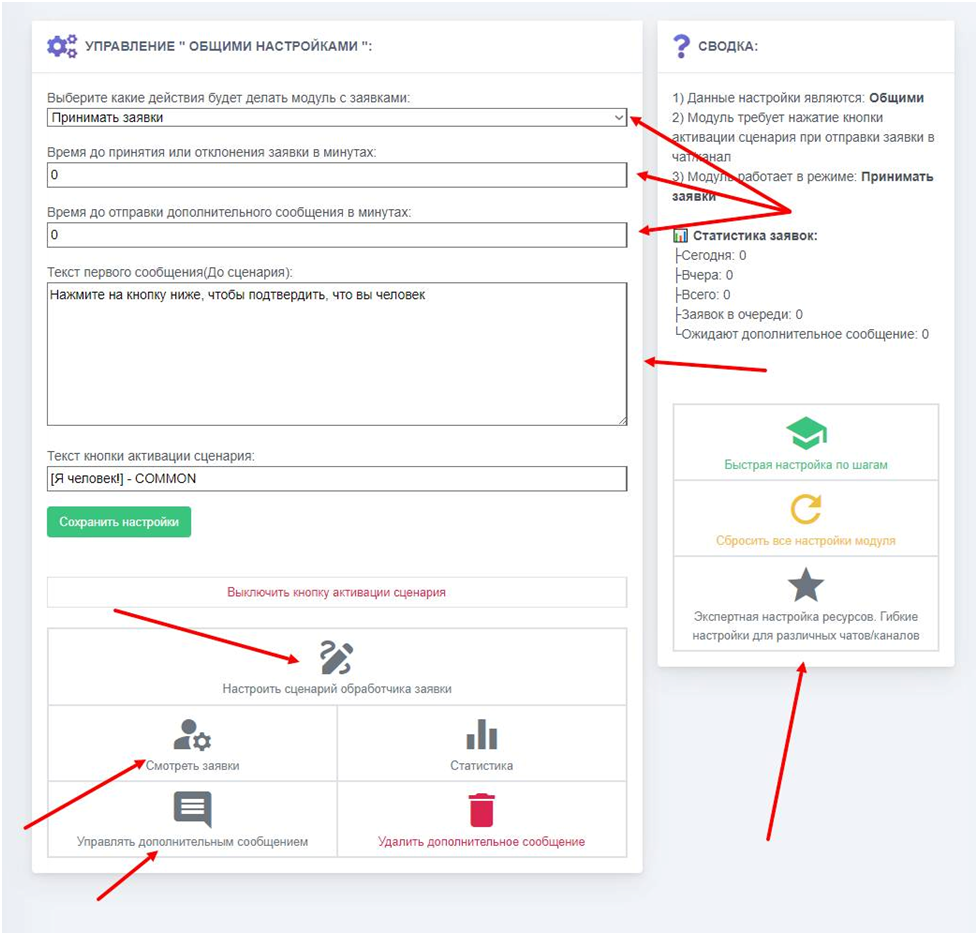
Conclusion
The Welcome bot is the best application handler for joining your chat / channel
In conclusion, the Telegram auto-acceptance bot is a powerful tool for automating the processing of requests to join your resource.
Its implementation makes it possible to significantly reduce the waiting time for acceptance of an application. In a rapidly changing market and growing customer expectations, the use of such technologies is becoming not just an advantage, but a necessity for successful business. In general, the use of an auto-acceptance bot in the Telegram channel also has its drawbacks, which should be taken into account when deciding on its use.
However, it is worth remembering that using an auto-acceptance bot can also pose a security risk, as it may allow unwanted users to join the channel without prior verification. Therefore, before using such a bot, it is recommended to consider its advantages and disadvantages and take appropriate measures to ensure the security of your channel.

