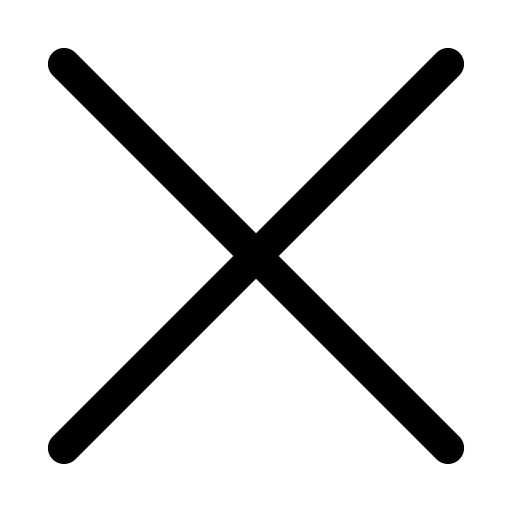How can I hide a text/photo/video spoiler in Telegram?
Published: 17.09.2024
Telegram has a convenient feature for hiding content — spoilers. This allows you to hide text, images, or videos in channels and chats so that they become visible only after the user decides to reveal them. Spoilers are especially useful in chat rooms with discussions of movies, TV series, games, or other information that users may not want to see right away.

1. How do spoilers work in Telegram?
1.1 How do I hide the text with a spoiler?
1.2 How do I send a photo or video with a spoiler from dextop?
1.3 How do I send a spoiler photo or video from my phone?
1.4 An alternative way to hide photos and videos:
1.5 Example of using telegram spoilers:
2. How to hide photos/videos in telegram using content for stars
2.1 The method is via a telegram channel or chat
3. Conclusion
3.1 Pros and cons of spoilers in telegram
How do spoilers work in Telegram?
How do I hide the text with a spoiler?
1. Select the text you want to hide.
2. Click on the highlighted text and select the "Formatting" option in the menu (or just click on the three dots in the upper right corner if this is the mobile version).
3. Select the Spoiler format — your text will be hidden under the darkened strip.
4. Send a message and users will see a darkened text that they can reveal by clicking on it.
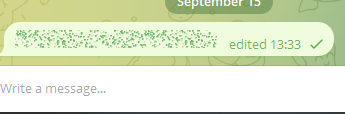
How do I send a photo or video with a spoiler from dextop?
Select a photo or video, then click on the paper clip at the bottom in the corner of the chat
2. Click on the three dots on top and press the spoiler key
3. Send the spoiler to the chat
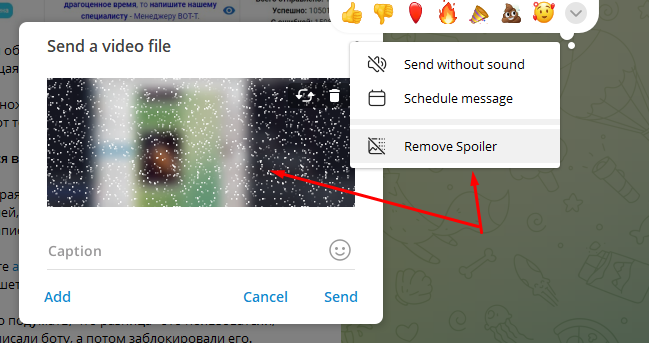
How do I send a spoiler photo or video from my phone?
1. Log in to the chat and click on the paper clip at the bottom in the corner of the chat
2. Select the desired video files or photos in the gallery, then click on the three dots on top and press the spoiler key
3. Send the spoiler to the chat
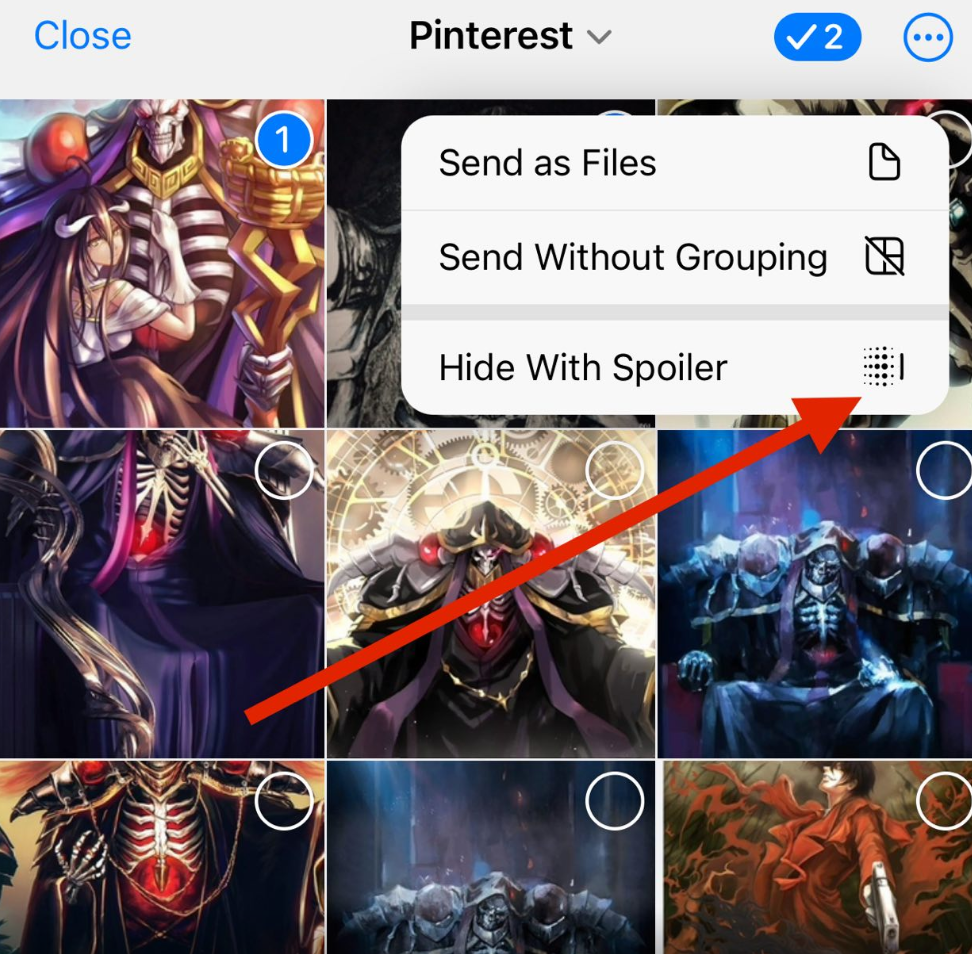
An alternative way to hide photos and videos:
Use the "Document" or “File" button.
Instead of sending photos or videos directly, send them as a file. This way, users will not see the content immediately, but will only receive an icon to download. This way they will be able to decide whether they want to open the file or not, which essentially acts as a spoiler.
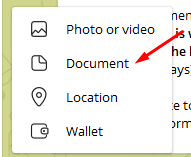
Example of using telegram spoilers:
• If you are discussing a new movie or TV series, the spoiler allows you to hide important plot points.
• For memes and pictures, you can send the image as a file so as not to "spoil" the surprise for the participants.
• Using premium channel features helps to make content available only to subscribers or those who support your channel.
Tip: Spoilers are especially useful in groups where movies, TV series, or other events that some users have not yet seen are discussed. Respect the interests of others and use spoilers to keep the intrigue alive.
How to hide photos/videos in telegram using content for stars
The method is via a telegram channel or chat
To post exclusive content in Telegram, which will be hidden behind the "stars" (paid access), you can use a special bot — @donate. This bot allows authors to hide their photos, videos or other content, which will be available only after payment. The content will be hidden behind the standard animation of the messenger, and only users who have paid for access will be able to view it.
1. Create a channel and gain an audience. To use the @donate bot, you need to be the owner of a Telegram channel with at least 100 subscribers.
2. Contact the @donate bot. Follow the link to the @donate bot and launch it by clicking the "Start" button. Next, follow the bot's instructions to set it up for your channel.
3. Invoice for your content. Using the bot's interface, create a post, add the photos or videos you want to hide, and specify the price for viewing this content. The bot will automatically create a payment and set up content blocking.
4. Publish a post with exclusive content. When the publication is ready, the bot will post it in your channel. The content will be hidden until subscribers make a payment.
5. Make sure that your content complies with the rules. Telegram requires that the exclusive content hidden behind the payment be linked to the categories of "Entertainment" or "Education". Make sure that your content fits these categories.
6. Monetization via the @donate bot. As soon as users pay for access to your content, the bot will automatically open it for viewing. You will receive payments from subscribers for each access.
This feature is especially useful for authors who want to monetize their channel by offering exclusive content such as unique photos, educational videos, or any other materials that will be of interest to your audience.
Conclusion
Pros and cons of spoilers in telegram
Advantages of spoilers;
You can surprise your friends
Through the spoiler system, you can monetize your group or chat
A convenient feature for telegram bots and large telegram channels
Disadvantages of spoilers:
Your friend may surprise you not quite pleasantly – for example, spoiling the latest episode of your favorite series in the truest sense of the word :D
Spoilers can be used by intruders for criminal purposes.
At this point, the review of this article comes to an end, how to use the spoiler is up to you, because this tool can be used both for harm and with great benefit.
Comments
Log In
to write comments
Comment list is empty. Start now!