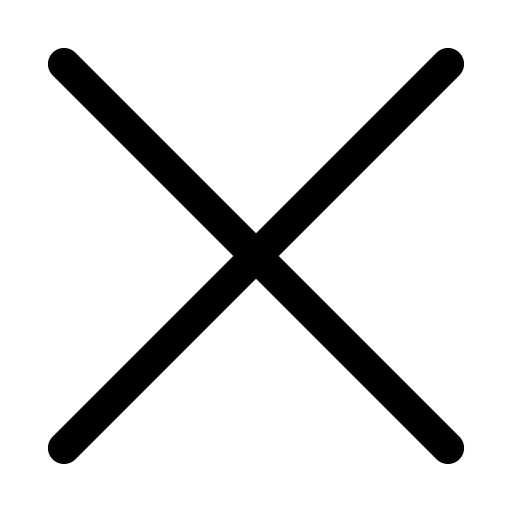How to log into a telegram account using different methods
Published: 29.10.2024
The world of Telegram is huge: here you will find information, entertainment, useful services and much more. But to plunge into this information world, you need to go through the "gate" - log in to your account.

1. Ways to log in to Telegram
1.1 Log in using a phone number (the main method)
1.2 Login via QR code (in Telegram Desktop or Web)
1.3 Log in to a new device via other devices (cross-login)
1.4 Login via a virtual number (unofficial method)
1.5 Login via an email code (for users with two-factor authentication)
1.6 Login to Telegram via TDATA
2. Conclusion
2.1 Choosing the best authorization method
Ways to log in to Telegram
Log in using a phone number (the main method)
The most common way to log in to Telegram is to use your phone number if you do not have a cloud password or any other account protection against intruders.:

Login via QR code (in Telegram Desktop or Web)
For simplified PC login (in the Telegram version for Windows, macOS or Telegram Web), you can use a QR code:

Log in to a new device via other devices (cross-login)
If you already have a Telegram login on one device, you can use it to log in on another device:

Login via a virtual number (unofficial method)
Many users use virtual numbers to register and log in to various applications, including Telegram, for example, through Google Voice and telegram bots that provide a virtual number purchase service:

But we also want to draw attention to the fact that you can also build your business by starting it with the sale of virtual numbers.

Login via an email code (for users with two-factor authentication)
If two-factor authentication is enabled, you may need to enter a password or a code sent to your email to log in:
Login to Telegram via TDATA
Surely you have a question "What is TDATA and how can I log in to my Telegram account through it"?

Conclusion
Choosing the best authorization method
In conclusion, logging into a Telegram account can be done in various ways, which makes this process convenient and accessible to users.
Comments
Log In
to write comments
Emil
[email protected]