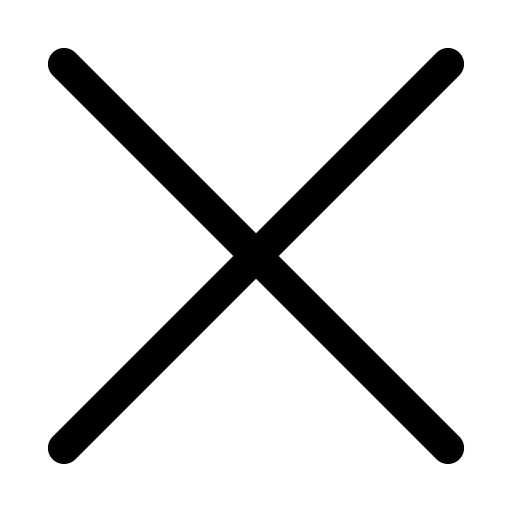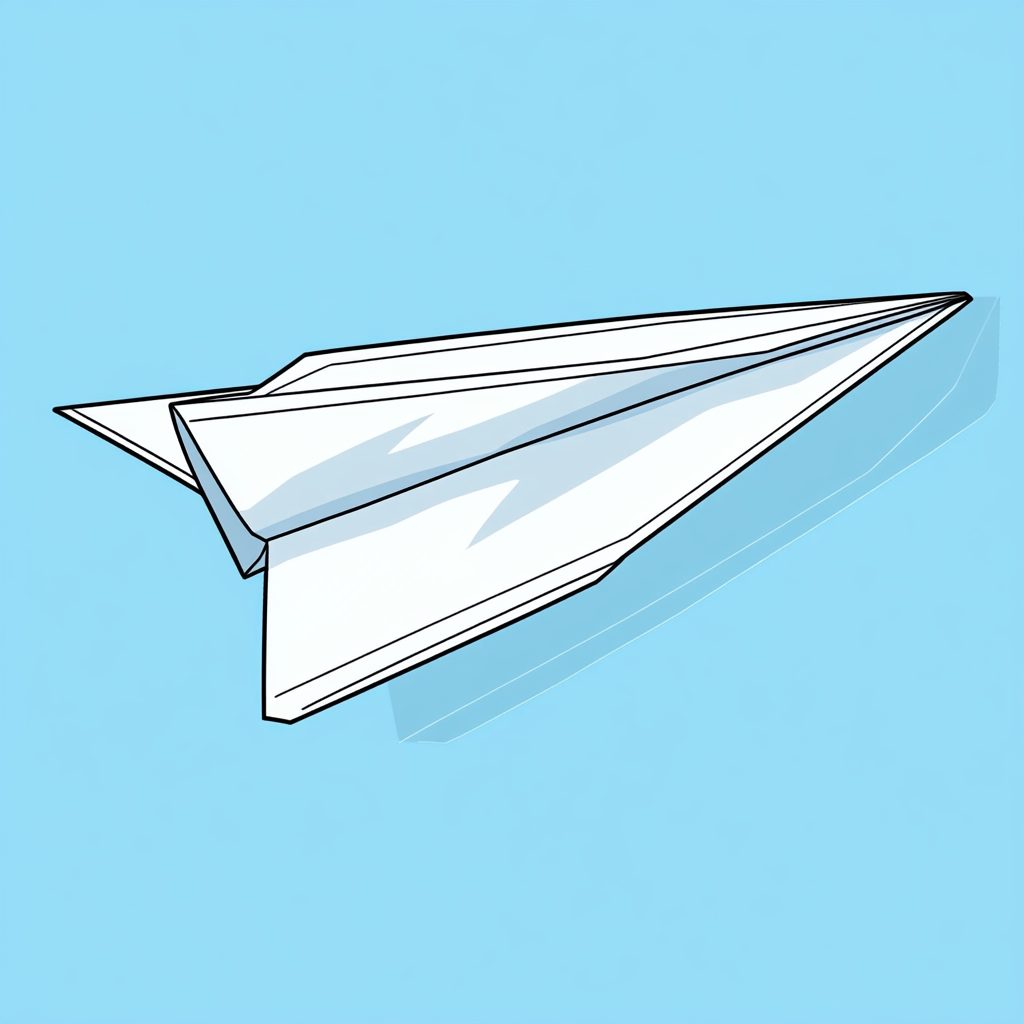在Bofather|API令牌发布中创建机器人
已出版: 19.11.2024
@BotFather 是一个官方电报帐户,旨在建立和管理机器人。 通过BotFather,所有机器人都在Telegram中注册。

在Botfather中创建机器人的分步说明
如何在Telegram中找到BotFather?

- 从搜索结果中,选择具有 "滴答" 并点击 "开始"按钮。

在BotFather中发布telegram bot的API令牌
当您在搜索中找到BotFather bot并点击"开始"按钮后,所有机器人的父亲都会向我们发送欢迎消息,其中包含与BotFather进行交互的所有可用命令列表。
- 选择命令 "/newbot" 或者自己输入并向机器人发送消息。

- 接下来,BotFather会要求您输入机器人的名称。 我们 输入任何名称 并将其发送给机器人。 该 机器人的名字可以写在绝对任何语言,而它 可以编辑 在未来。

- 在您为机器人输入名称后,我们需要指定其@昵称或设置链接的名称。 我们还输入了一个昵称, 必须以_bot,bot,robot结束.


重要! 永远不要告诉任何人API令牌,将其存储在没有人可以访问的僻静地方。 如果API令牌落入坏人之手,用户将能够窃取您的数据。
Comments
Log In
to write comments
Dardelin
Thanks for your article!