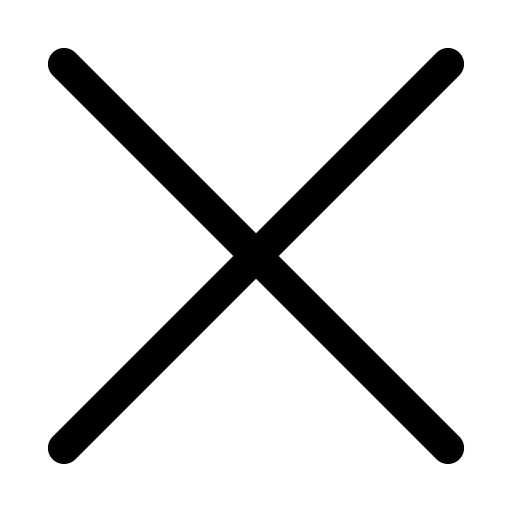Local Bot Api Server what is it and what is it for?
Published: 23.08.2024
The Telegram Local Bot API server is a local version of the server that handles requests to the Telegram Bot API. It allows developers to test and develop bots on a local machine without having to interact with the official Telegram server.
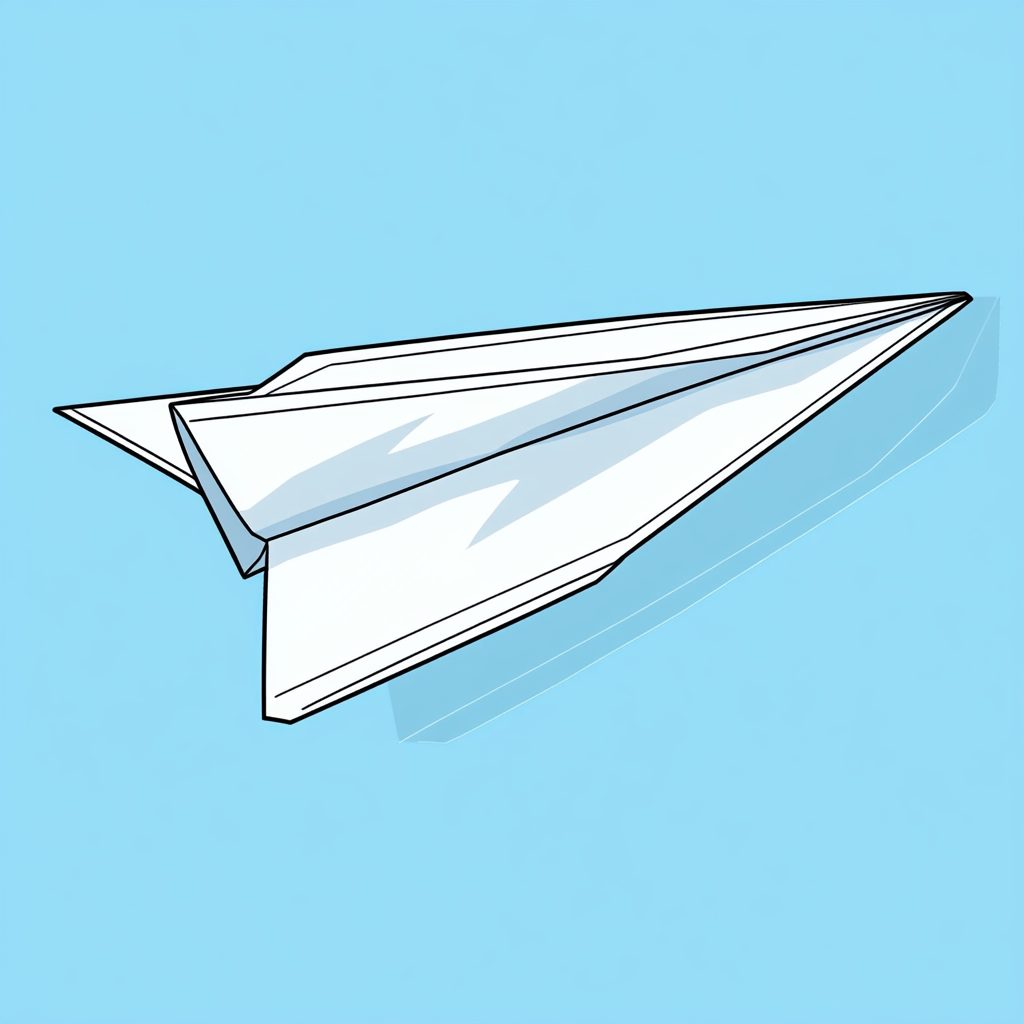
1. Why do I need a Local Bot API server?
1.1 The local server affects the limits:
1.2 What other functions can the server perform?
2. How to run the Local Bot Api Server via Docker
2.1 Install the docker
3. How to use a local server from telegram for development?
3.1 Which token should I use?
3.2 Development without the Internet using the local bot api server
Why do I need a Local Bot API server?
The local server affects the limits:
1) Download files without size limitation.
2) Upload files up to 2000 MB in size.
3) Upload files using their local path and file URI scheme.
4) Use the HTTP URL for the web interceptor.
5) Use any local IP address for the web interceptor.
6) Use any port for the web interceptor.
7) Set max_webhook_connections to 100000.
8) Get the absolute local path as the value of the file_path field without having to download the file after requesting GetFile.
2) Upload files up to 2000 MB in size.
3) Upload files using their local path and file URI scheme.
4) Use the HTTP URL for the web interceptor.
5) Use any local IP address for the web interceptor.
6) Use any port for the web interceptor.
7) Set max_webhook_connections to 100000.
8) Get the absolute local path as the value of the file_path field without having to download the file after requesting GetFile.
What other functions can the server perform?
1. Testing: Developers can test the bot's functionality locally, which speeds up the development and debugging process.
2. Emulation: A local server can emulate the behavior of the Telegram API, allowing developers to check how their bots will respond to various commands and messages.
3. Isolation: Using a local server allows you to work without having to connect to the Internet or worry about possible limitations and delays.
4. Settings: Developers can configure the local server at their discretion by adding specific functions or changing the behavior of the API.
5. Integration: The local server can be integrated with other development tools, which simplifies the creation of complex applications.
2. Emulation: A local server can emulate the behavior of the Telegram API, allowing developers to check how their bots will respond to various commands and messages.
3. Isolation: Using a local server allows you to work without having to connect to the Internet or worry about possible limitations and delays.
4. Settings: Developers can configure the local server at their discretion by adding specific functions or changing the behavior of the API.
5. Integration: The local server can be integrated with other development tools, which simplifies the creation of complex applications.
How to run the Local Bot Api Server via Docker
Install the docker
If you don't have Docker installed yet, download and install it from the [official website]
Create a Dockerfile (if necessary)
If you don't have a ready-made image, you can create your own Dockerfile. For example:
If you don't have a ready-made image, you can create your own Dockerfile. For example:
---
# Using the base image
FROM python:3.9-slim
# Installing the necessary dependencies
RUN pip install flask requests
# Copy the code of your server to the container
COPY . /app
WORKDIR /app
# Starting the server
CMD ["python", "server.py "]
---Build a Docker image
In the terminal, go to the directory with your Dockerfile and run the command:
In the terminal, go to the directory with your Dockerfile and run the command:
---
docker build -t local-bot-api
---
Launch the container
After successfully assembling the image, run the container:
Now your local Bot API server will be available at http://localhost:5000
After successfully assembling the image, run the container:
---
docker run -d -p 5000:5000 local-bot-api
---
Now your local Bot API server will be available at http://localhost:5000
How to use a local server from telegram for development?
Which token should I use?
To develop a Telegram bot locally using the Local Bot API Server, you still need the token that you receive from BotFather. This token is used to authenticate your bot, even if you are running on a local server.
In your code, where you set up a webhook or process requests, specify this token.
For example, if you use the library to work with bots, you will need to pass this token when initializing the bot.
In your code, where you set up a webhook or process requests, specify this token.
For example, if you use the library to work with bots, you will need to pass this token when initializing the bot.
Note:
When you use a local server, your bot will not be accessible from the Internet, so you will not be able to install a webhook via the Telegram API. Instead, you will process the requests manually.
To test the bot, send JSON updates directly to your local server, as described in the previous answer.
When you use a local server, your bot will not be accessible from the Internet, so you will not be able to install a webhook via the Telegram API. Instead, you will process the requests manually.
To test the bot, send JSON updates directly to your local server, as described in the previous answer.
Development without the Internet using the local bot api server
If you have configured the Local Bot API Server on your computer or local server, it will be able to handle local requests. You can send requests to your server using tools like Postman or curl. However, these requests will not come from Telegram.
In the absence of the Internet, you can test the functionality of the bot by sending it local HTTP requests through the API of your Local Bot API Server. This can be useful for development and debugging.
Your Local Bot API Server will function only within the local network and will not be able to interact with Telegram without an Internet connection. You will be able to test and debug the code, but an Internet connection is required for the bot to work properly.
Comments
Log In
to write comments
Comment list is empty. Start now!