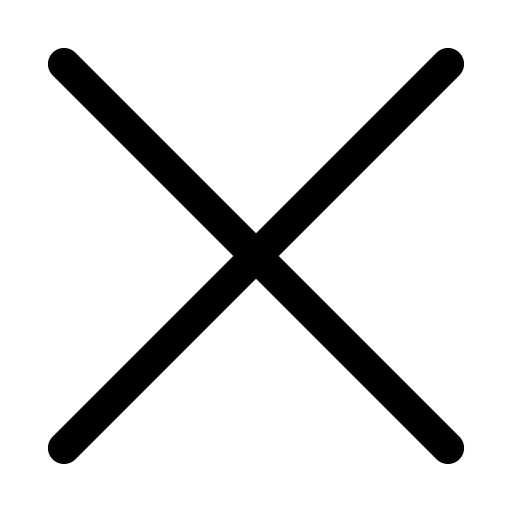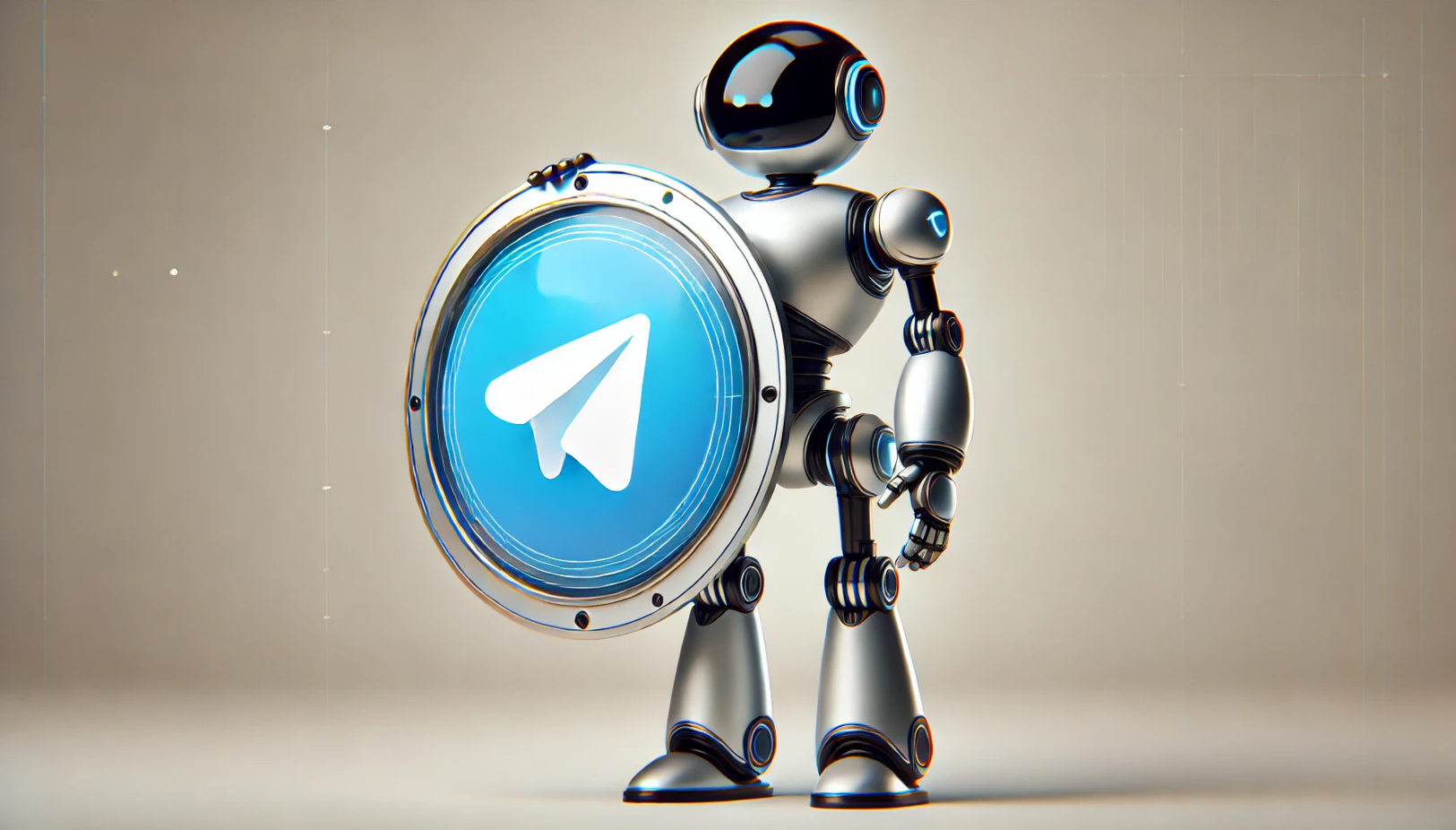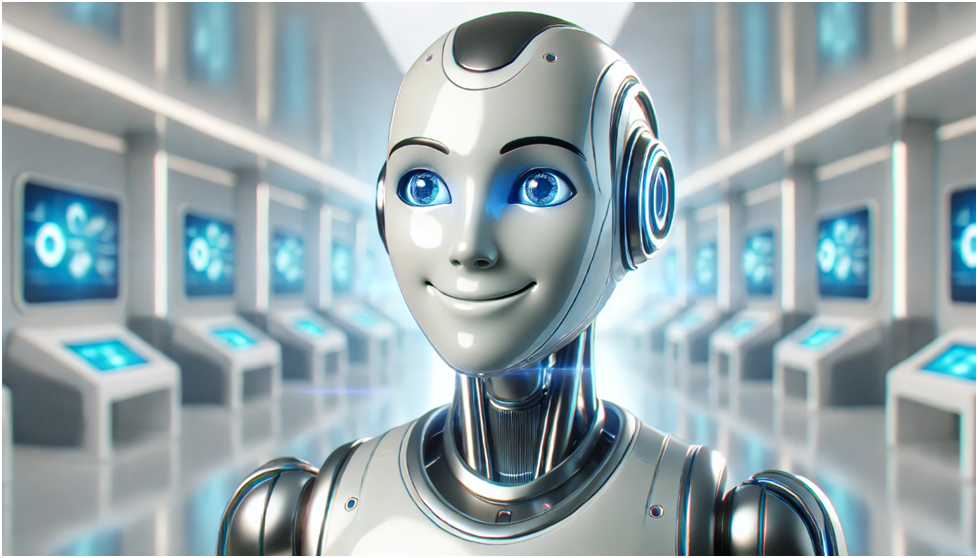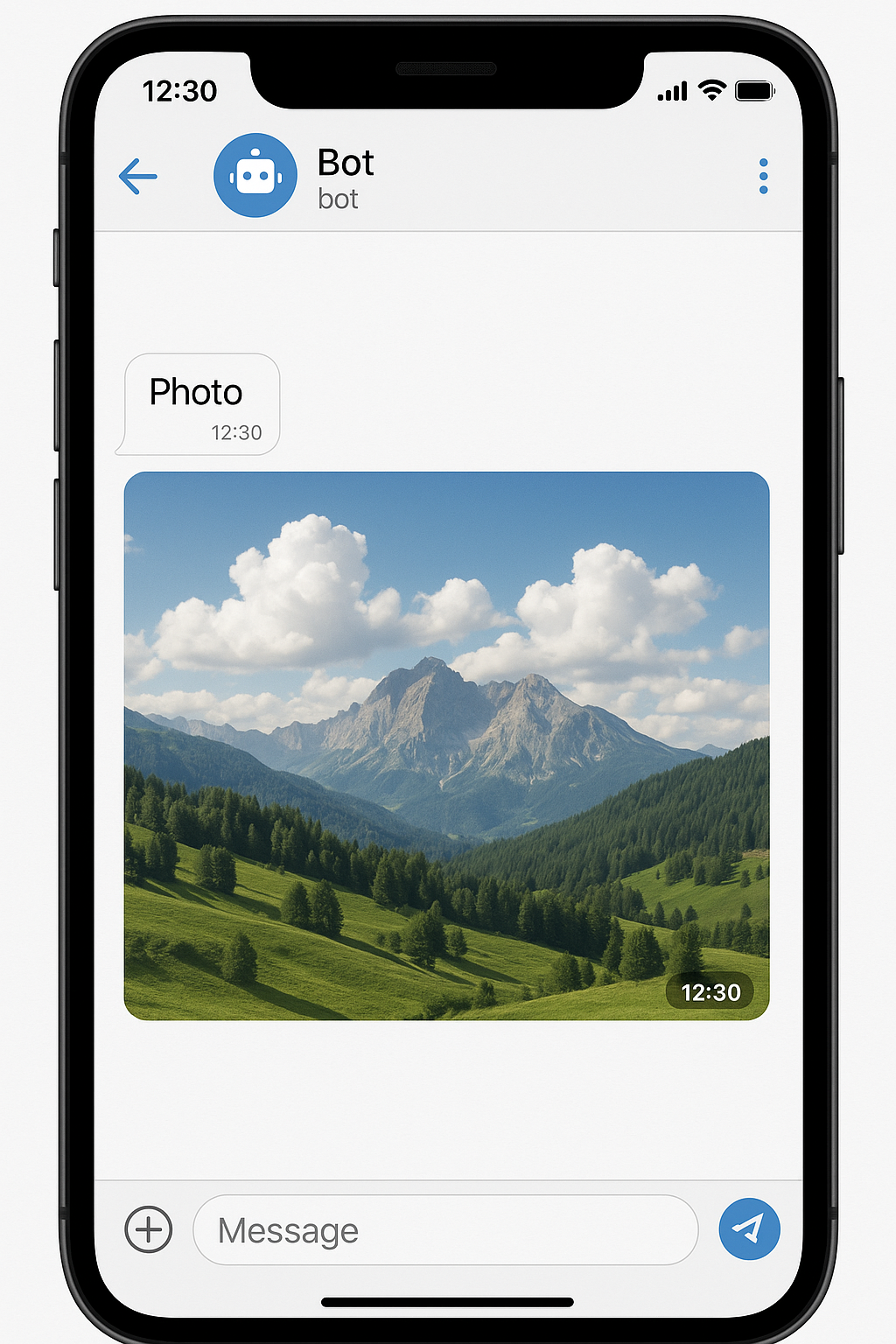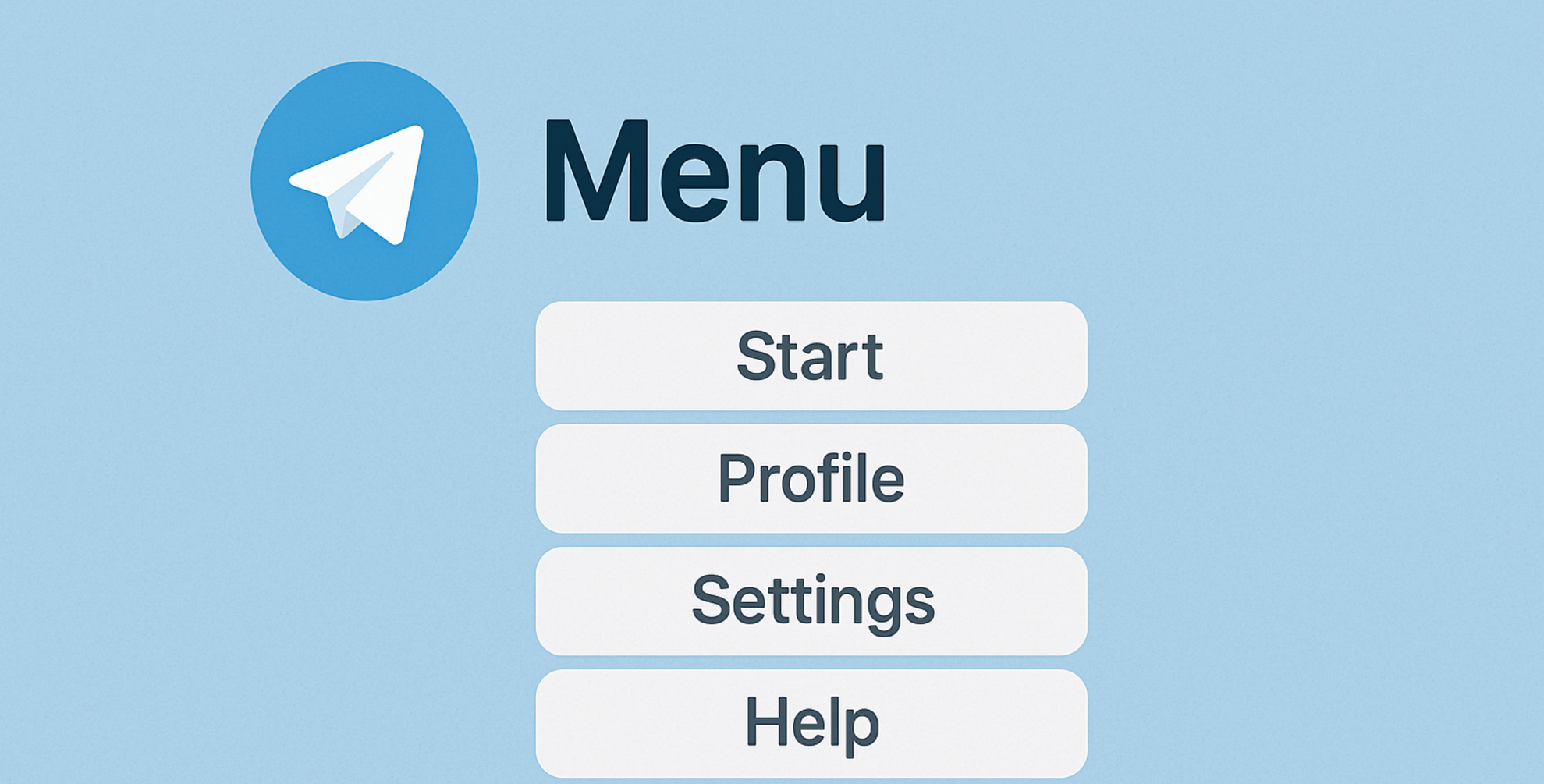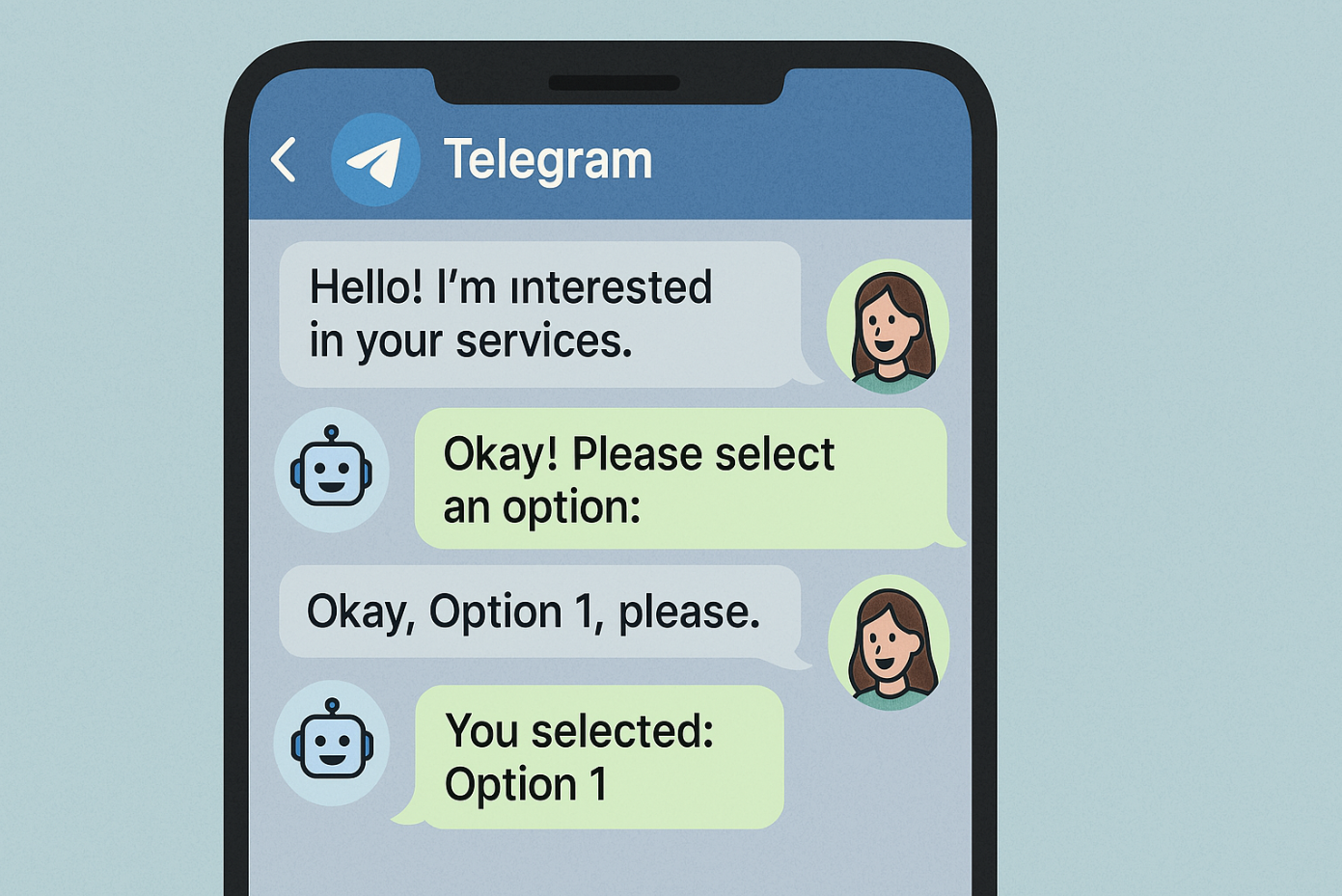Events are the starting block in the chain, they form the initial constants and pass them on to the next blocks. This is the most important block.
It is important to understand that only an event can be the beginning of a chain. And the whole logic of the work is based on events.

Event debugging mode
How do I enable debugging mode for an event?
Debugging mode can be enabled in each event. After the first event call, all constants that are generated will be saved. The constants will then be passed down the chain. They will also be saved at each stage of the chain. This allows you to track all the logic and check where the execution stopped.
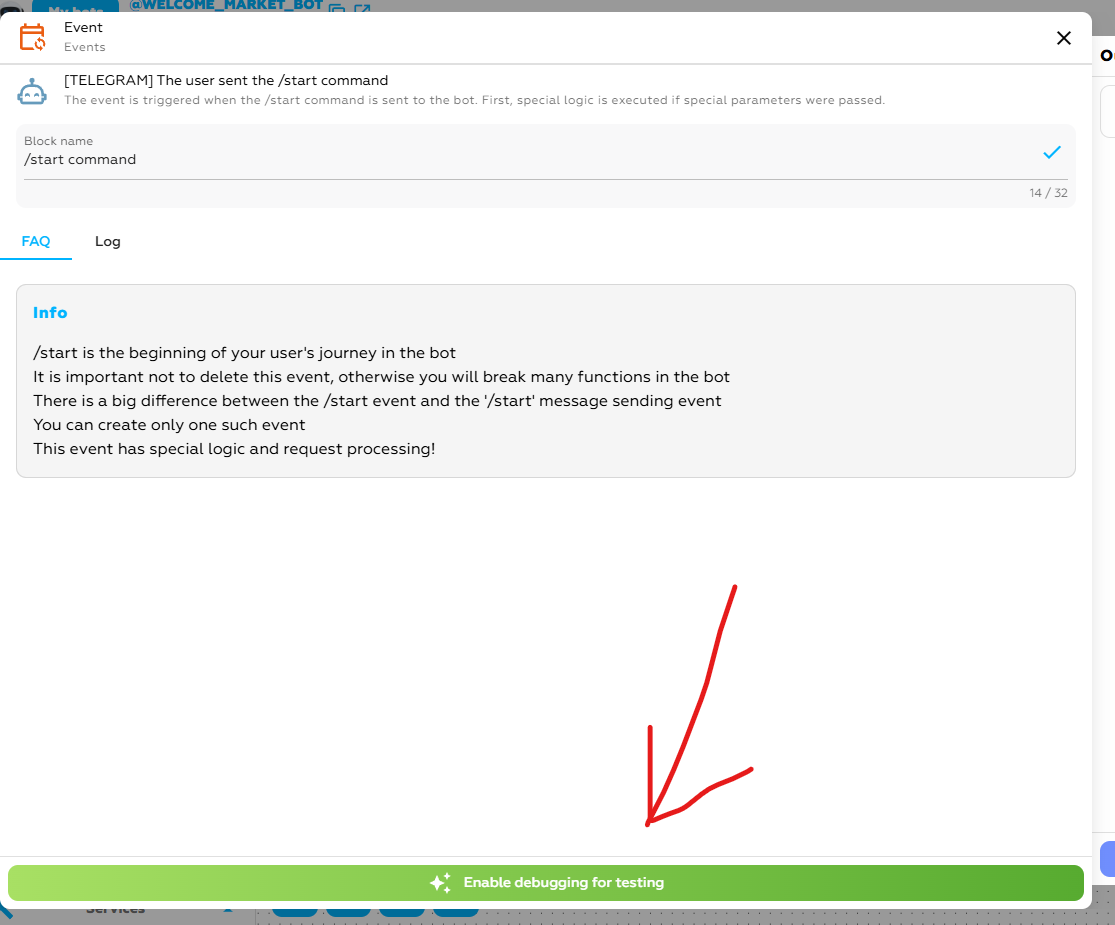
How does the debugging mode of the event work?
In debugging mode, test data will appear on the chain. Their example is shown in the screenshot.
It will also be possible to run test data artificially through the chain again.
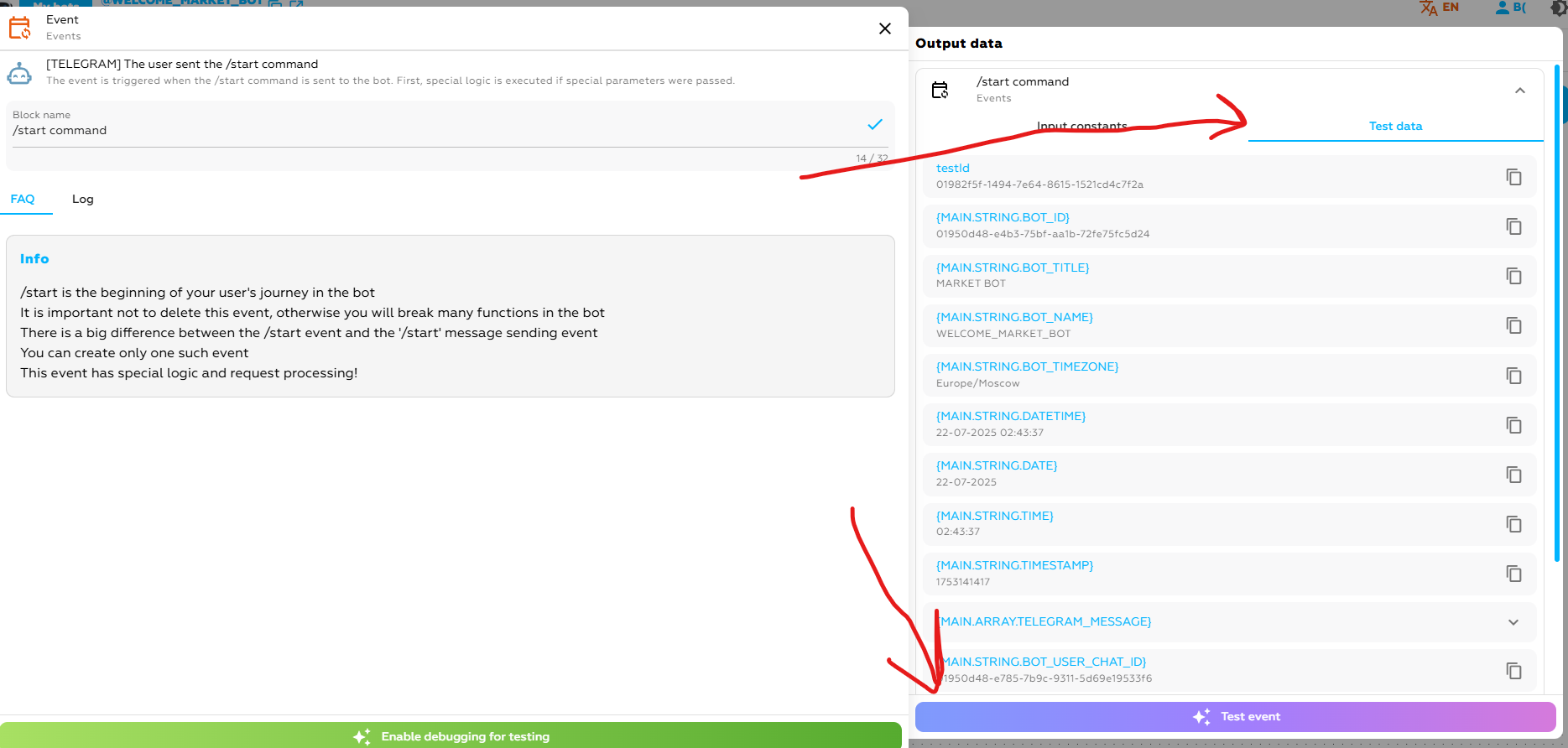
The log of the event entry, with the DEBUG mode enabled on the bot
If DEBUG mode is enabled in the bot itself, then all intermediate states will be saved in the event log.
Thanks to these records, you can track at what stage the error occurs and which constants are formed.
Each event takes place in stages:
- The event was found. Then the event log will contain the entry "Init". This entry will appear for all events.
- For example, you have events for processing requests to channels. You have created different events for different channels. The "Init" entry will appear in all events.
- Next, the event settings are filtered. If the event matches the settings, then there will be a record of "Filter success", otherwise "Filter fail".
- Then the label "Event register" will appear, indicating that the event has been registered.
- If you have enabled testing for the event, an entry will also be added: "Register test: {UUID}".
- Then constants are formed, which will be passed along the chain. The entry "Constants generate" will appear with the contents of the constants.
- The final entry is "Next block run", which means that the next block has been started.
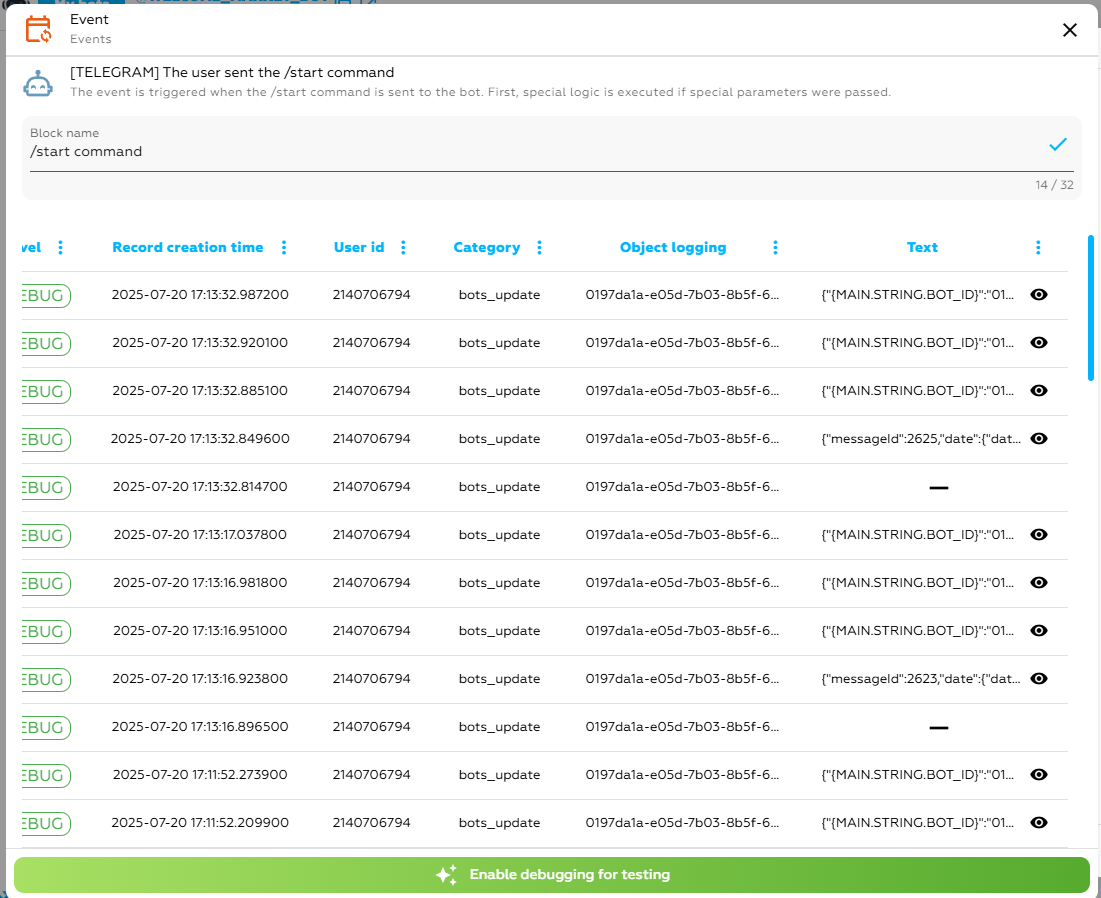
Possible errors in the event
The event is not being called, but you have created it.
It is recommended to switch the bot to debugging mode for the solution. Trigger an event. Then open all the logs of the bot and see if there is an event call. There is a high probability that the event is not triggered due to configured filters.