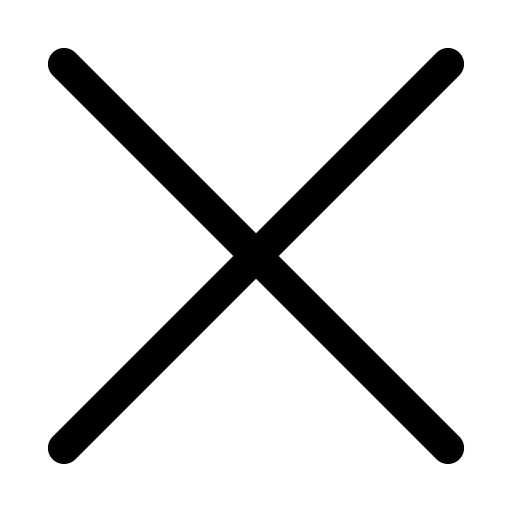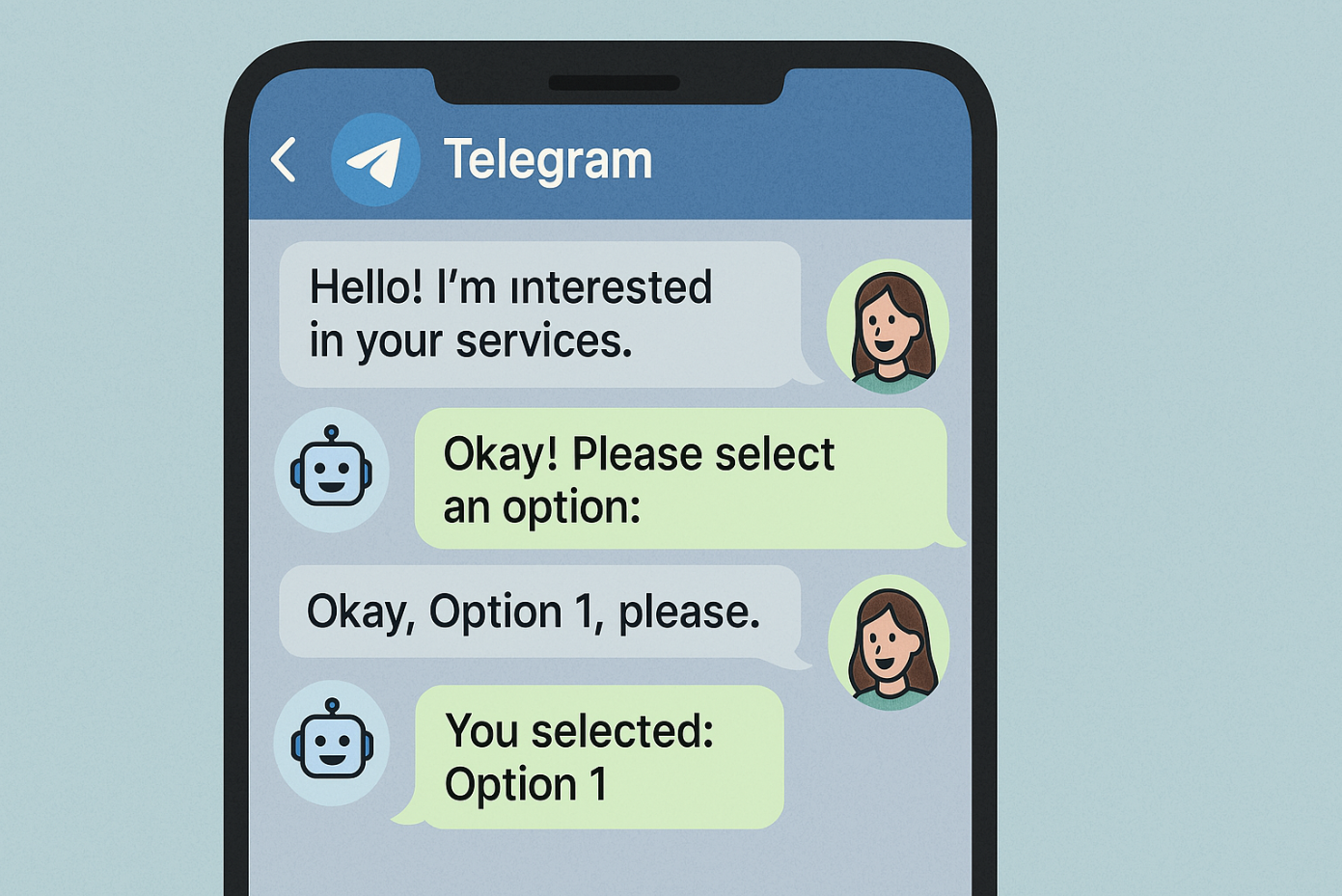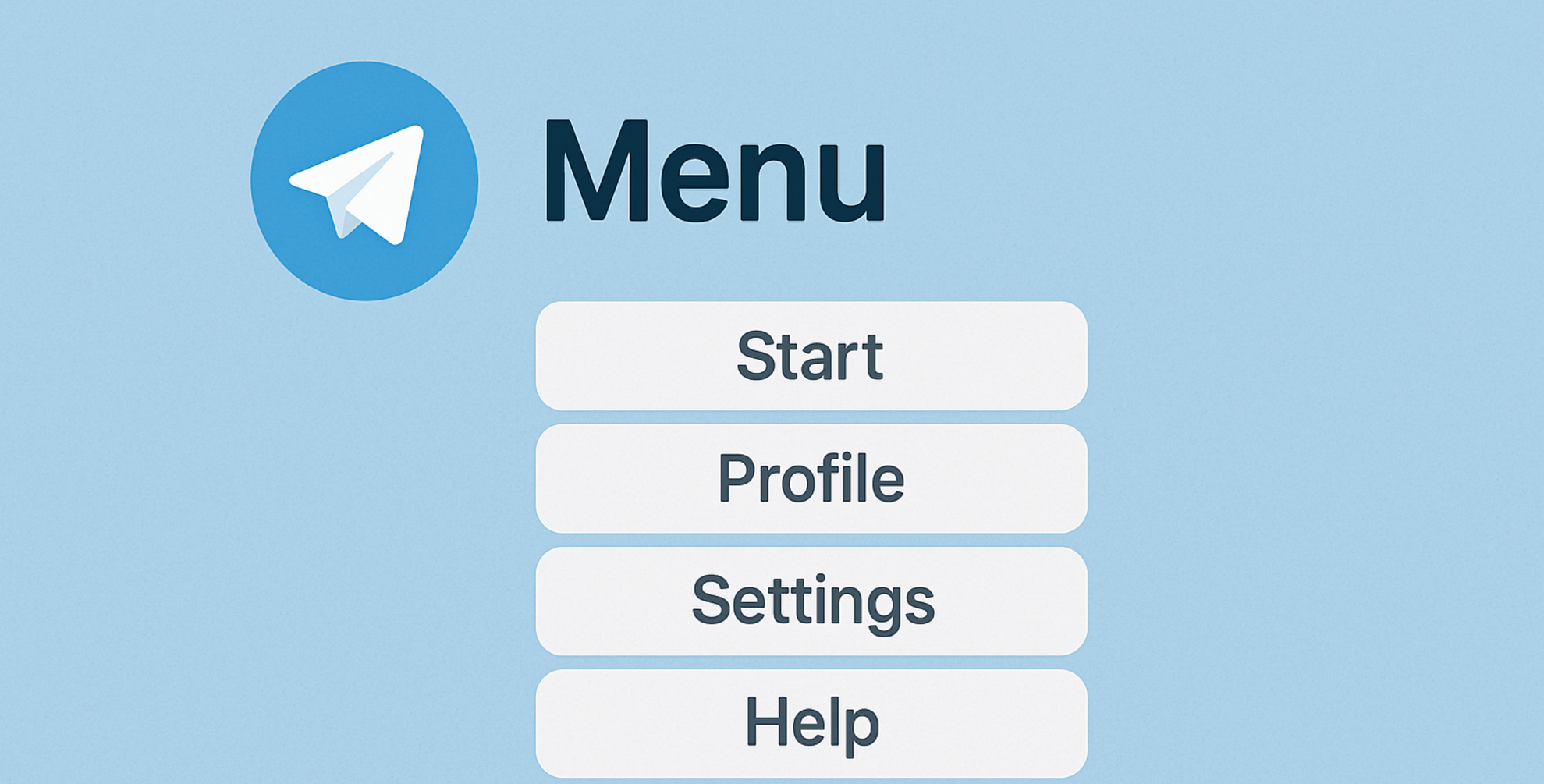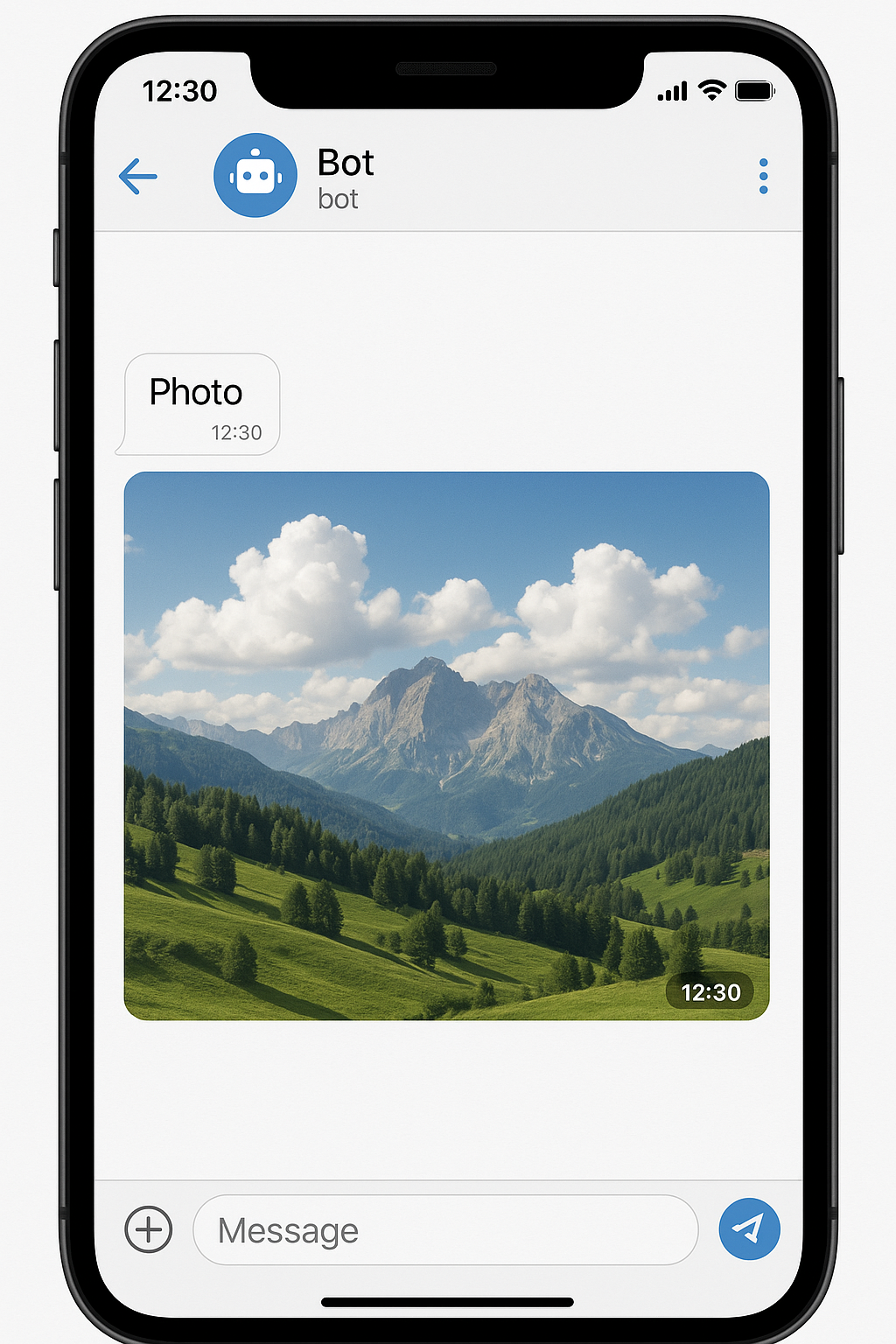Mailing lists are a feature that allows a bot to send messages to many users at once. It is usually used for notifications, news, or promotions. The main condition is that the user must start a dialogue with the bot. Telegram restricts mass mailings to avoid spam.

Basic mailing list settings in the BOT MARKET constructor
How do I create a newsletter in the Bot Market?
In order to create a newsletter on the Bot Market, you need to go to the left side menu and select the “Newsletters" button. Next, you need to click on the add newsletter button in the right menu.
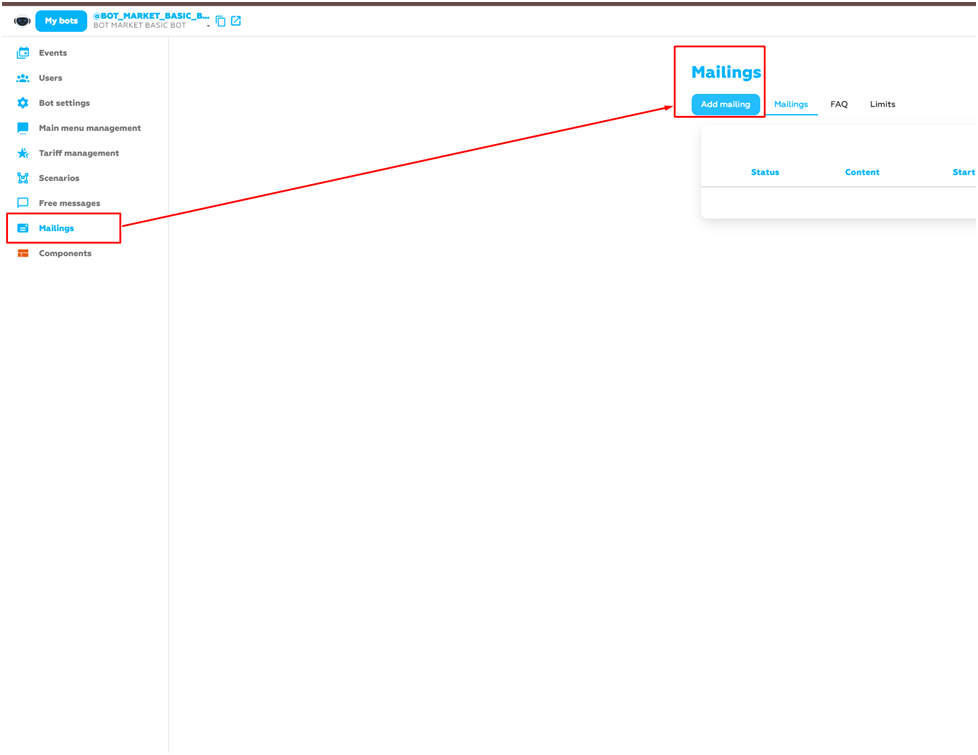
Types of mailing lists
After clicking on the “add newsletter” button, you need to select the type of mailing list.:
- Mailing with a sticker
- Just a text newsletter
As soon as you have made a choice and clicked on the "add" button, you will be transferred to the management of the created mailing type.
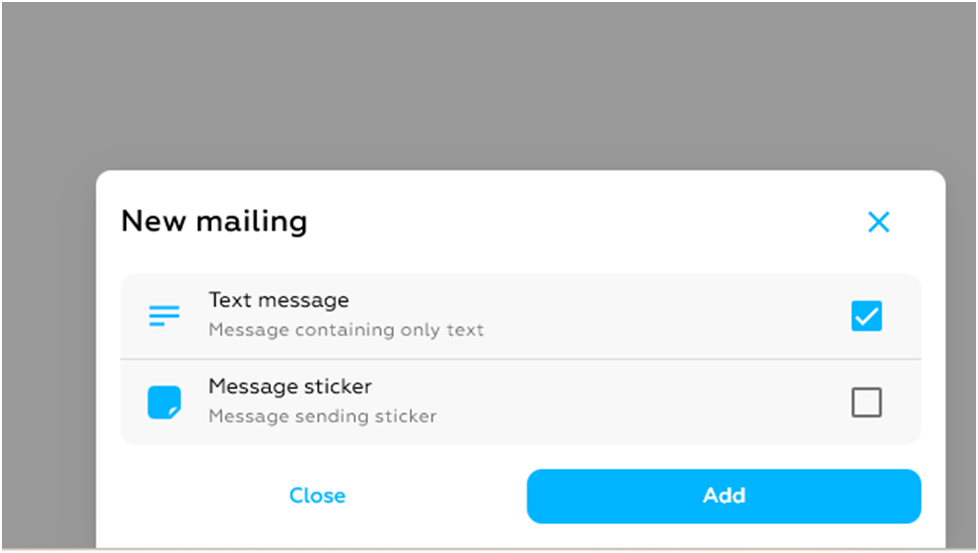
Learn more about the types of mailing lists:
- A text newsletter is just plain text
- Sending a message with a sticker – attaches any sticker from the telegram selection to your regular message. To find out the ID of your sticker, use this Telegram bot. https://t.me/FIND_STICKER_ID_BOT
Creating and filling out a mailing list

In the first block marked on the photo, you can write your message that you want to send to users, this block works with a built-in editor, if you want to work without it (let's say you already have a ready-made HTML code), then you can switch to editor-free mode on the right in the editor.
In the second block, you can attach your additional menu to your newsletter with any buttons marked on the photo.
For example: You already have a ready-made mailing list text, but there is not enough button to go to a particular resource, you add an additional menu and configure the button in the form of a script or a free message for users to go to your resource.
- More information about free messages can be found here https://bot-market.com/blog/botmarket-knowledge-base/what-are-free-messages-in-the-botmarket-constructor/ru#sec-4134
Features: Each mailing list block has subtle customization options (see screenshot)
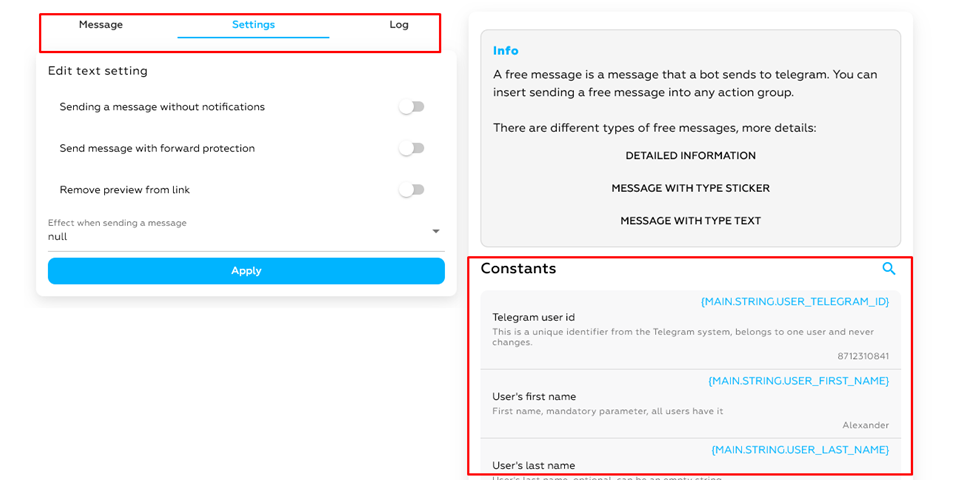
The mailing settings allow you to make the text of the Telegram newsletter protected from forwarding, make the newsletter without notifying users (silent) and delete all web links in the Telegram newsletter (remove link preview)
You can also select the salute effect when sending the newsletter, when the user switches to the bot when viewing the newsletter notification in the Telegram bot.
Constants:
There are a huge number of constants in the Bot Market, each constant is unique and has a description, let's look at the essence of the constants using the example of the first one from the list.
{MAIN.STRING.USER_TELEGRAM_ID} – this constant is responsible for the unique identifier of the Telegram system, belongs to one user and never changes.
For example, if you put {MAIN.STRING.USER_TELEGRAM_ID} at the beginning of your mailing list, then the user will see their unique Telegram system identifier in the form of arbitrary digits (for example, 8992310841).
Start of mailing list and delayed mailing list
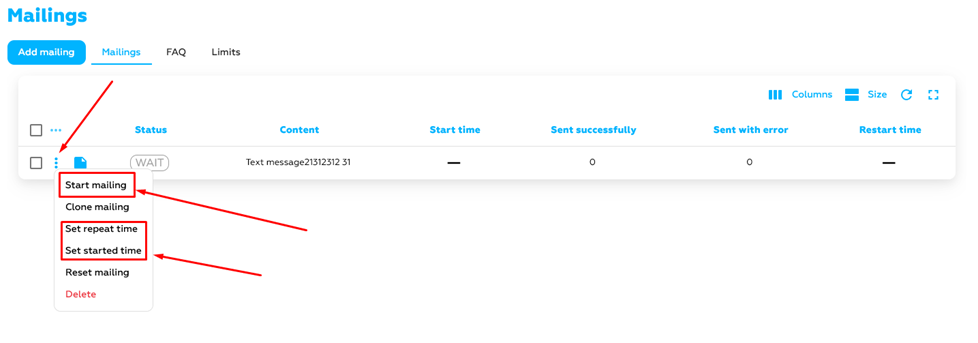
Once you have set up your newsletter text, you can immediately launch it by clicking, as in the screenshot, on the 3 dots on the left in the corner, then on the start button, after clicking on start, your users will receive your newsletter from your bot within 5 minutes.
The mailing list has 2 interesting modes of operation:
- The first is to set the mailing list to be repeated for every day/week/month.
- The second option is delayed mailing, choose any date and time to launch the newsletter when it is convenient for you.
Possible errors in the mailing list
- Some of them did not reach you successfully, which means that people have blocked your bot.
- The newsletter did not arrive successfully - The newsletter was launched with an error in the code or there are invalid characters in the editor (sql injection)
The epilogue
The importance of mailing lists in Telegram bots
Telegram bot mailing lists are a powerful tool for communicating with an audience. When used correctly, they help to maintain user interest, promptly convey important information and develop the project. The main thing is to keep a balance: be useful, don't bother, and respect subscribers' personal space. That's when the newsletter will become not just a message, but part of a live dialogue between you and your audience.