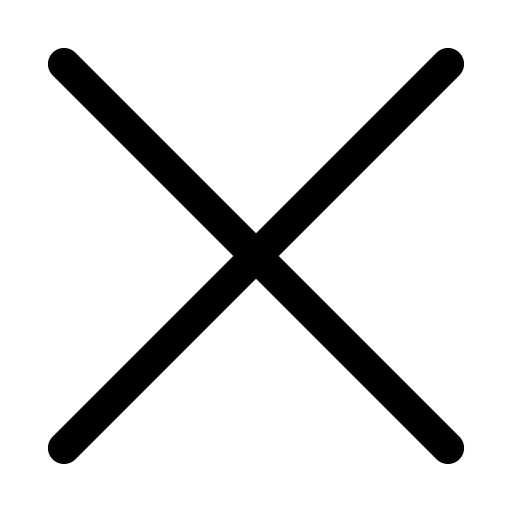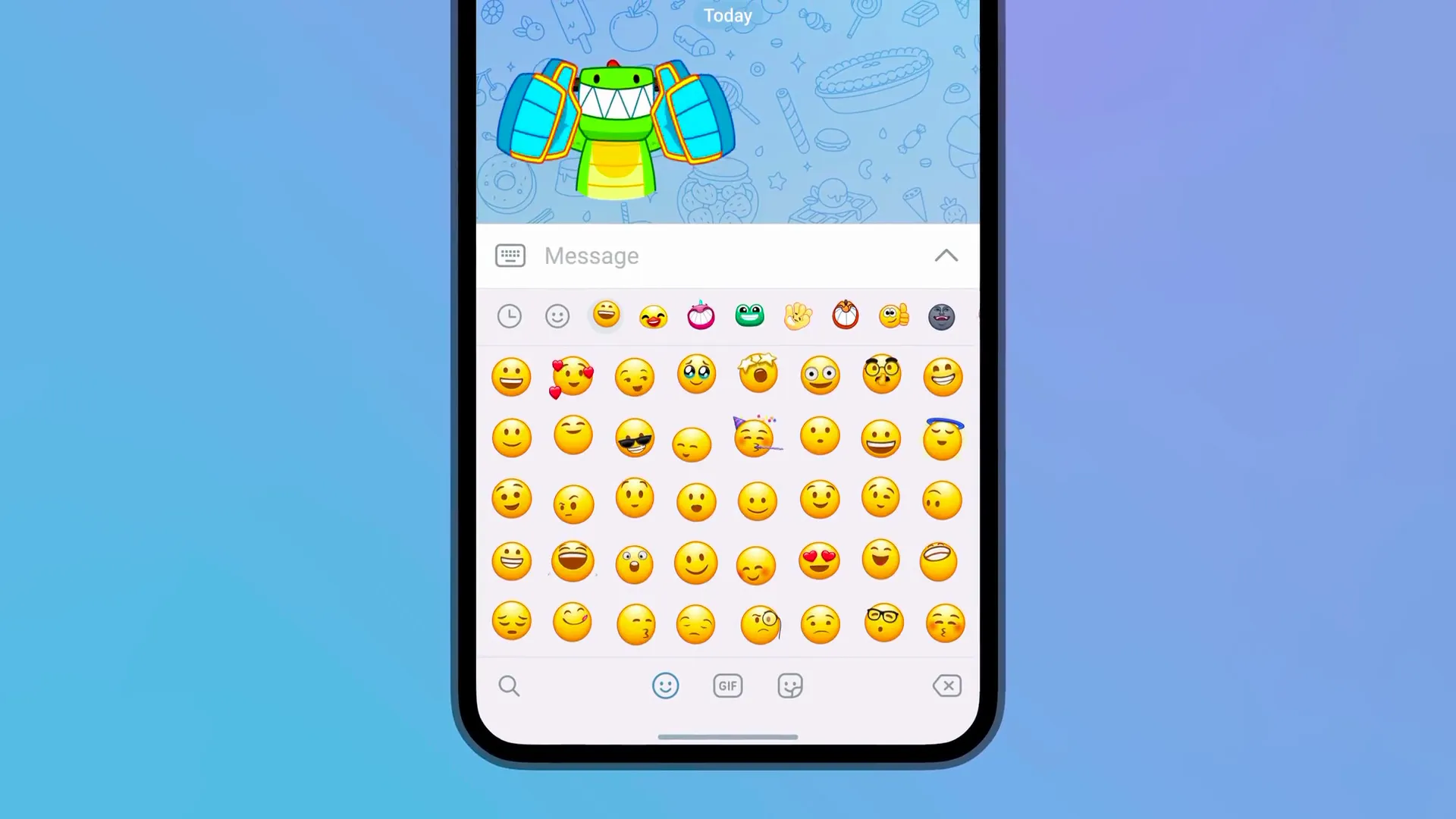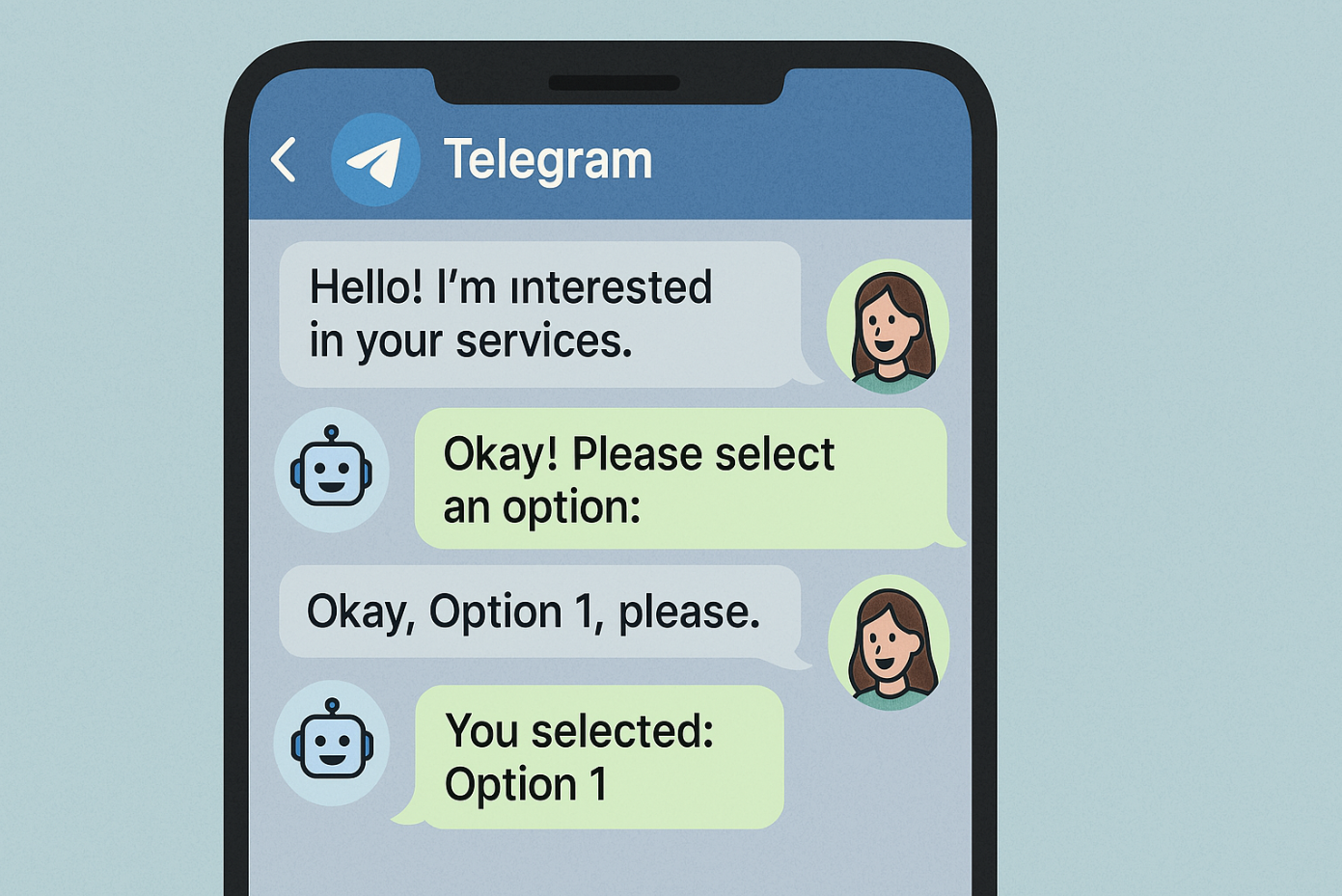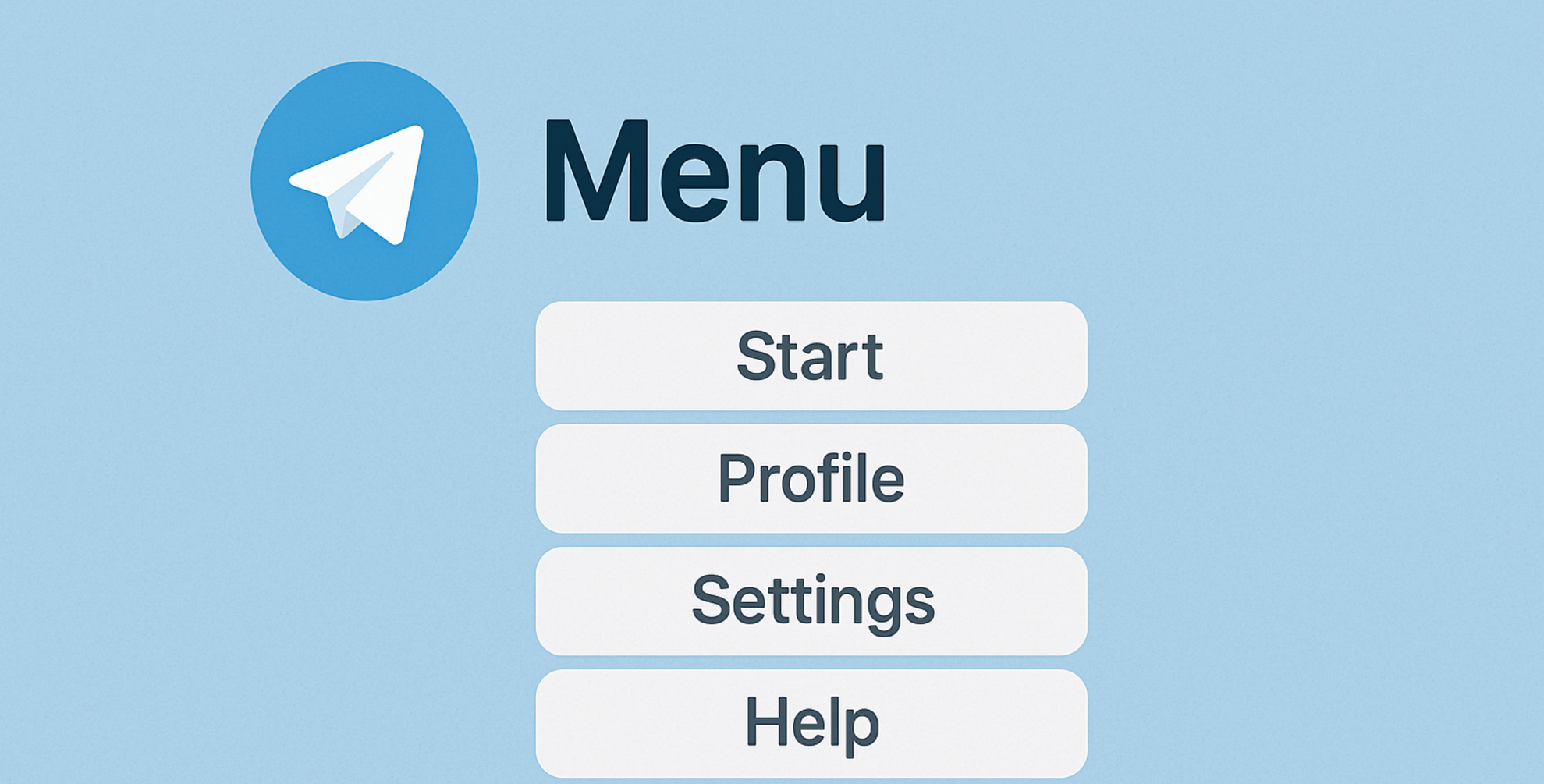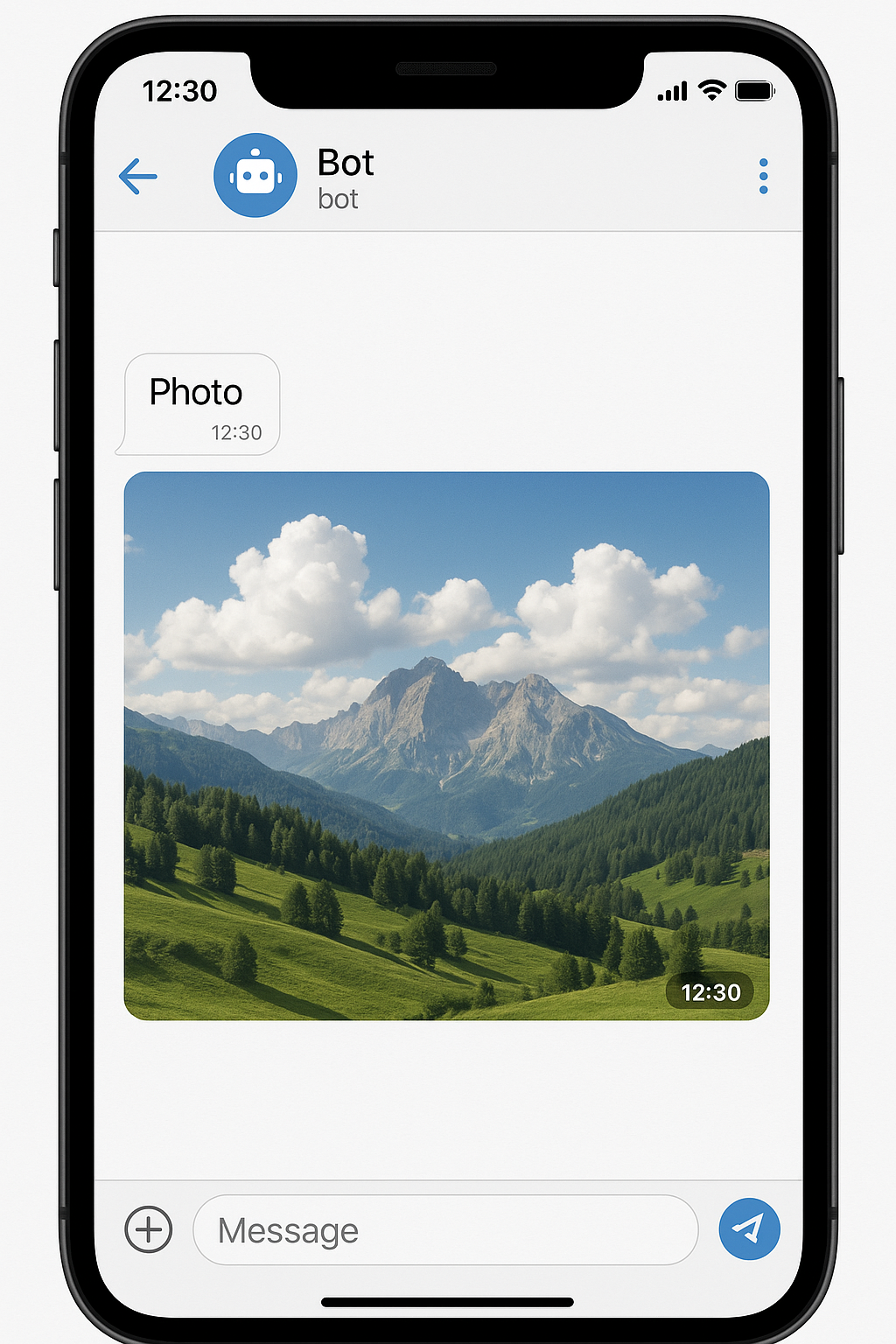The feature of free messages in the Telegram bot allows you to create and configure individual sections or "blocks" with content and functions through the online BOT MARKET constructor.
- These blocks can perform various tasks, from providing information to processing user requests and performing certain actions.
- For example, you can set up a block that will automatically answer popular questions in the form of ready-made answers.
All messages can be easily edited and configured at any time through the BOT MARKET system, which makes the bot a convenient, flexible and effective tool for interacting with customers.

What types of free messages are there?
A variety of message forms
Free messages can be of various types and each type of message is unique in its own way, you can learn more about each type of message at the following links:
How do I create a free message?
General instructions for creating free messages
To go to the free messages section, open the desktop of the bot by clicking on the name of the bot from the list of available ones.
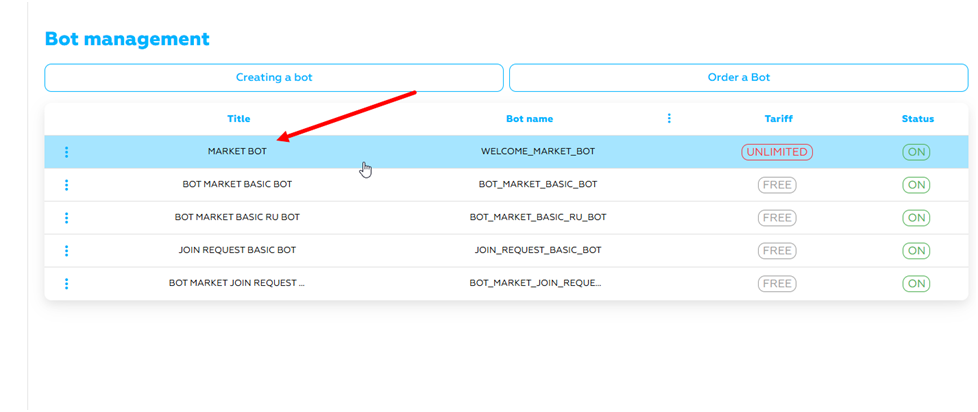
- Click on the "Free messages" button and then on the "Add message" button
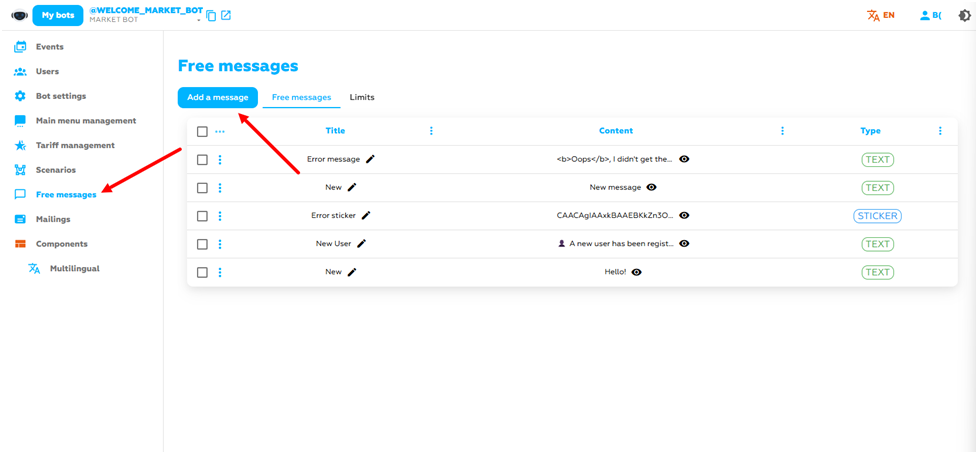
- The next step is to select the type of message that we discussed above and click on the "Create" button
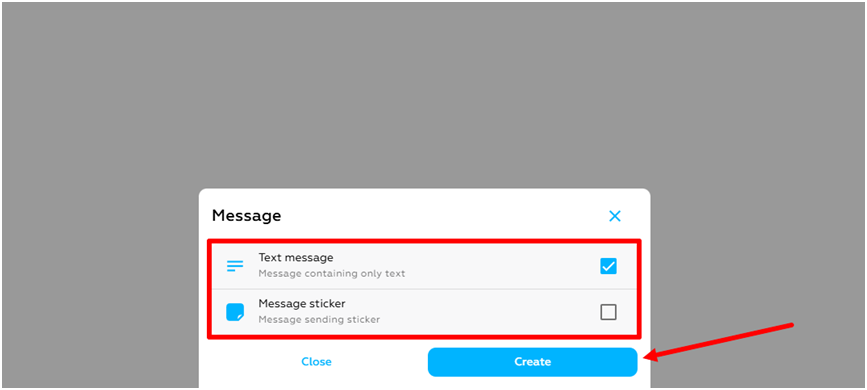
- After creating a new message, it will appear in the general list of previously created/ finished messages. To go to its settings, click on the message itself from the list.
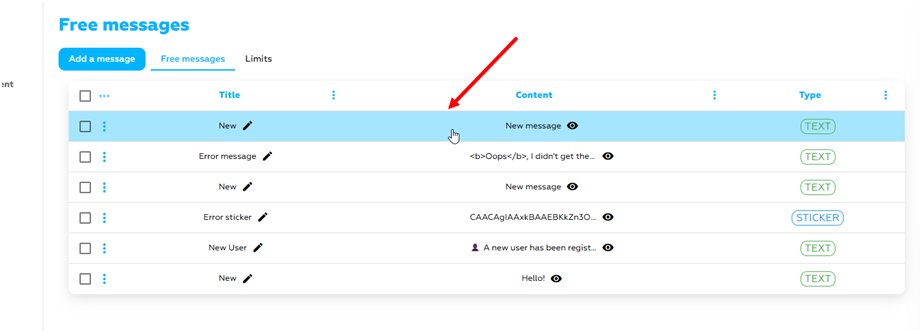
Basic settings for free messages
General instructions for setting up free messages
After we have gone into the message settings, several parameters will open in front of us.:
- Customize the text and message menu
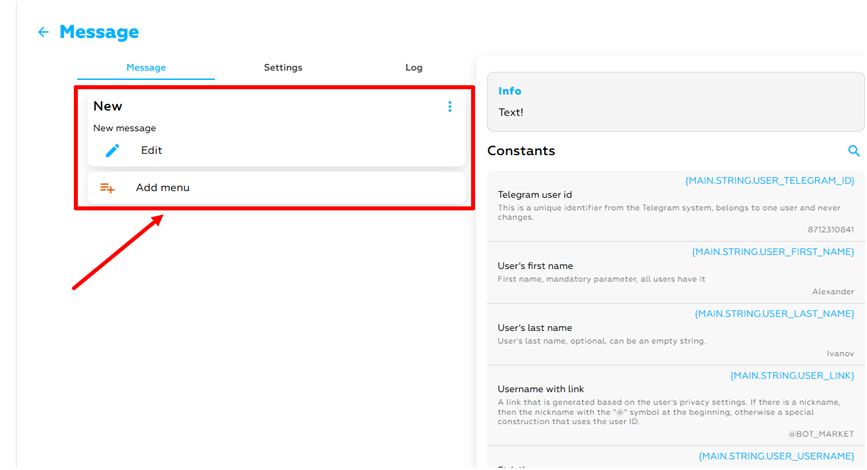
- Configuring Message Sending parameters
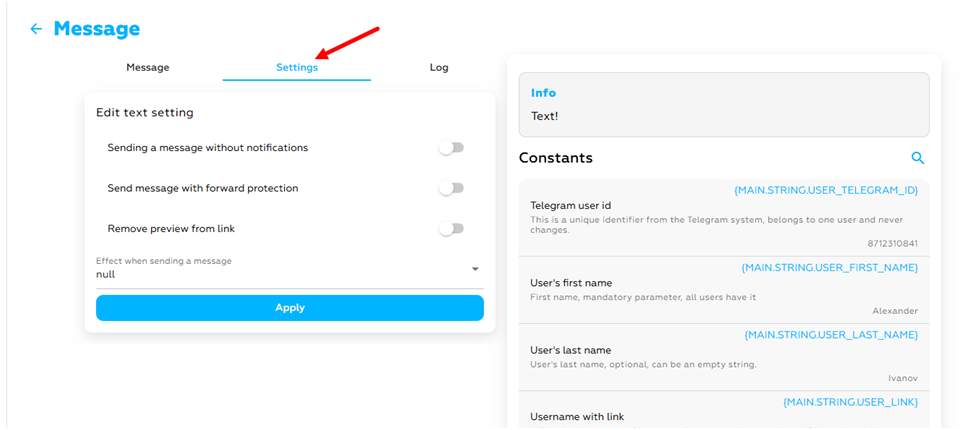
- Message logs
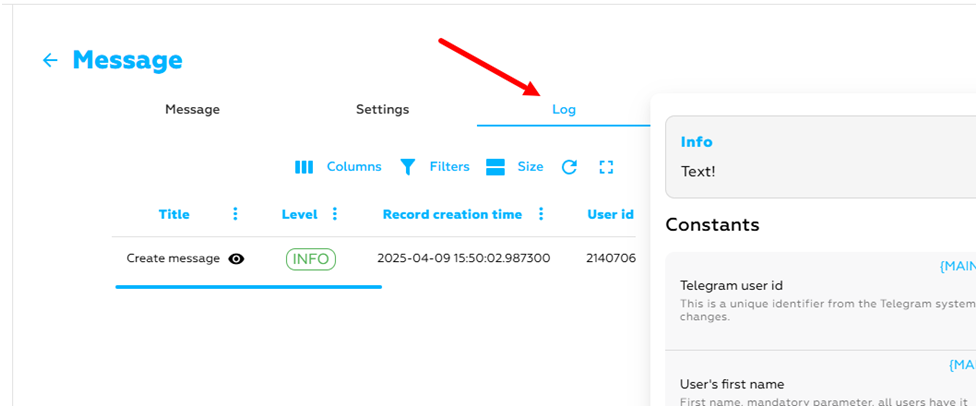
- Constants with a detailed description to insert into the message
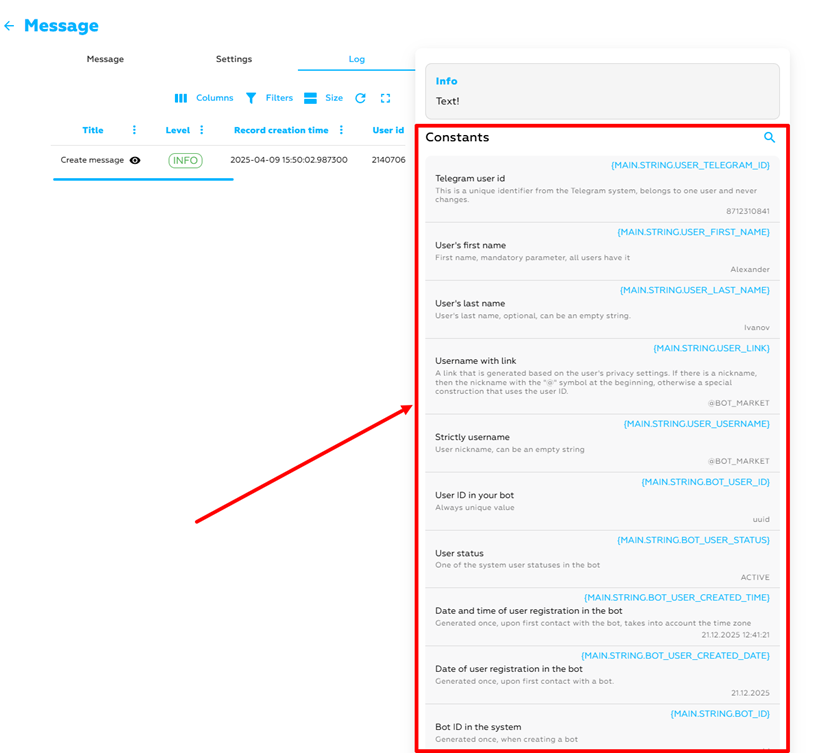
- Also, do not forget to set a clear name for the message to avoid further confusion.
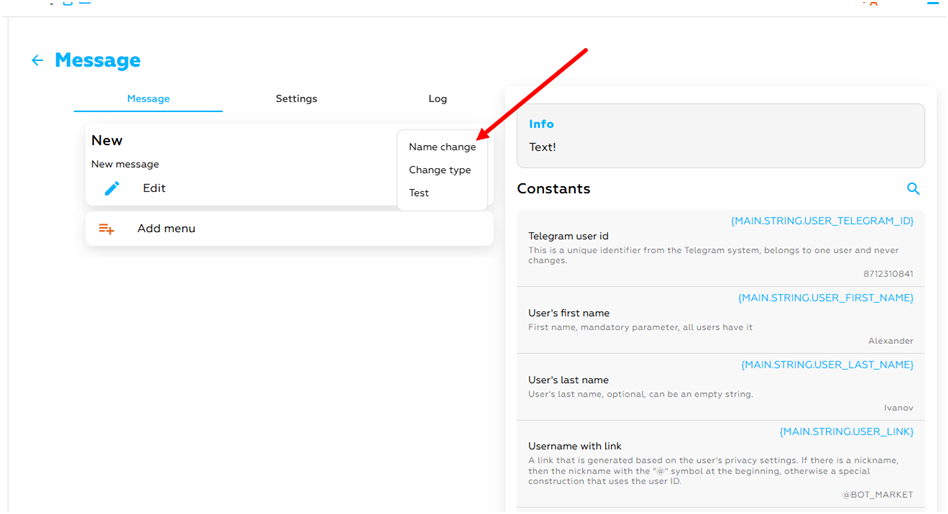
Ready! We've figured out what a free message is, why it's needed, and how to create it!