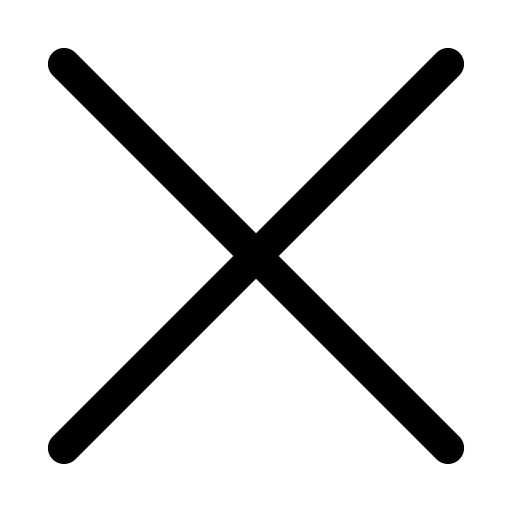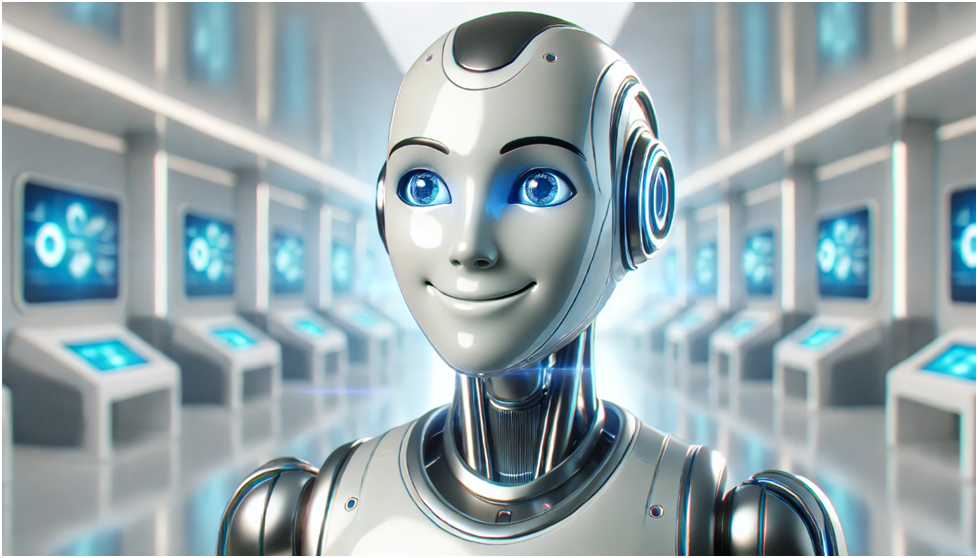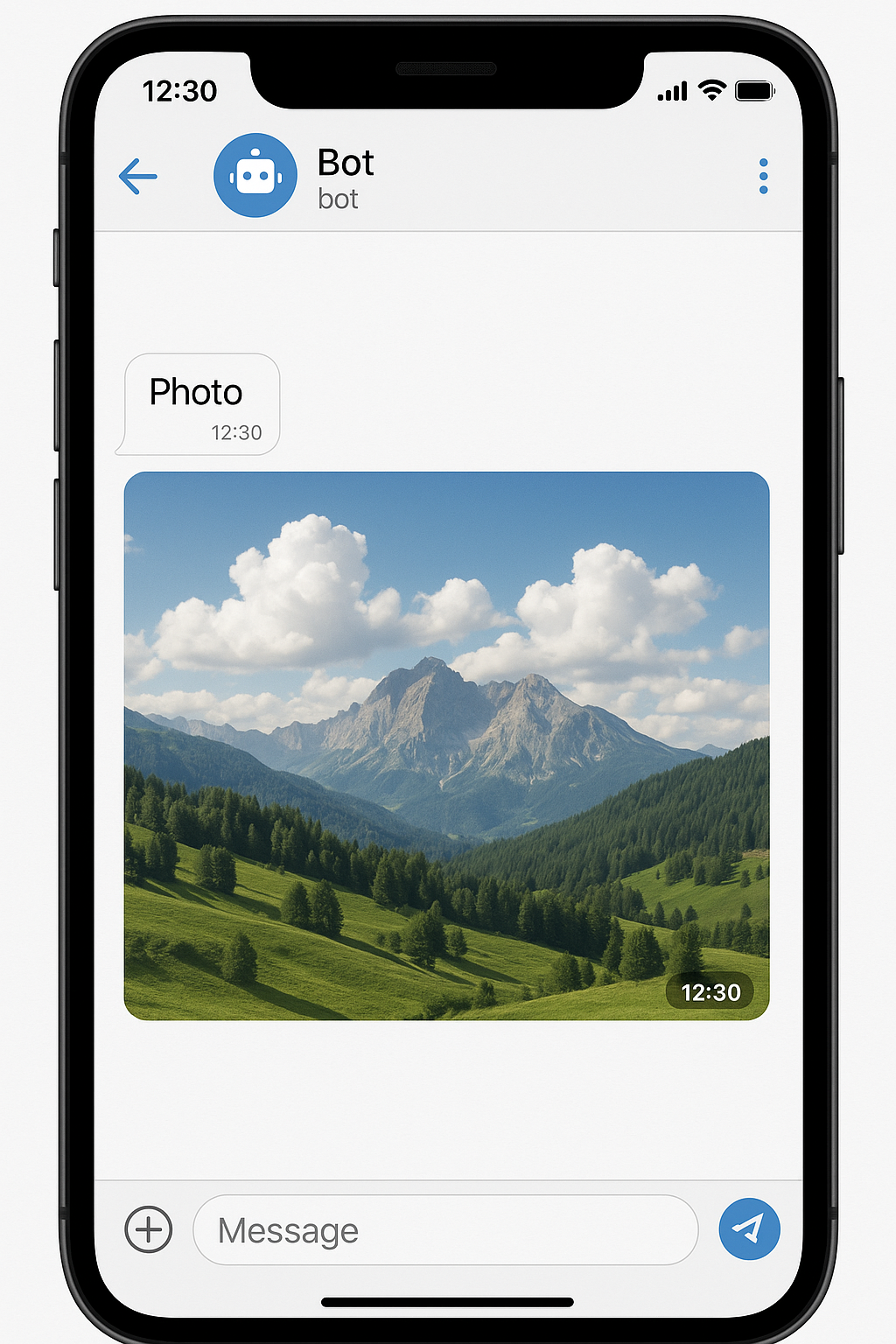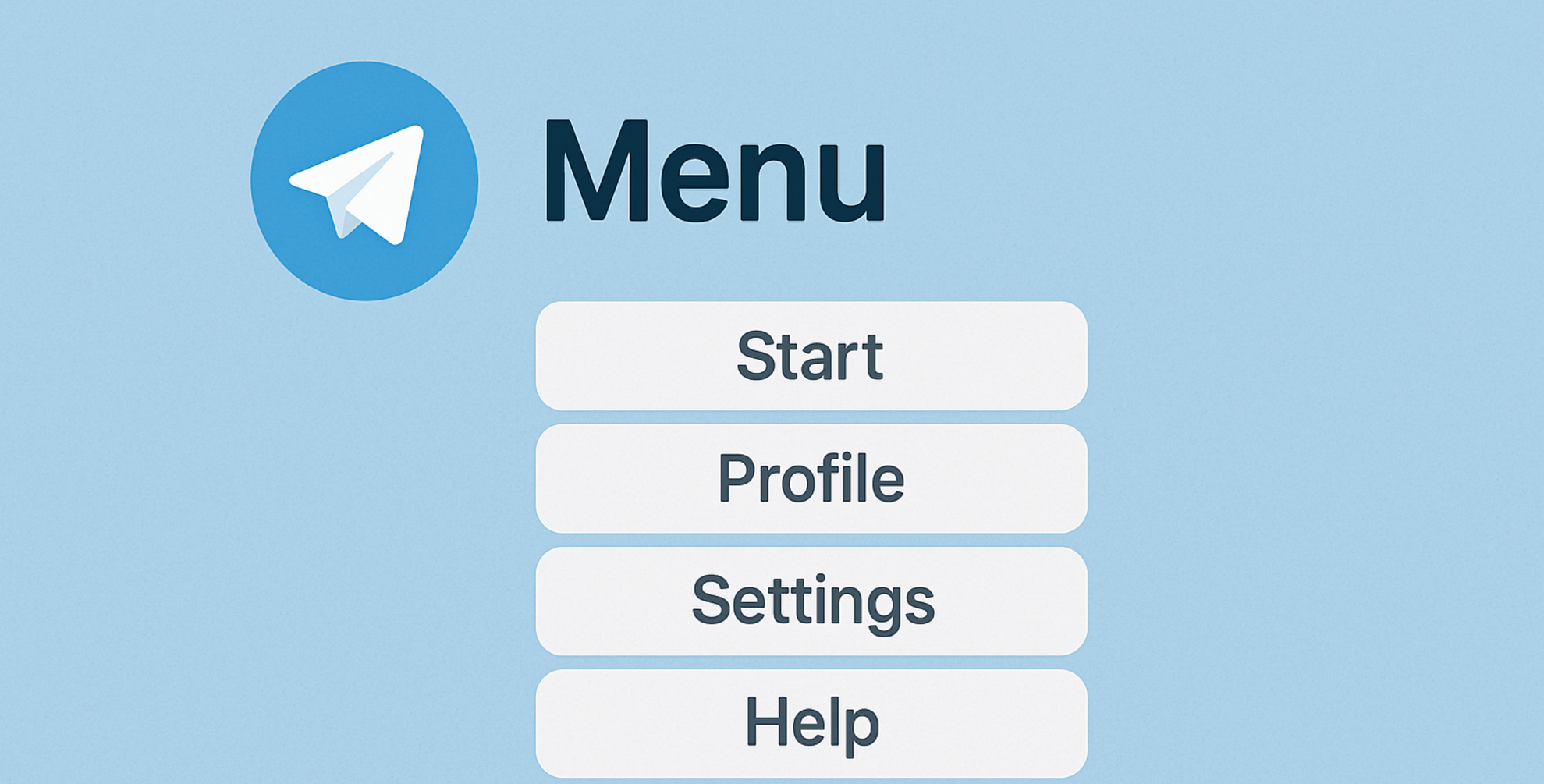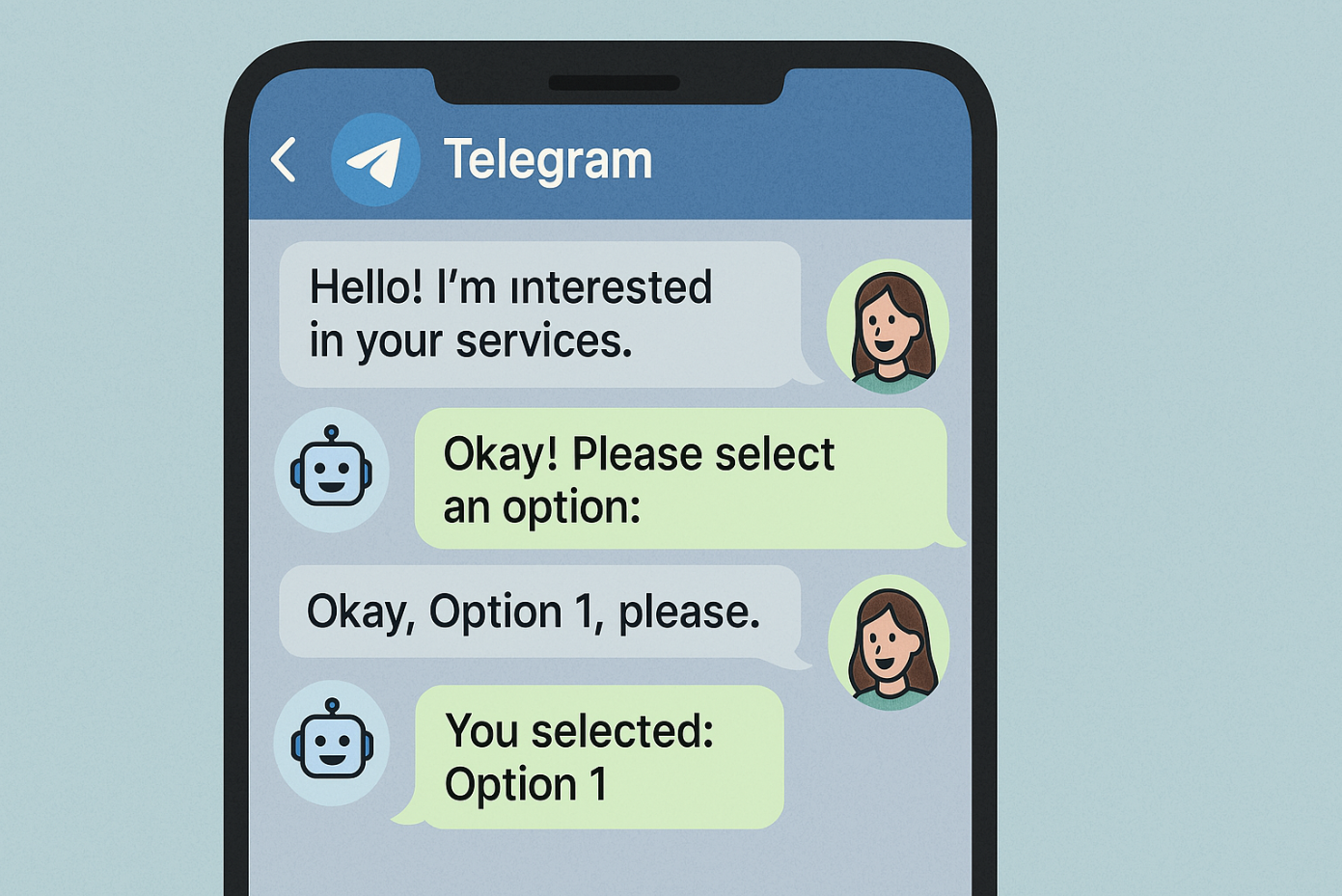Detailed instructions for creating a Telegram channel from various devices
How to create a Telegram channel from a PC
- Open Telegram on your computer and log in to your account.
- Click on the "Menu" icon (three bars in the upper-left corner).
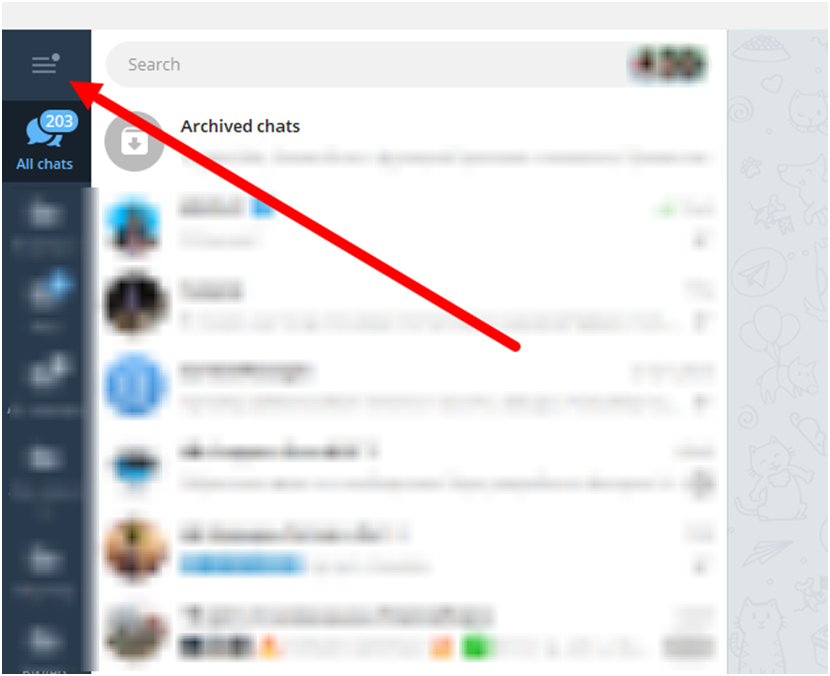
- Select the "Create Channel" option.
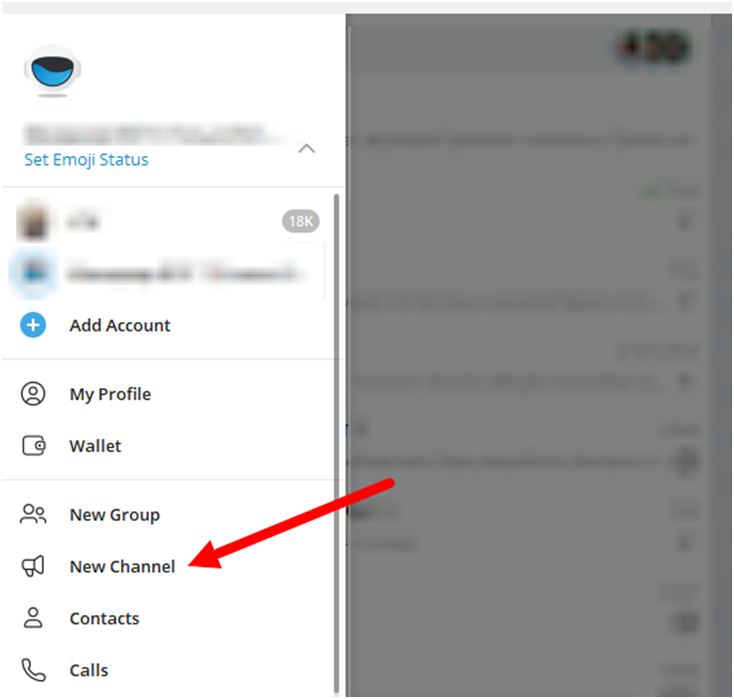
- Enter the channel name, add a description, and upload an avatar (optional).
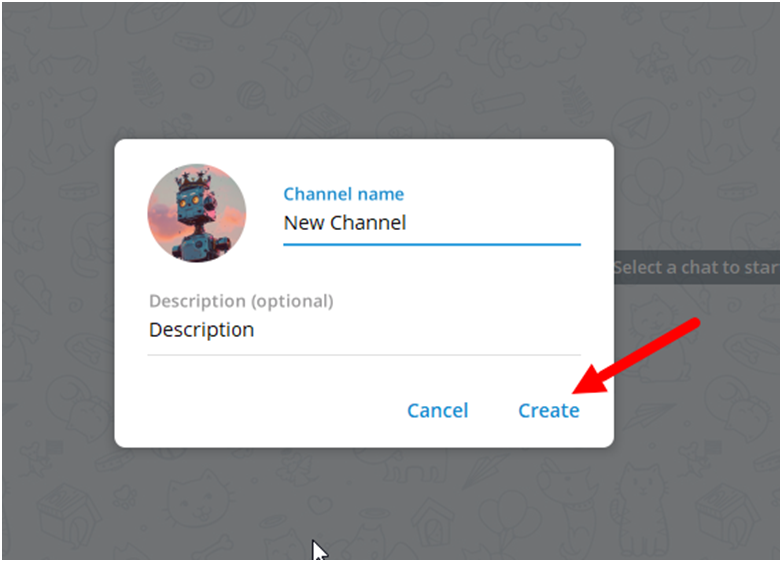
- Select the channel type:
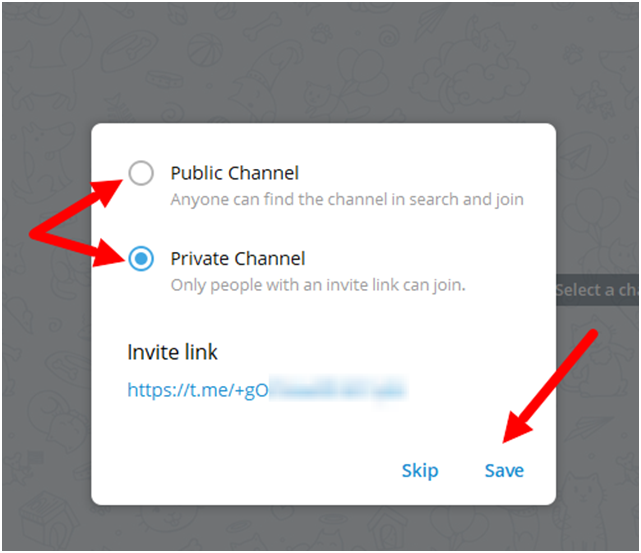
- Public – any user can find and subscribe.
- Private – link access.
- Click "Next" and add the participants (you can skip this step and do it later).
- Confirm the channel creation by clicking "Done".
Your channel has been created! Now you can publish posts, manage subscribers, and change settings as you wish.
How to create a Telegram channel from your phone
- Open Telegram on your smartphone.
- Tap on the pencil icon via Android or iOS in the upper-right corner.
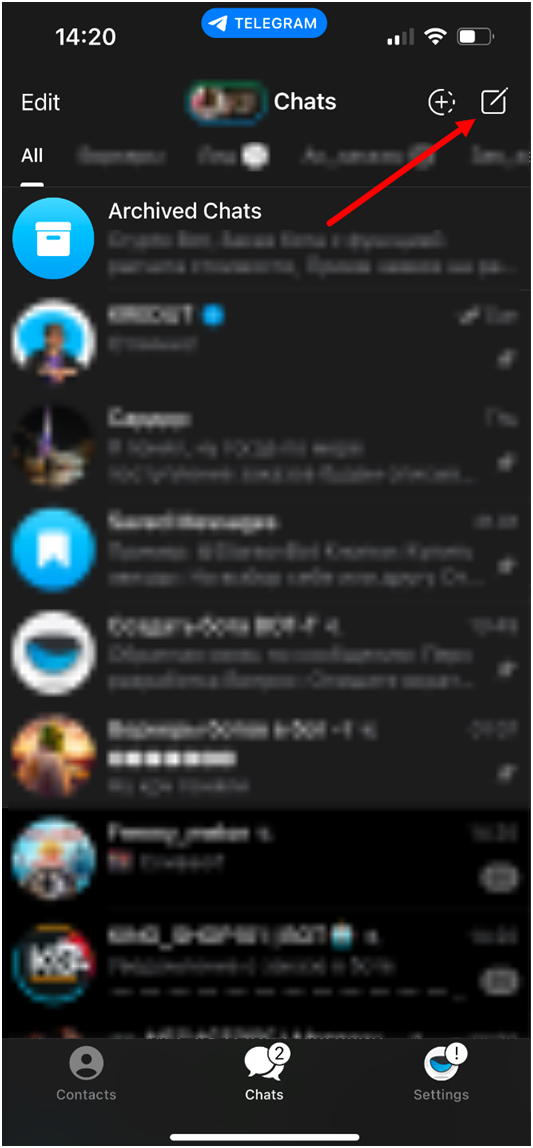
- Select "Create Channel".
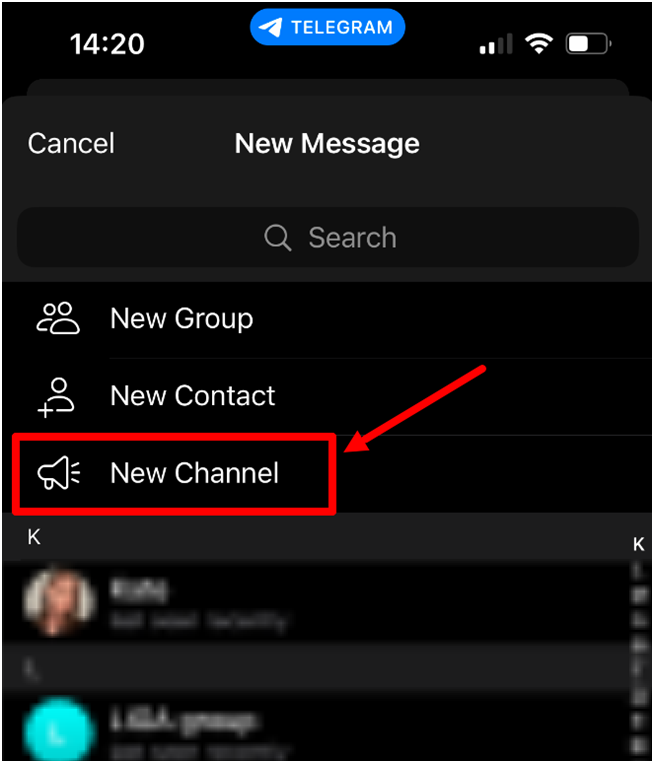
- Enter the name and description and upload the avatar (if necessary).
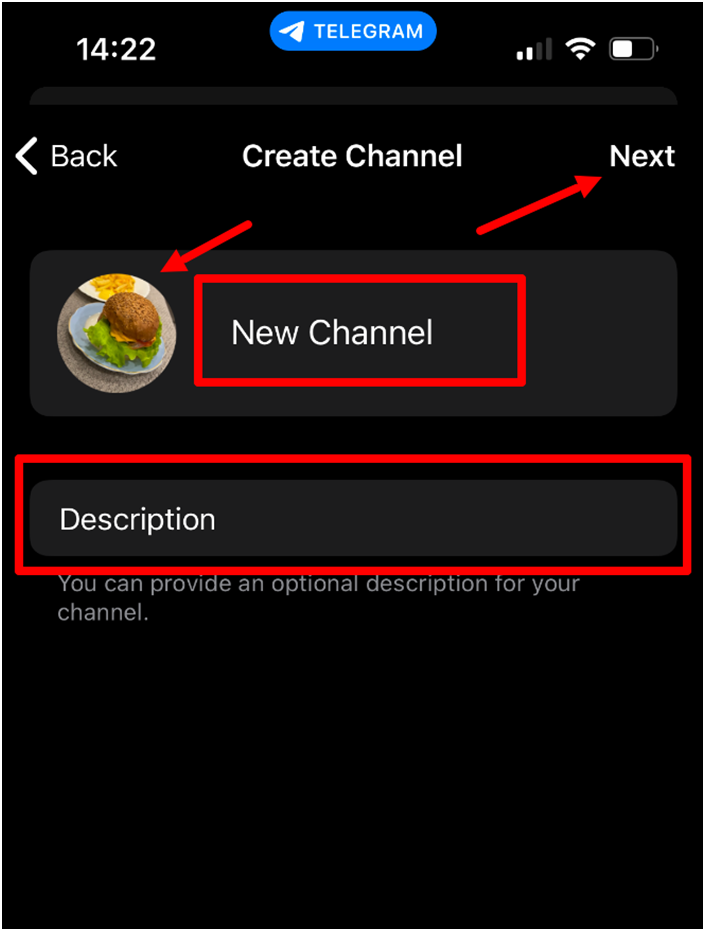
- Select the channel type (public or private).
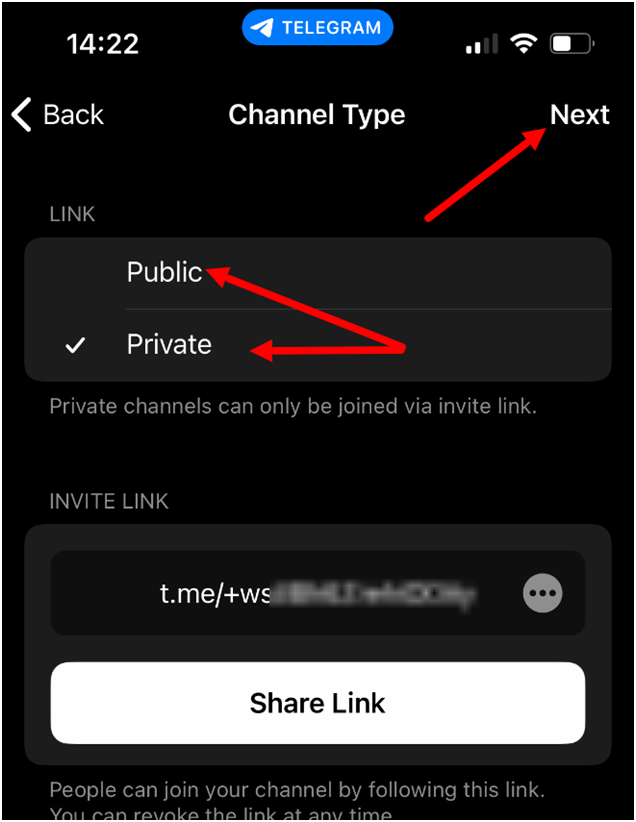
- Click "Next", select or add participants.
Ready! Your Telegram channel is active and ready to publish content.
How to delete a Telegram channel
Deleting from a PC:
- Open Telegram and go to the channel.
- Click on the "Three dots" of the channel at the top right.
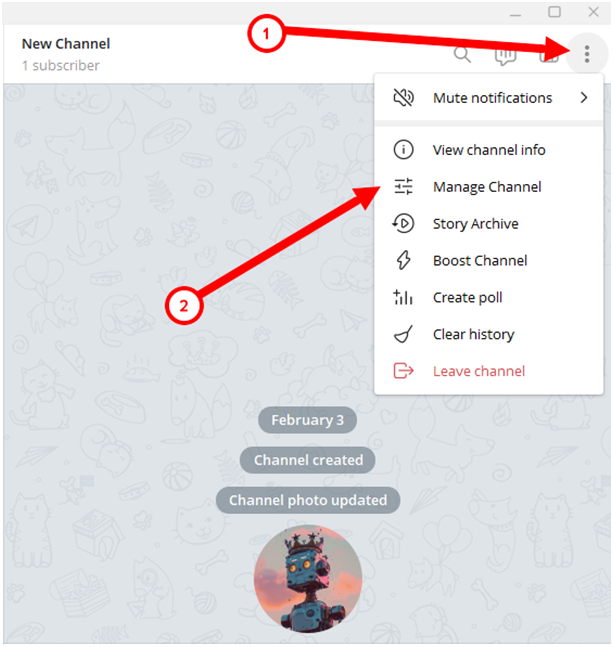
- Select "Edit".
- Scroll down and click "Delete Channel".
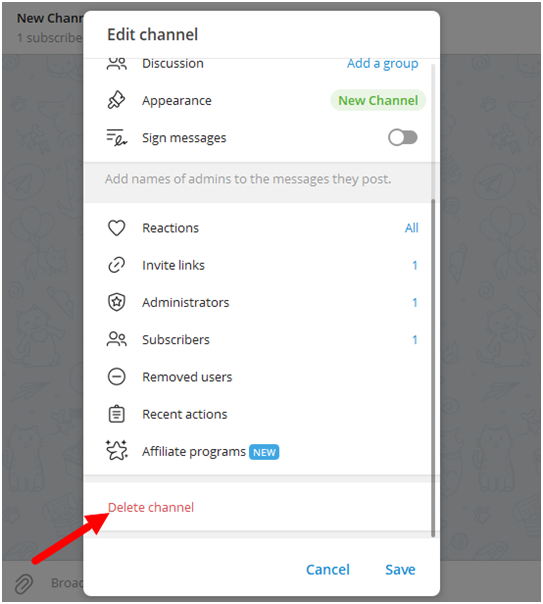
- Confirm the deletion.
Deleting from a phone:
- Open a Telegram channel.
- Click on its name at the top of the screen.
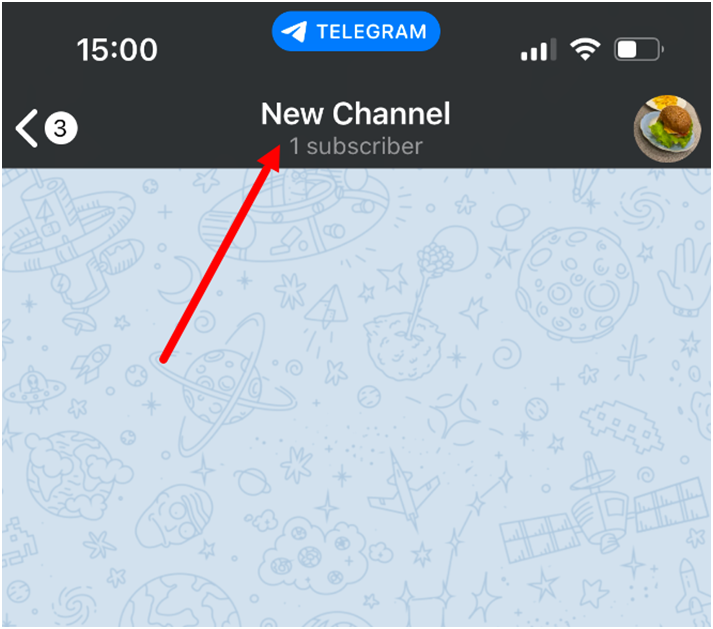
- Select "Edit".
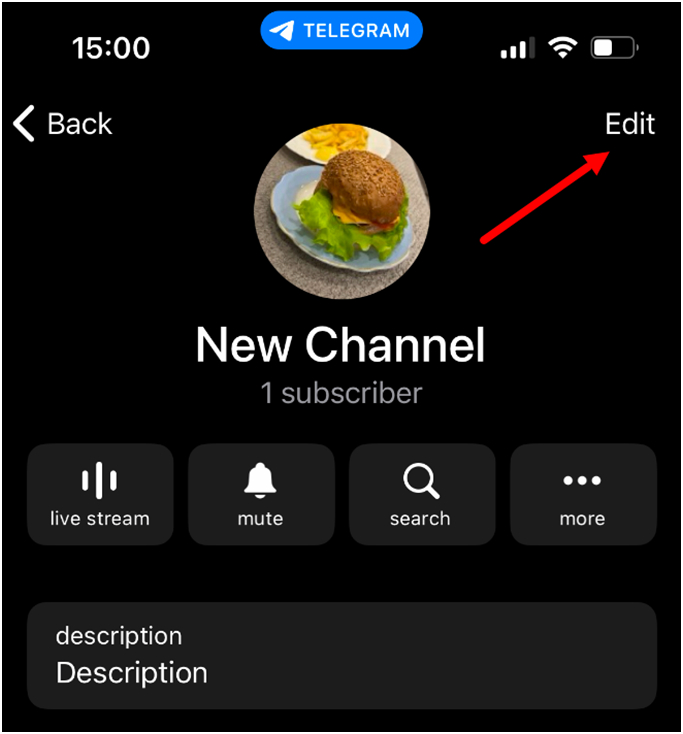
- Scroll down and click "Delete Channel".
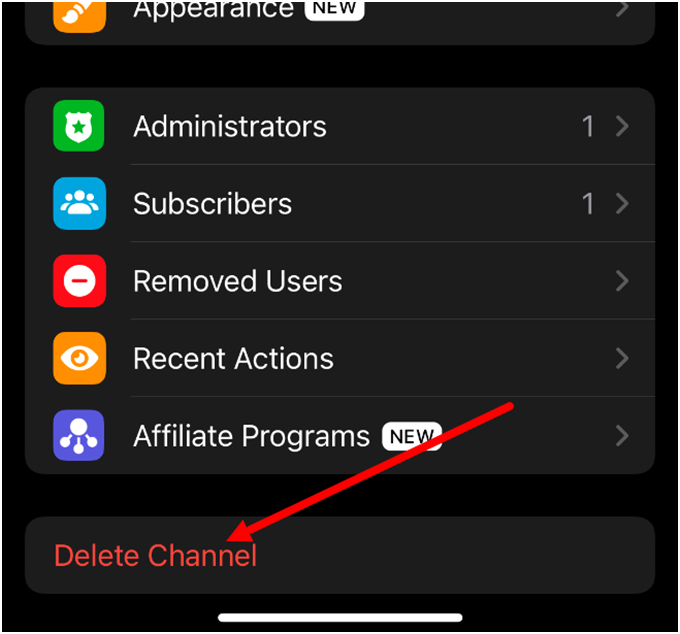
- Confirm the action.
The channel cannot be restored after deletion.
How do I find all the created channels in my account?
We are considering proven methods
If you have several channels, you can find them in Telegram in the following way:
- Through the chat list – if the channel is active, it will be displayed among the dialogs.
- Through the search– enter the channel name in the search bar.
3. Through comments:
- Go to the comments section under any post in the TG channel (it is important that the commenting function is open to all users).
- Click on your avatar in the lower left corner.
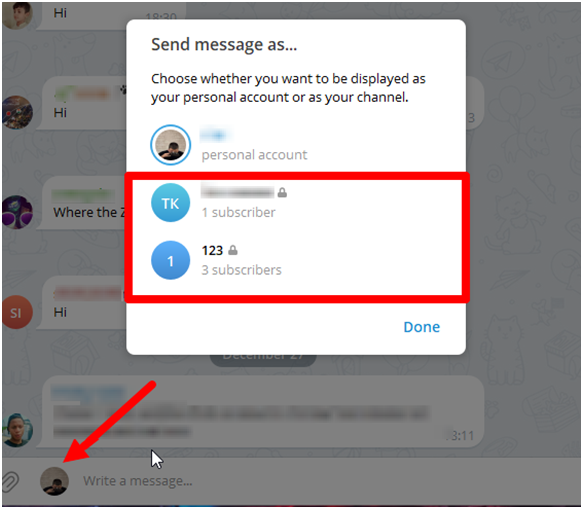
- You will see a list of all the channels you have created, on whose behalf you can leave a comment.
Telegram does not provide a special list of all the channels you have created, but these methods will help you find them quickly, and the third method is the most effective and fastest.
Conclusion
It's easy to create a Telegram channel!
You can create a Telegram channel on both a PC and a phone, and managing it does not require special knowledge or a specialized device.
It is important to remember that deleting a channel is an irreversible process.