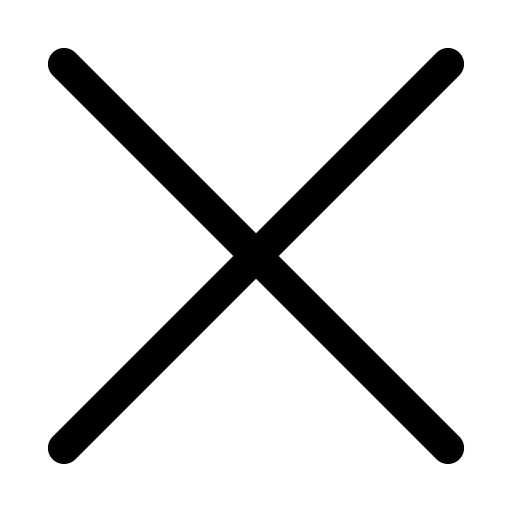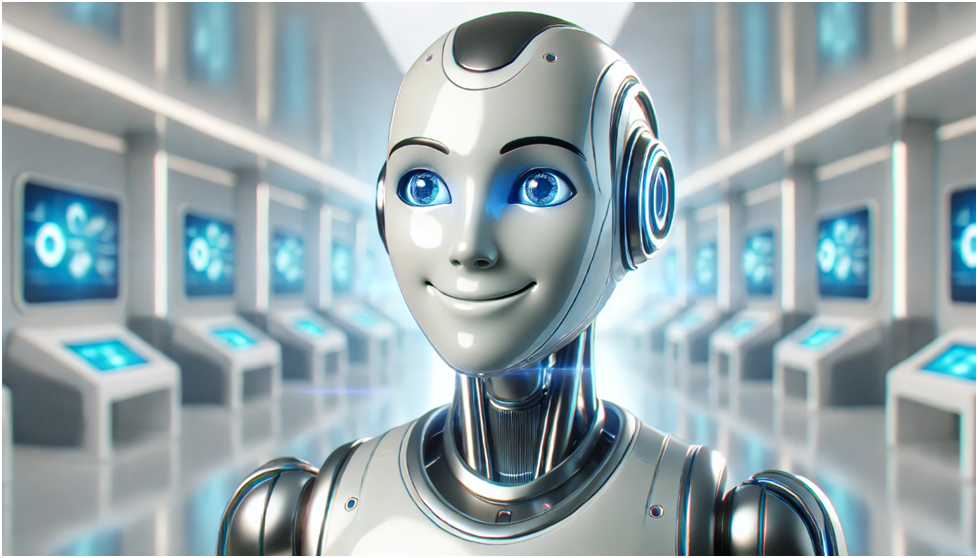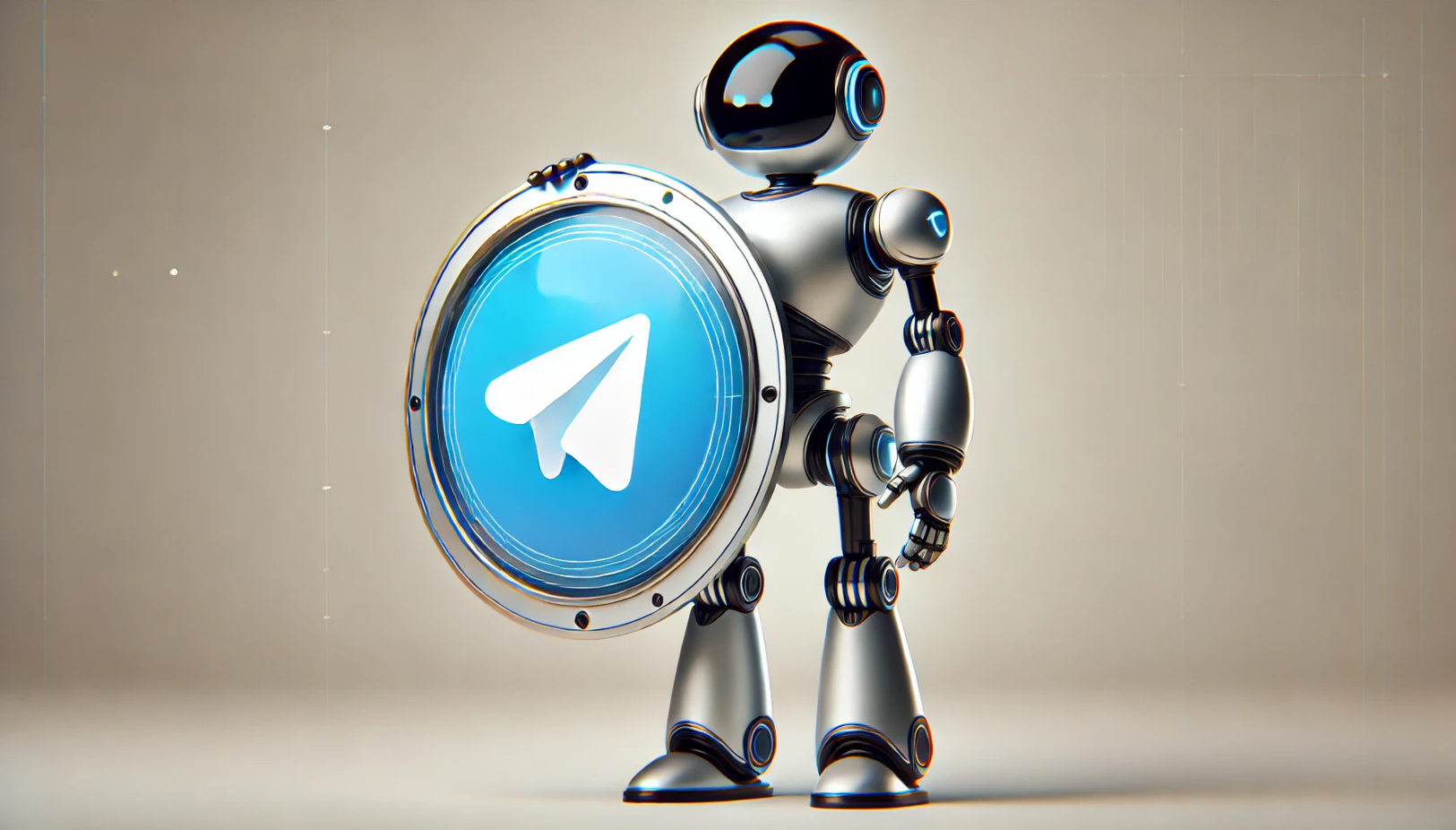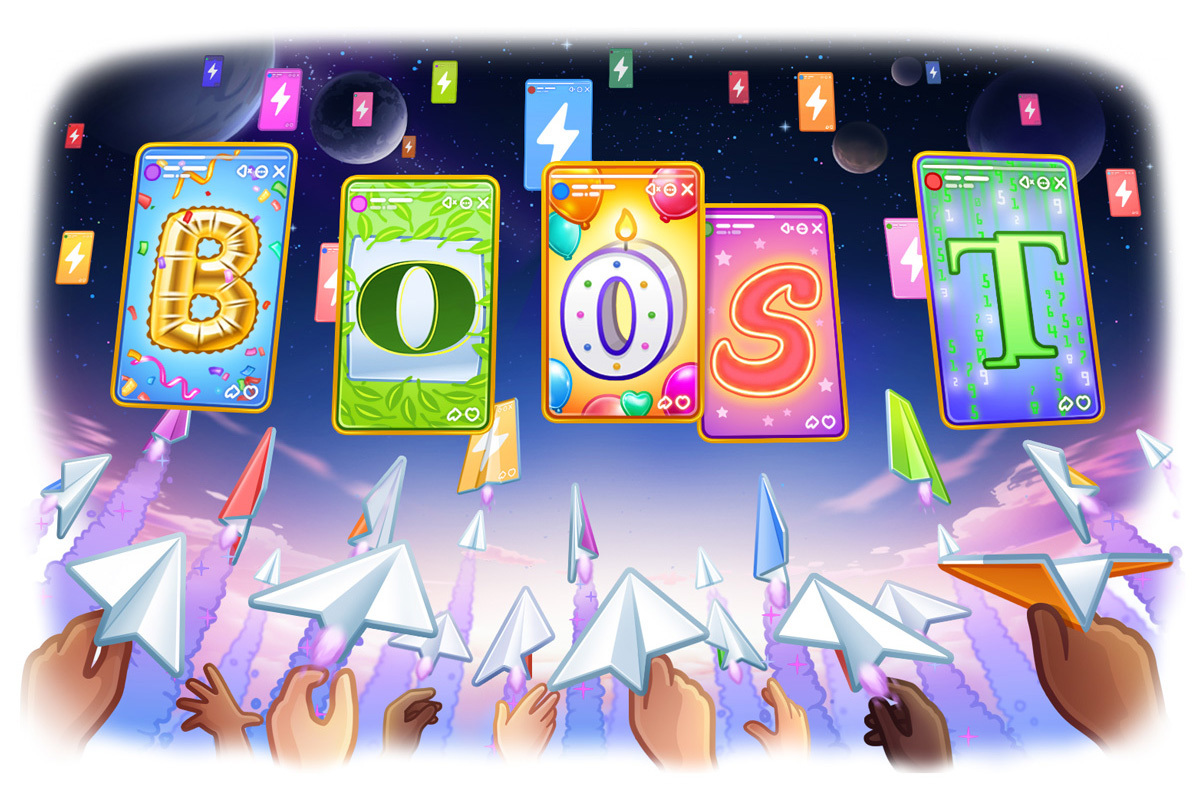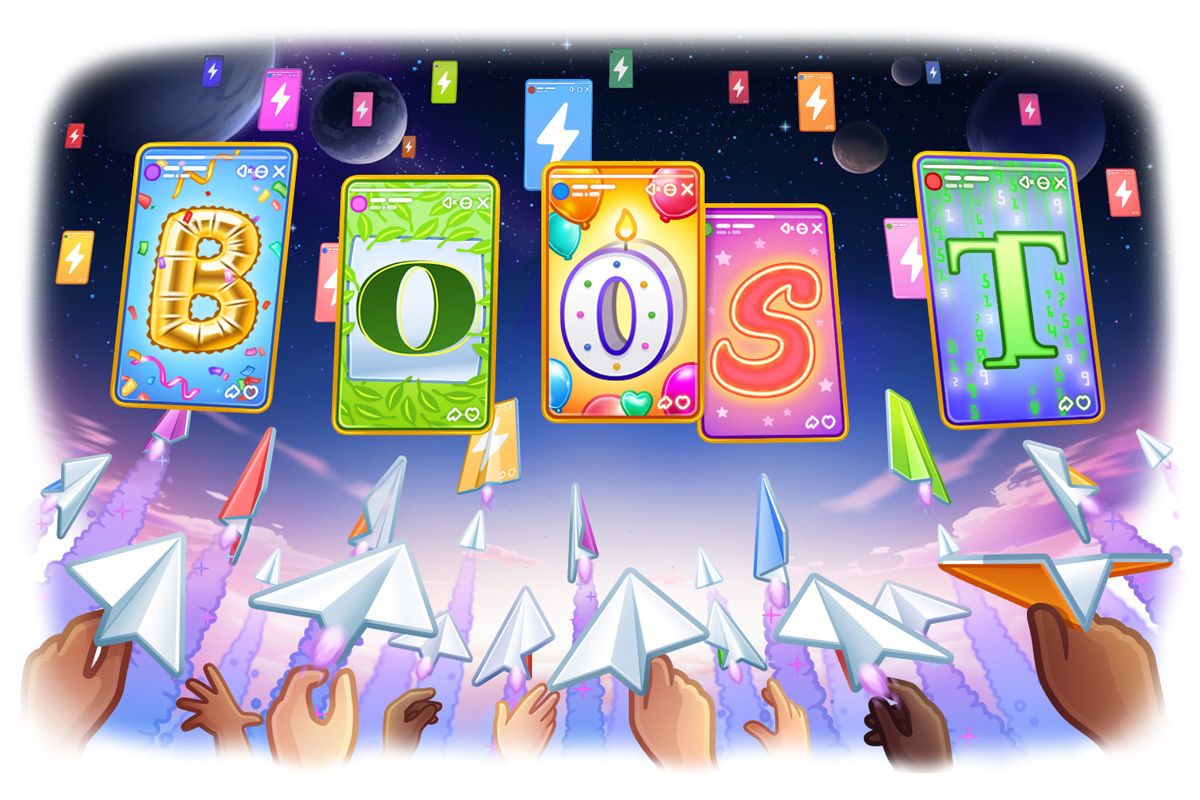In the world of Telegram, where information is spreading at an incredible speed, channel owners are constantly forced to look for new methods to stand out among the many and attract the attention of their audience.
One of the relatively new tools that have appeared in Telegram are boosters — special voices from the premium owner. They help channels improve their position in the ratings and provide access to additional features, such as the ability to publish stories.

What are boosts and why are they needed?
How do boosters work?
Imagine a platform where every vote counts, and the opinions of users with a premium subscription are rated higher than those of regular participants. That's how boosters work.
These are the votes "for" your channel, which are provided by users with Telegram Premium. The more boosts a channel receives, the higher its position in the rating, which in turn attracts more users to its content.
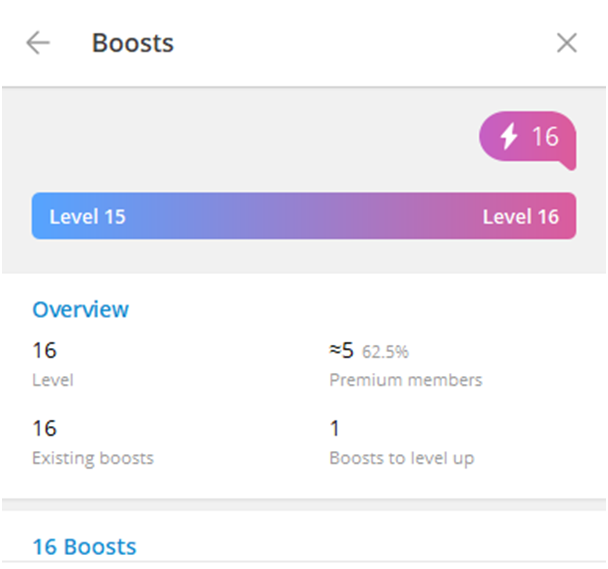
Telegram boosts are a powerful promotion tool that:
- Increases channel visibility: The more boosts your channel has, the higher its position in Telegram search results and recommendations. This means that more new users will be able to discover it.
- Provides access to stories: Stories is a new content format in Telegram that allows you to share the highlights of the channel's life with subscribers. Only those channels that have reached a certain level, depending on the number of boosts received, can publish stories.
- Improves reputation: A significant number of boosts serve as a quality mark, indicating that your channel is interesting and in demand among Telegram Premium users.
How do I vote for a channel and give a boost?
Users have the opportunity to vote for any channel only once a day. Within 24 hours, they can change their mind: cancel their vote and give it to another channel or group.
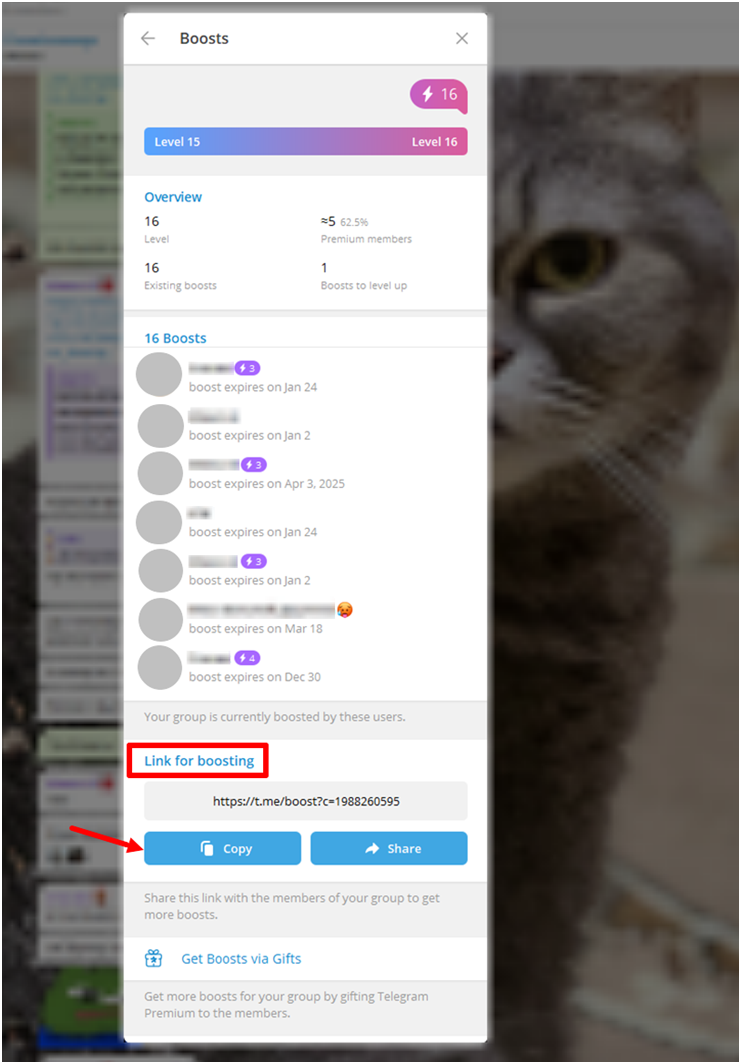
The boost that was given remains active until its owner decides to cancel his choice or until his Premium subscription expires. If the subscription expires, the boost is automatically removed, which leads to a decrease in the channel's rating.
Previously, each user who signed up for a Premium subscription received one boost, but the system of accrual of boosts has changed slightly:
- When subscribing on their own, the user receives four votes, which can be distributed between any channels.
- By giving a subscription, the donor receives three boosts, and the recipient receives one vote.
- If the user receives a subscription as a gift from the channel, he does not receive any votes.
As part of the Premium subscription, the votes are summed up. For example:
- If a user receives Premium as a gift from a channel and then gives Premium to three friends, they will receive a total of nine boosts: zero votes for a gift from the channel and three votes for each donated subscription (0 + 3 + 3 + 3 = 9).
What are the Telegram channel levels and how to raise the rating?
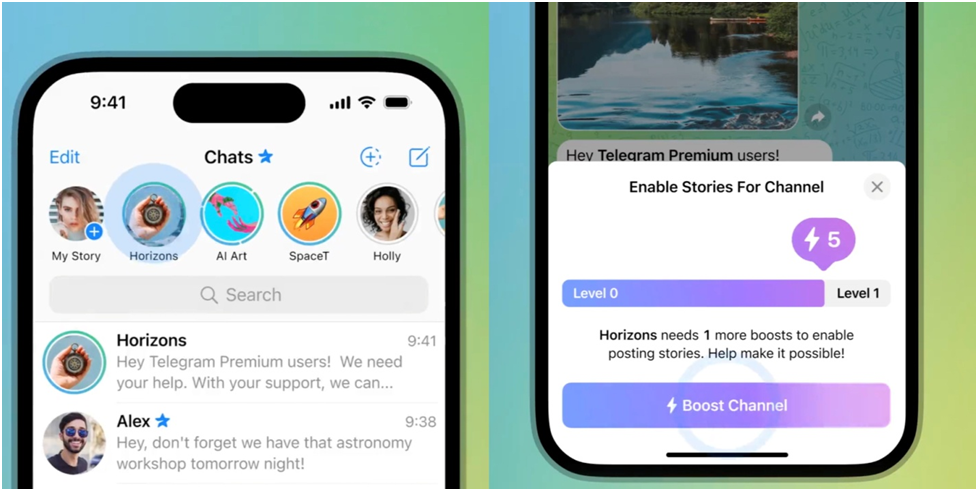
The channel level directly depends on the number of boosts it receives:
- Each channel or group starts at the zero level, where the story publishing feature is not available.
- As votes accumulate, the channel's rating increases, opening up new opportunities.
Previously, in order to move to the first level, the channel needed to collect 0.4% of the total number of subscribers, rounded up:
- To increase to each subsequent level, a number of votes equal to 1/250 of the number of subscribers was required. However, in September 2023, Telegram revised the boost system in response to many user complaints about strict requirements.
- Now the formula is used to calculate the required number of votes: 0.1% of the total number of subscribers.
The formula for determining the votes needed to get a new level in Telegram:
- Number of votes for the new level = number of subscribers × 0.1%
For example, if a channel has 50,000 subscribers, it will only need 50 votes to reach the first level. Every additional 50 boosts will unlock the next level. In the case of a channel with 5,000 subscribers, the minimum number of votes to switch is only five. Thus, the larger the channel, the more boosts it needs to raise the level.
It is important to note! To check the current channel level, go to the statistics and open the "Voices" tab, where the current level will be displayed.
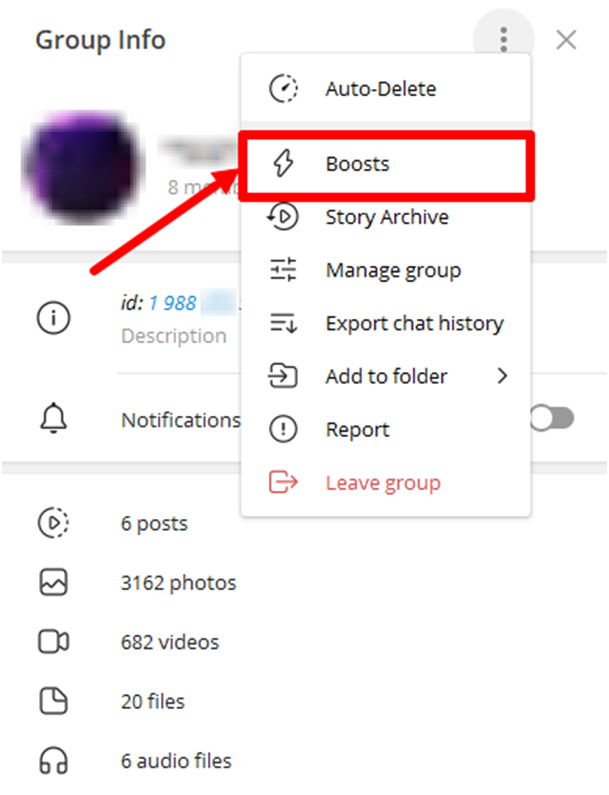
Boost levels for Telegram resources
Boost levels for the Telegram channel
The number of boosts needed to reach each level depends on the number of subscribers on the channel. The more subscribers you have, the more boosts you will need.
Channel boosts are divided into several levels, each of which opens up new opportunities and benefits for your channel. The main boost levels and their benefits are presented below:
The first level includes:
- one non-standard reaction;
- one story a day.
The second level includes:
- two non-standard reactions;
- two stories a day.
The third level includes:
- three non-standard reactions;
- three stories a day.
The fourth level includes:
- background emoji for links and quotes;
- four non-standard reactions;
- four stories a day.
The fifth level includes:
- background emoji for links and quotes;
- eight colors for the channel cover;
- five non-standard reactions;
- five stories a day.
The sixth level includes:
- background emoji for links and quotes;
- sixteen colors for the channel cover;
- six non-standard reactions;
- six stories a day.
The seventh level includes:
- background emoji for links and quotes;
- background emoji for the channel cover;
- sixteen colors for the channel cover;
- seven non-standard reactions;
- seven stories a day.
The eighth level includes:
- 1000+ emoji statuses;
- background emoji for links and quotes;
- background emoji for the channel cover;
- sixteen colors for the channel cover;
- eight non-standard reactions;
- eight stories a day.
The ninth level includes:
- eight wallpapers for the channel
- 1000+ emoji statuses;
- background emoji for links and quotes;
- background emoji for the channel cover;
- sixteen colors for the channel cover;
- nine non-standard reactions;
- nine stories a day.
The tenth level includes:
- download your own wallpapers;
- eight wallpapers for the channel
- 1000+ emoji statuses;
- background emoji for links and quotes;
- background emoji for the channel cover;
- sixteen colors for the channel cover;
- ten non-standard reactions;
- Ten stories a day
Boost levels for Telegram Chat
Chat and group boosts are also divided into levels, but the process of "raising" the chat level is much simpler, it does not depend on the number of participants:
The first level:
- Required number of boosts: 2.
- One story a day.
- Upload media files and documents up to 2 GB in size.
- Adding custom emojis.
The second level:
- Required number of boosts: 5.
- The ability to create a single topic in the chat.
- Increase the number of pinned messages to 10.
- Upload media files up to 2.5 GB in size.
The third level:
- Required number of boosts: 15.
- The ability to create up to 3 themes.
- Upload media files up to 3 GB in size.
- Add up to 10 custom emojis.
The fourth level:
- Required number of boosts: 30.
- The ability to create up to 5 themes.
- Upload media files up to 3.5 GB in size.
- Add up to 20 custom emojis.
The fifth level:
- Required number of boosts: 50.
- The ability to create up to 10 themes.
- Upload media files up to 4 GB in size.
- Increase the number of custom emojis to 30.
The sixth level:
- Required number of boosts: 75.
- The ability to create up to 15 themes.
- Upload media files up to 4.5 GB in size.
- Add up to 40 custom emojis.
Seventh level:
- Required number of boosts: 100.
- The ability to create up to 20 themes.
- Upload media files up to 5 GB in size.
- Increase the number of custom emojis to 50.
The eighth level:
- Required number of boosts: 150.
- The ability to create up to 25 themes.
- Upload media files up to 5.5 GB in size.
- Add up to 75 custom emojis.
The ninth level:
- Required number of boosts: 200
- The ability to create up to 30 themes.
- Upload media files up to 6 GB in size.
- Increase the number of custom emojis to 100.
Tenth level:
- Required number of boosts: 300.
- The ability to create an unlimited number of themes.
- Upload media files up to 7 GB in size.
- Unlimited number of custom emojis.
Conclusion
Telegram boost - a new method of channel promotion
To summarize, we can say that boosts are an effective way to promote Telegram channels that can attract a new audience, increase your brand awareness and expand the reach of your publications.
However, it is important to remember that boosts are just a tool, not a universal solution. The main key to success is to create high-quality content that will be interesting to your target audience.
Some tips for effective use of boosts:
- Do not abuse requests for support: Frequent requests for a boost can irritate your subscribers. Ask for help only when it is really necessary.
- Use a variety of content formats: Try out different types of content such as videos, polls, GIFs and animations. This will make your channel more exciting and diverse.
- Analyze the results: Keep track of changes in activity on your channel after posting a request for a boost. This will help you evaluate the effectiveness of your actions.