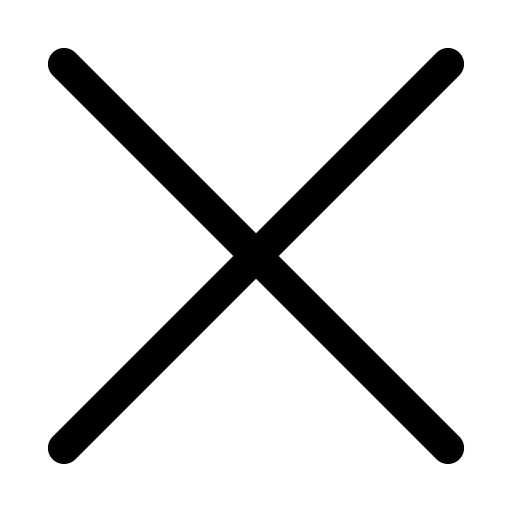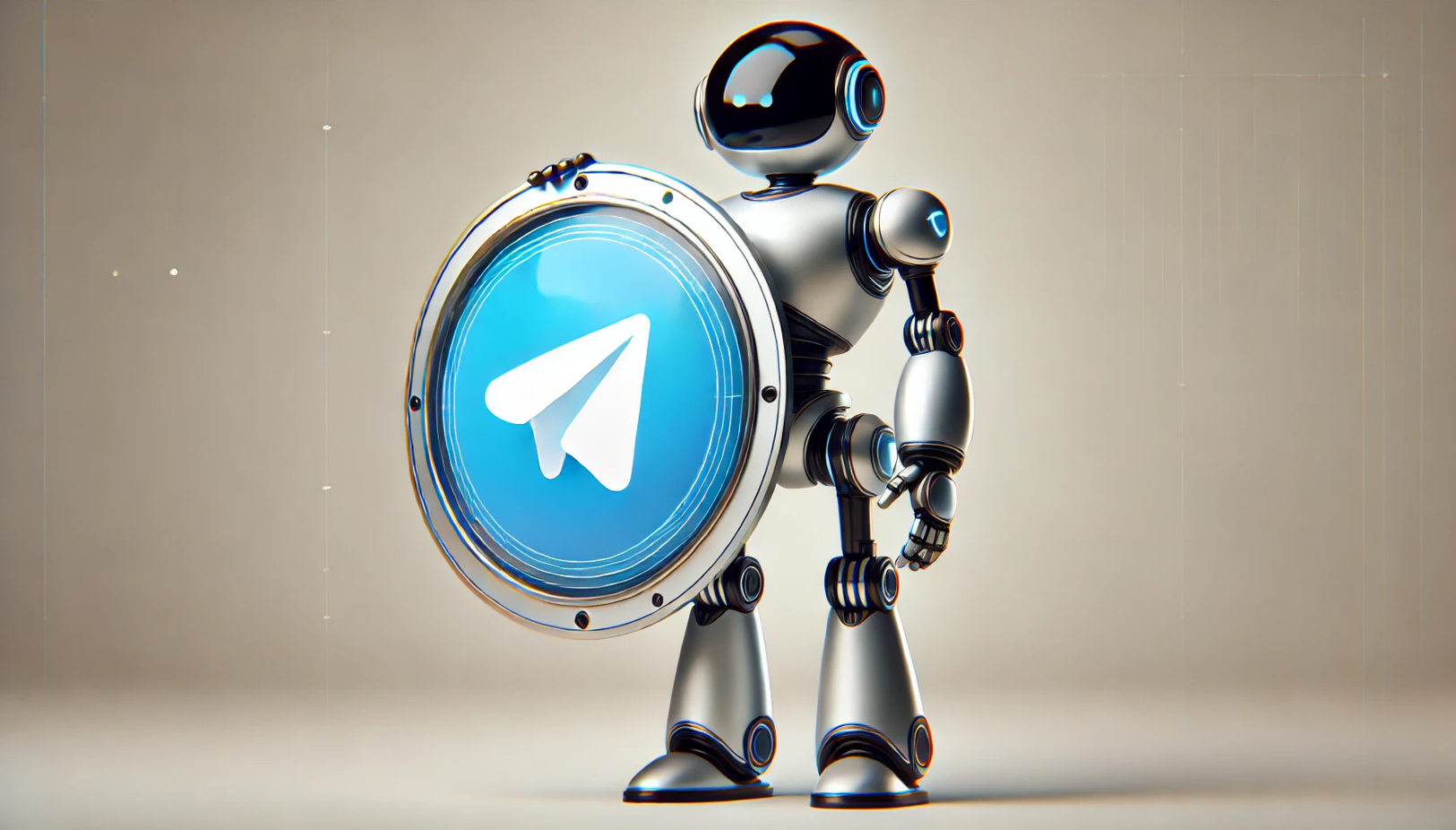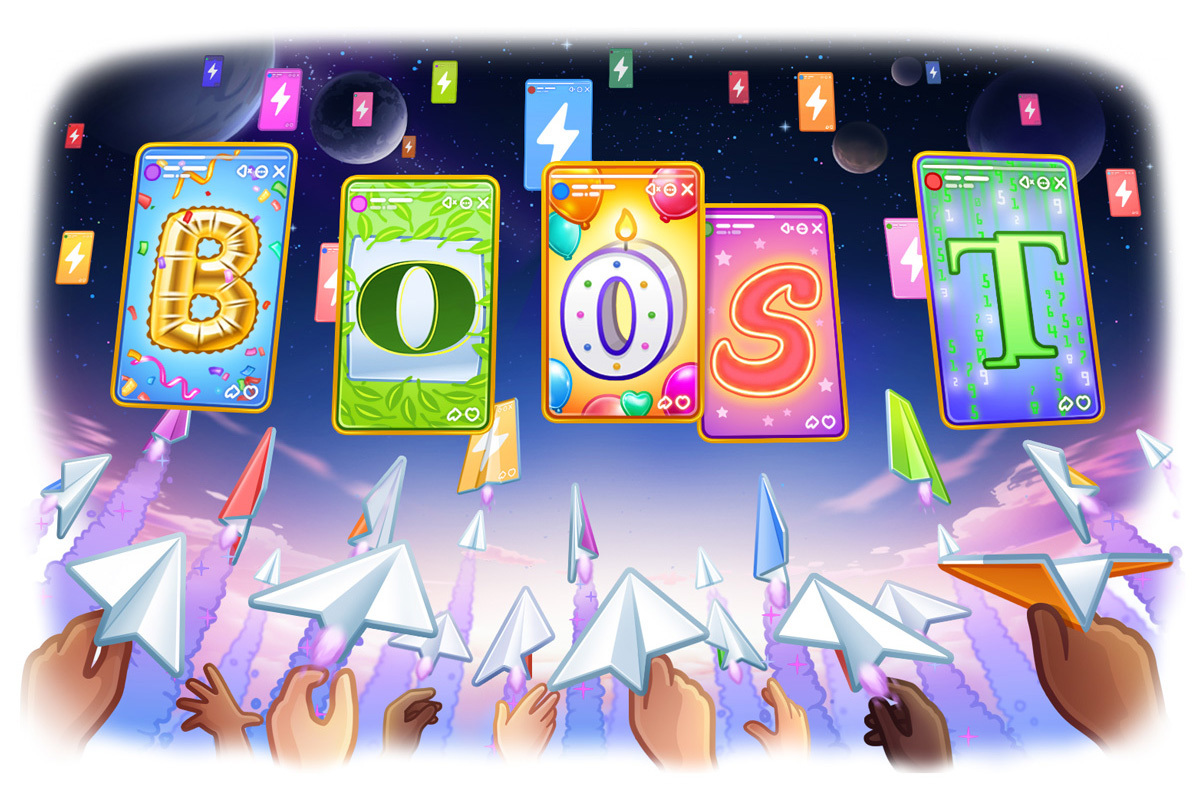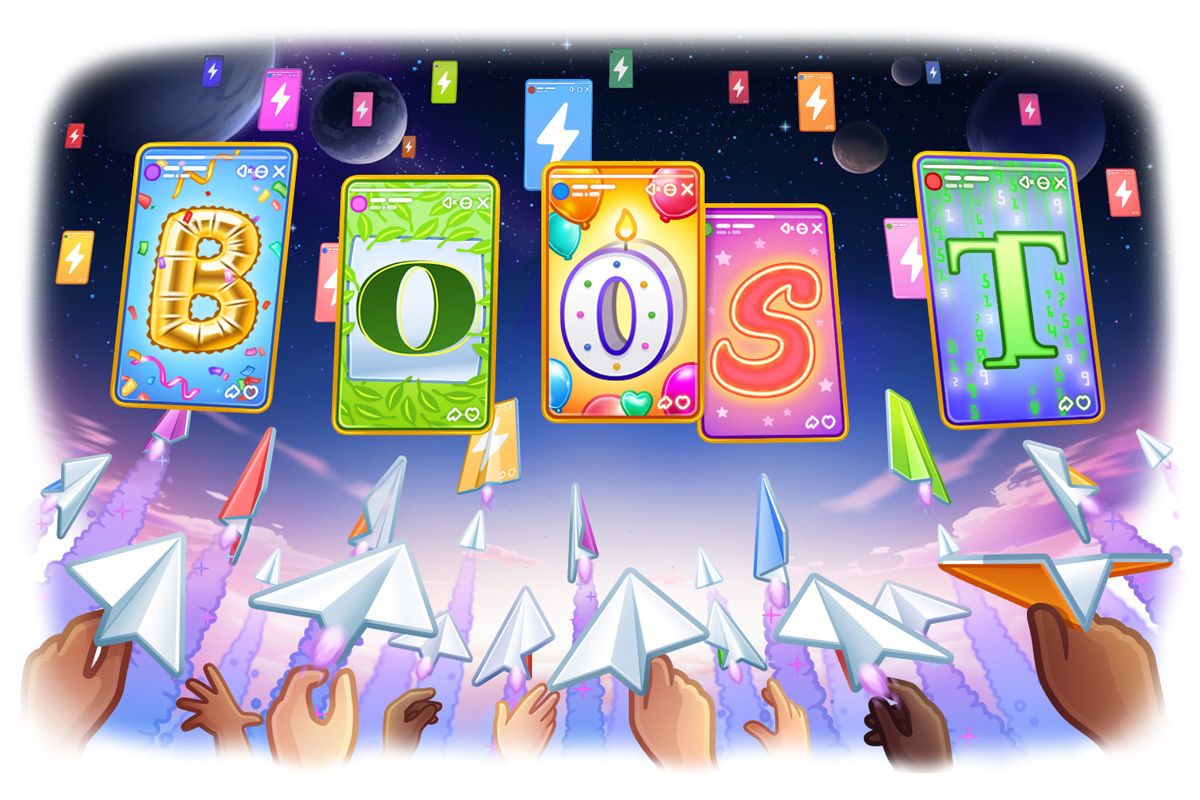Telegram's premium subscription has given users access to a variety of additional features, both useful and entertaining.
One of the key features is the creation and use of unique author's emojis.:
- They can be inserted into a conversation, used as reactions to messages, or set as emoji statuses in your personal profile.
- And you can even create your own emoji pack!
In this article, we'll figure out how to create your own emojis and where to apply them.
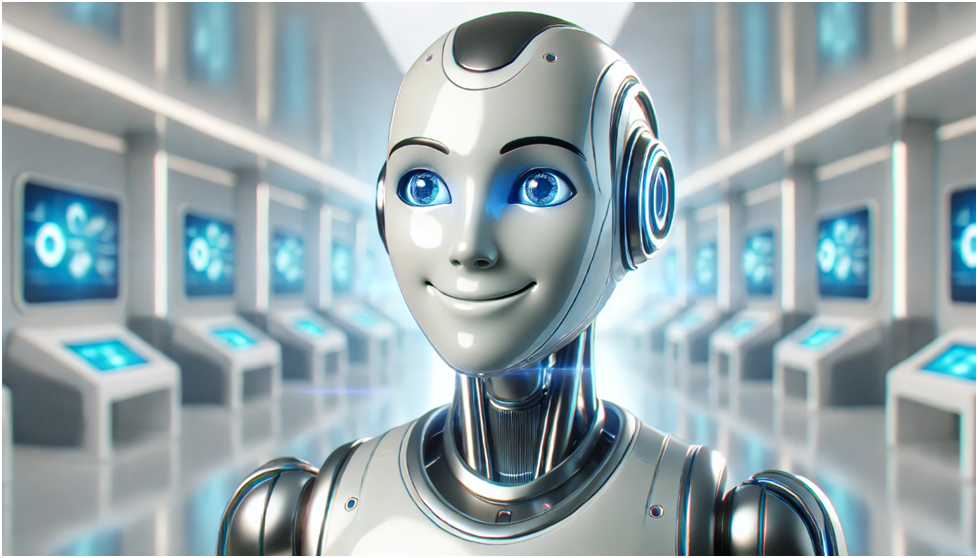
What types of emojis does Telegram support?
Animated emojis
Telegram offers a variety of emoji formats, each with its own unique requirements and capabilities.
Animated emojis are real masterpieces created using vector animation. They enliven communication by turning ordinary messages into fascinating visual stories in 2D and 3D formats.
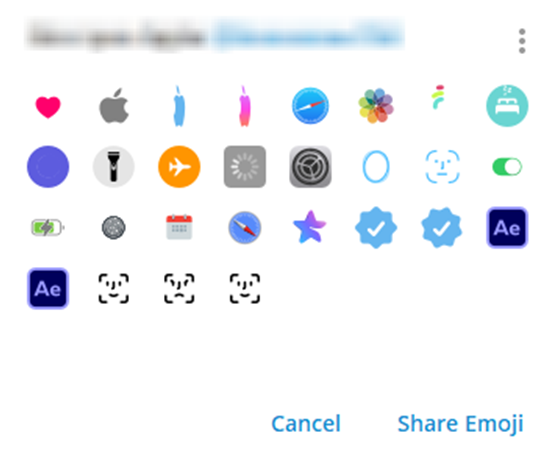
Here are the basic requirements for creating such emojis:
- Speed: 60 frames per second — to make the animation look smooth and exciting.
- Duration: maximum 3 seconds — enough time to convey emotions, but not too much, so as not to tire the eyes.
- Canvas size: 512x512 pixels is an ideal format for clarity and detail.
- File size: no more than 64 KB — so that your emojis load seamlessly.
It is important to remember that the animation must be looped, and the object must not leave the canvas.
Video emoji
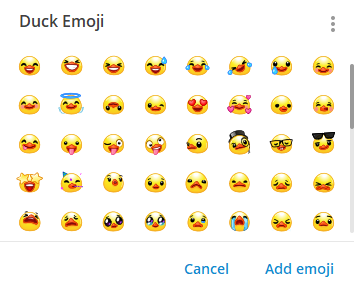
Video emojis are a real godsend for those who want to add bright and dynamic elements to their messages! Using the WEBM format, specially designed for online streaming, you can create images with a high level of detail and instant download.
Here are the basic requirements for creating these little masterpieces:
- Video Size: 100×100 pixels is the ideal format for clear WEBM.
- Duration: maximum 3 seconds.
- Frame rate: 30 frames per second — smooth animation is guaranteed!
- File size: no more than 256 KB — for faster download.
- No audio stream — focus on visual effects, because emojis do not reproduce sound!
Don't forget that your video should be looped!
Static emojis
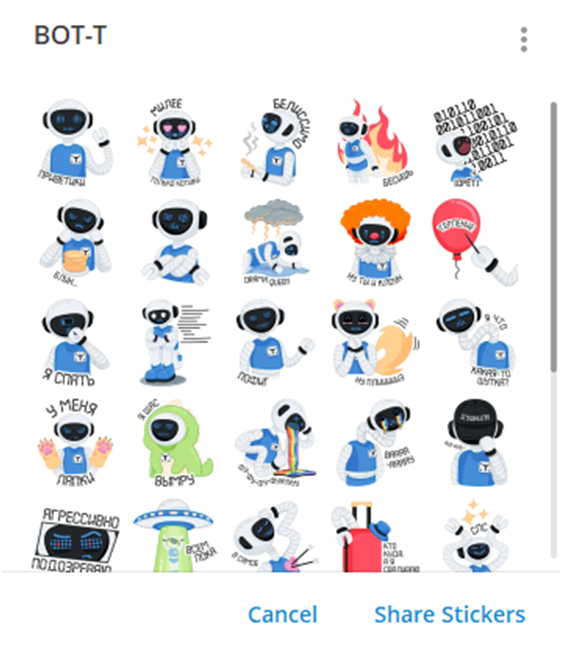
PNG or WEBP format is used for still images. You can use any pictures or memes as a basis.
- The main requirement is only one thing — the size is 100×100 pixels.
How do I create my own emoji set?
Our own set is a unique solution!
It's easy to create a unique set of emojis using the official @Stickers bot!
After launching the bot, we will receive a welcome text with all the available features of the bot.
- We are interested in the team /newemojipack
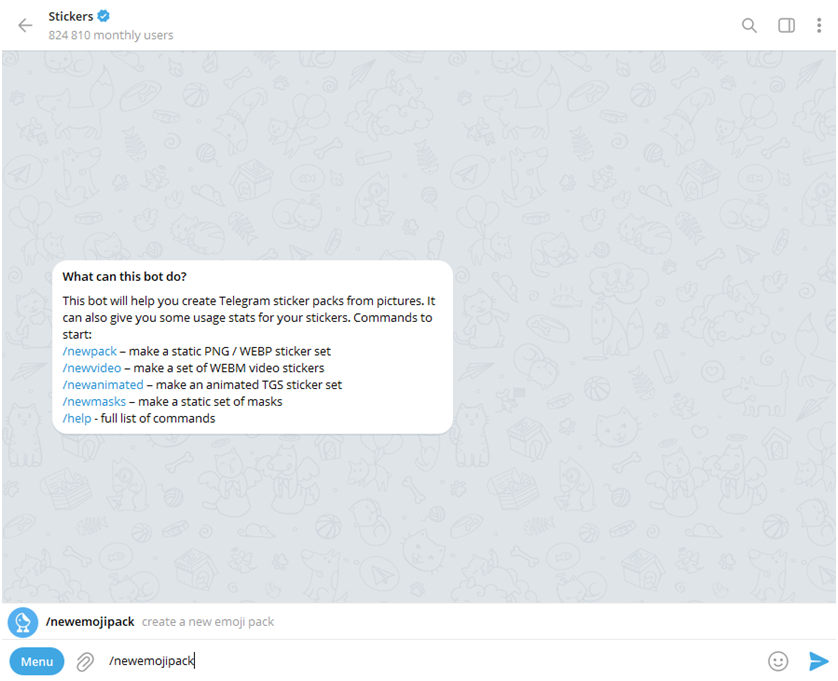
The next step is to follow the instructions provided by the bot, namely:
- Choose the emoji format.
- Comes up with a name for our emoji pack.
- We upload ready-made files of future emojis.
- Choose an emoji for the cover of the set.
- After successful download, enter the /publish command.
Ready! You have created your first emoji pack!
How do I add my emojis for reactions in the Telegram channel?
Please note! Setting up unique emojis for reactions is only available to channels that have reached the first boost level or higher.
For each level, you can add one non—standard reaction - a great way to highlight your channel!
To add your own emojis for reactions, just log in to the channel profile.
- Click on the "More" button or three dots to go to settings.
- Then select the Reactions section and unleash your creativity!
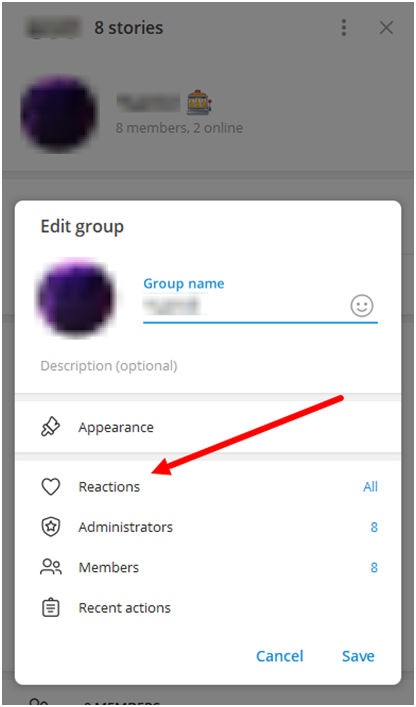
Here you will see the emojis that are currently available for reactions on your channel. If you have already downloaded a custom emoji set, click "Add reactions" and find your set through the search.
How do I add my emoji pack to Telegram chat?
Important! You can upload your emoji set only from the 4th level of chat boosts!
To download the emoji pack, follow the following instructions:
- Click on the "three dots" and go to group management.
- Select the item "Appearance".
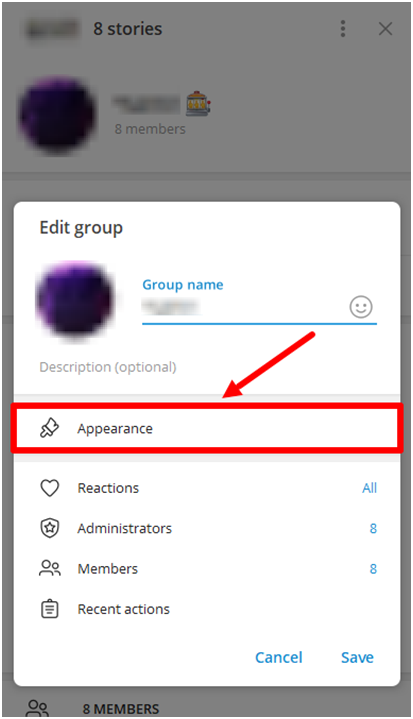
- Click on the "Select emoji pack" button and select the required set from the provided tip.
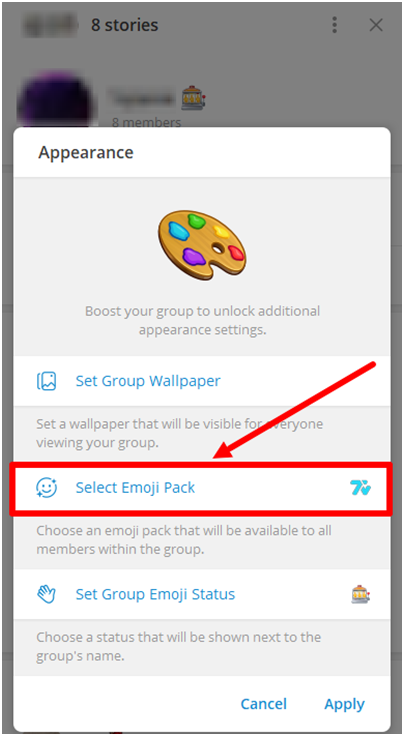
Important! If you install your own set of emojis in the chat, then absolutely all chat participants will be able to use them, even if they do not have a Premium Telegram subscription.