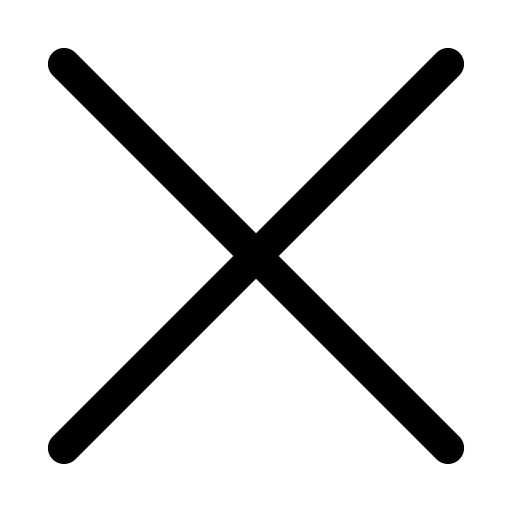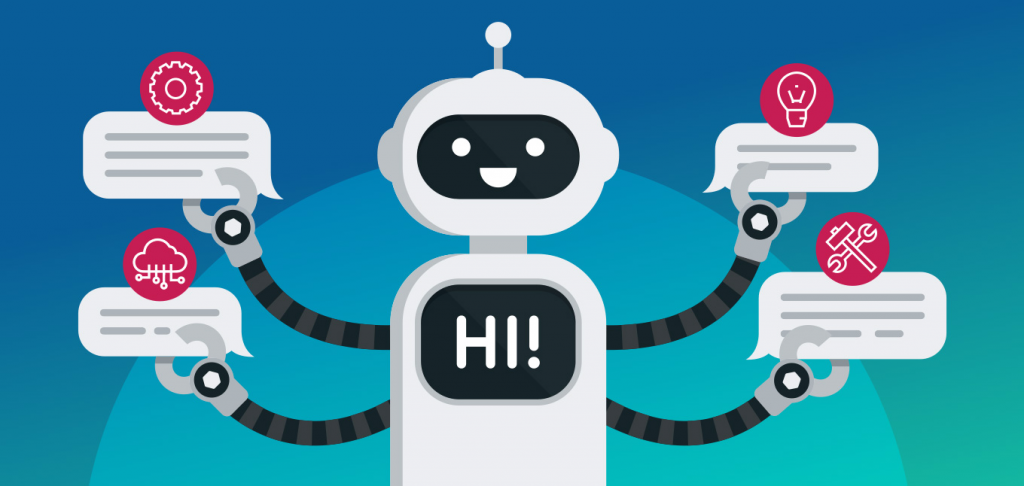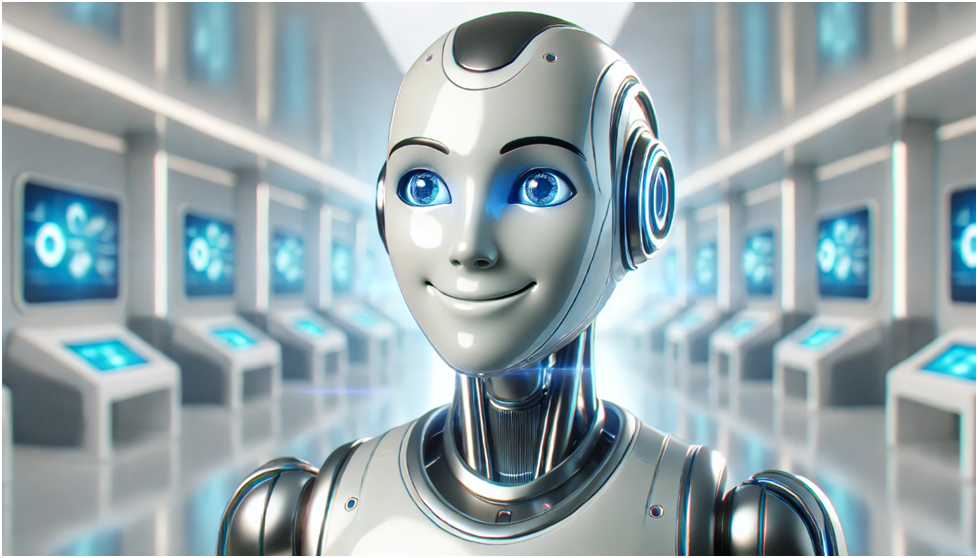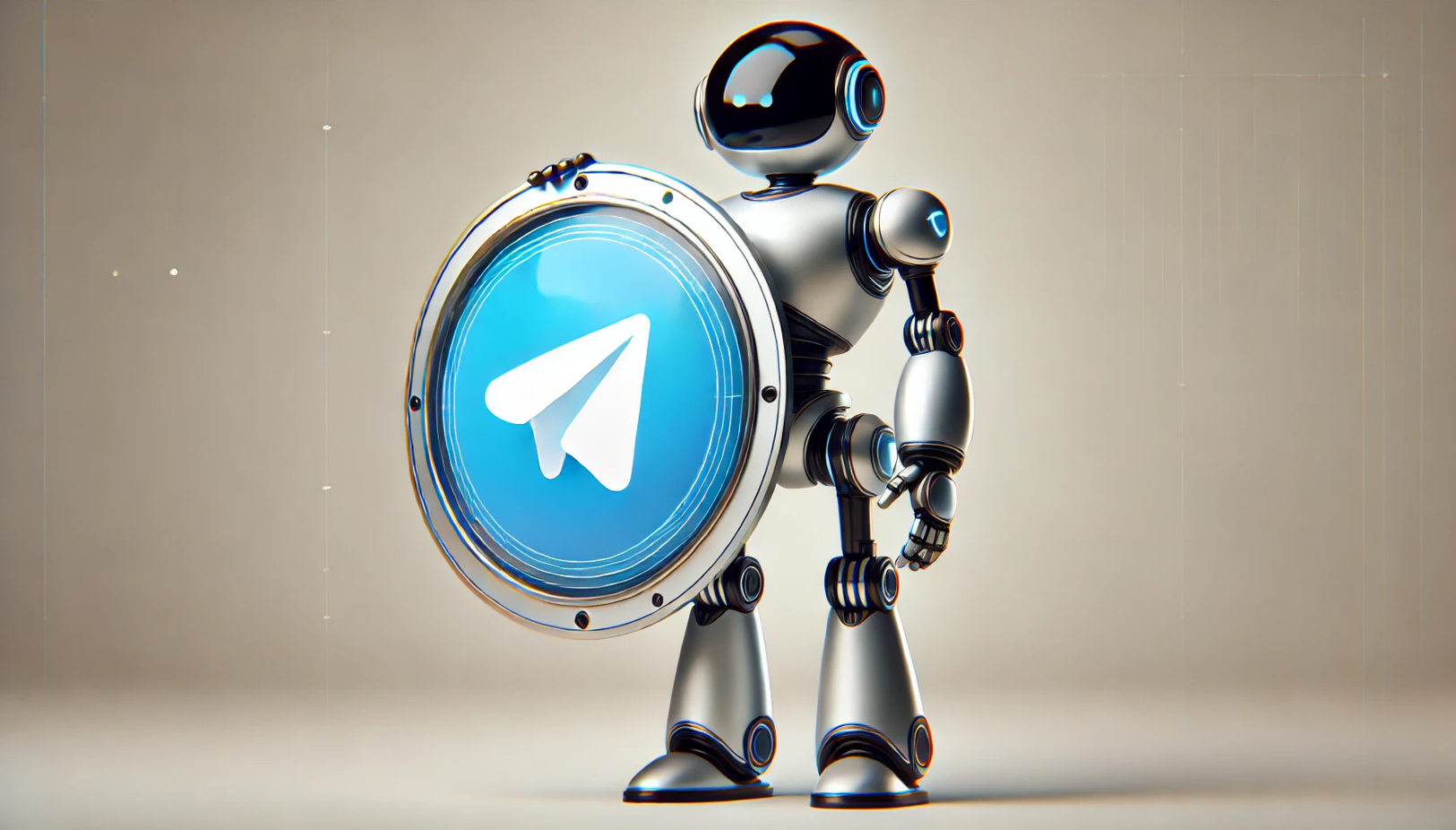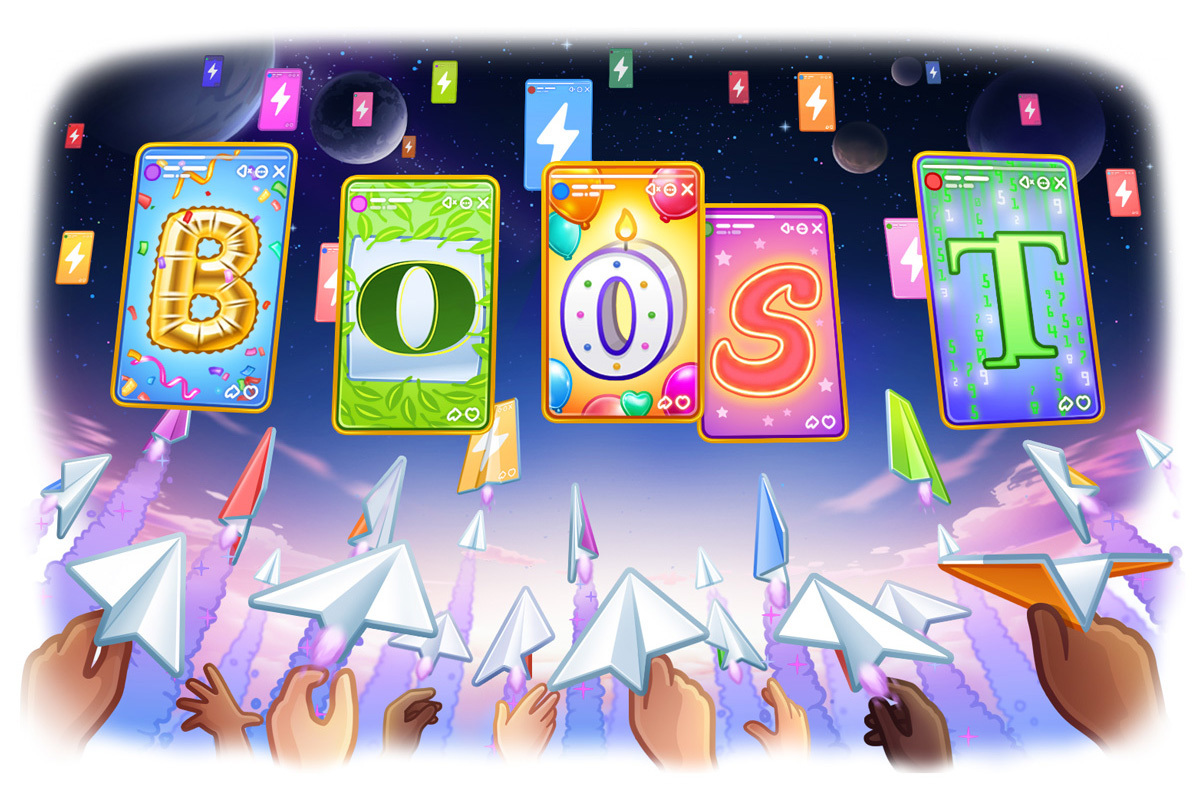The best Telegram bots for managing and administering chat
Published: 01.08.2024
Telegram is not just a messenger, but also a powerful tool for managing communities and chats. One of the key tools for this is bots. In this article, we will look at how to create and configure a bot to manage and administer a chat using the Bot-T platform. We will explain each step step by step so that even beginners can easily figure it out.
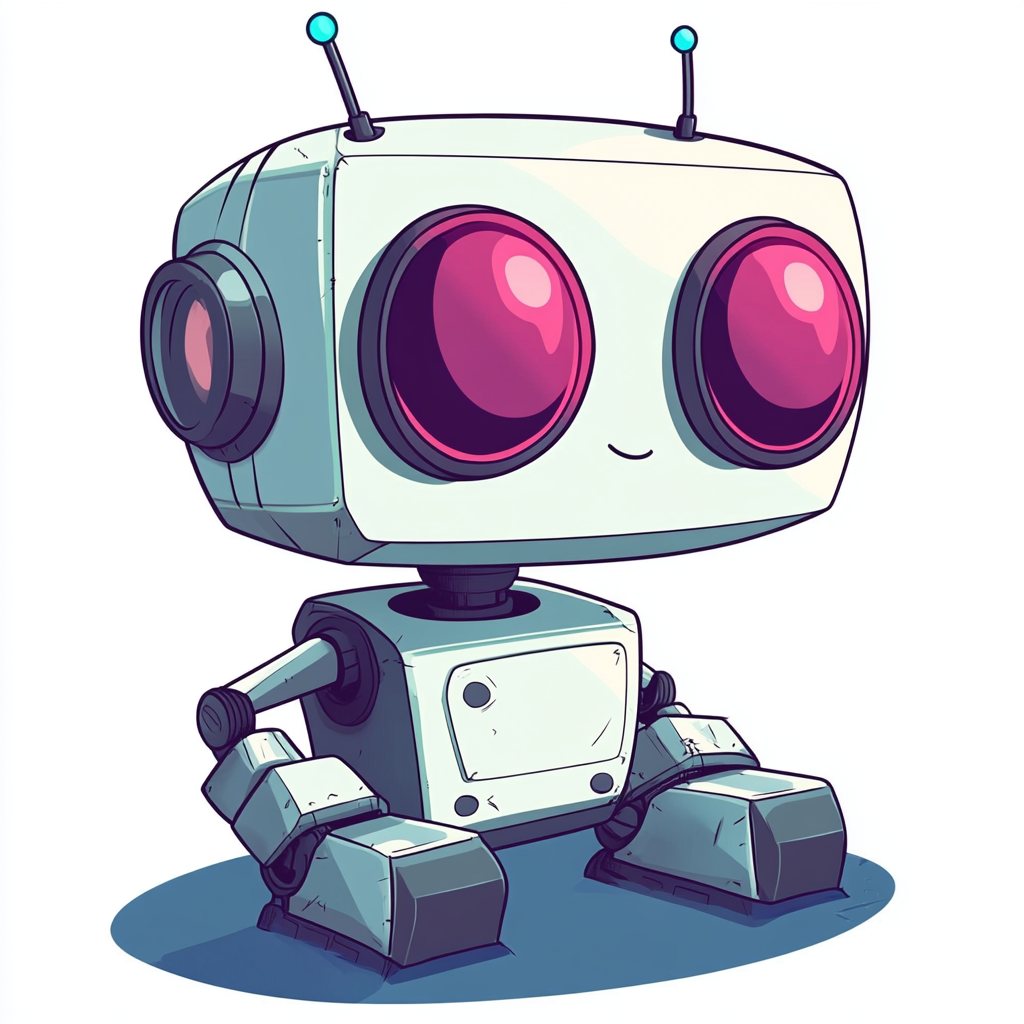
1. Why do I need a bot to manage the chat?
1.1 What is a chat management bot.
2. Top 5 Telegram Bots for Chat management and Administration
2.1 1. Bot from Bot-t
2.2 2. GroupHelpBot
2.3 3. Combot
2.4 4. ChatKeeperBot
2.5 5. Shieldy
3. Registration on Bot-t.com
3.1 Creating a new bot
3.2 Setting up a telegram bot in Bot-t
3.3 Setting up a channel or chat using invitation links
3.4 Creating an application template
3.5 General settings of the application bot
3.6 Telegram bot chips for chat management
3.7 Sending out a chatbot for accepting applications
3.8 Telegram bot greetings statistics
3.9 Advantages of the application acceptance bot
3.10 Testing the chatbot for automatic acceptance of applications
3.11 Conclusion of the welcome bot
Why do I need a bot to manage the chat?
What is a chat management bot.
Chat management bots perform many tasks that can make life much easier for administrators and moderators. They can automatically welcome new members, accept and process membership applications, send notifications, and even collect activity statistics. Such a bot allows you to maintain order in the chat, saves time and effort, and improves interaction with participants.

Top 5 Telegram Bots for Chat management and Administration
1. Bot from Bot-t
The bot from Bot-t is a powerful tool for managing and administering chats. It provides many features such as automatically greeting new members, post moderation, creating surveys and more. The intuitive interface and ease of setup make this bot an ideal choice for both beginners and experienced administrators.
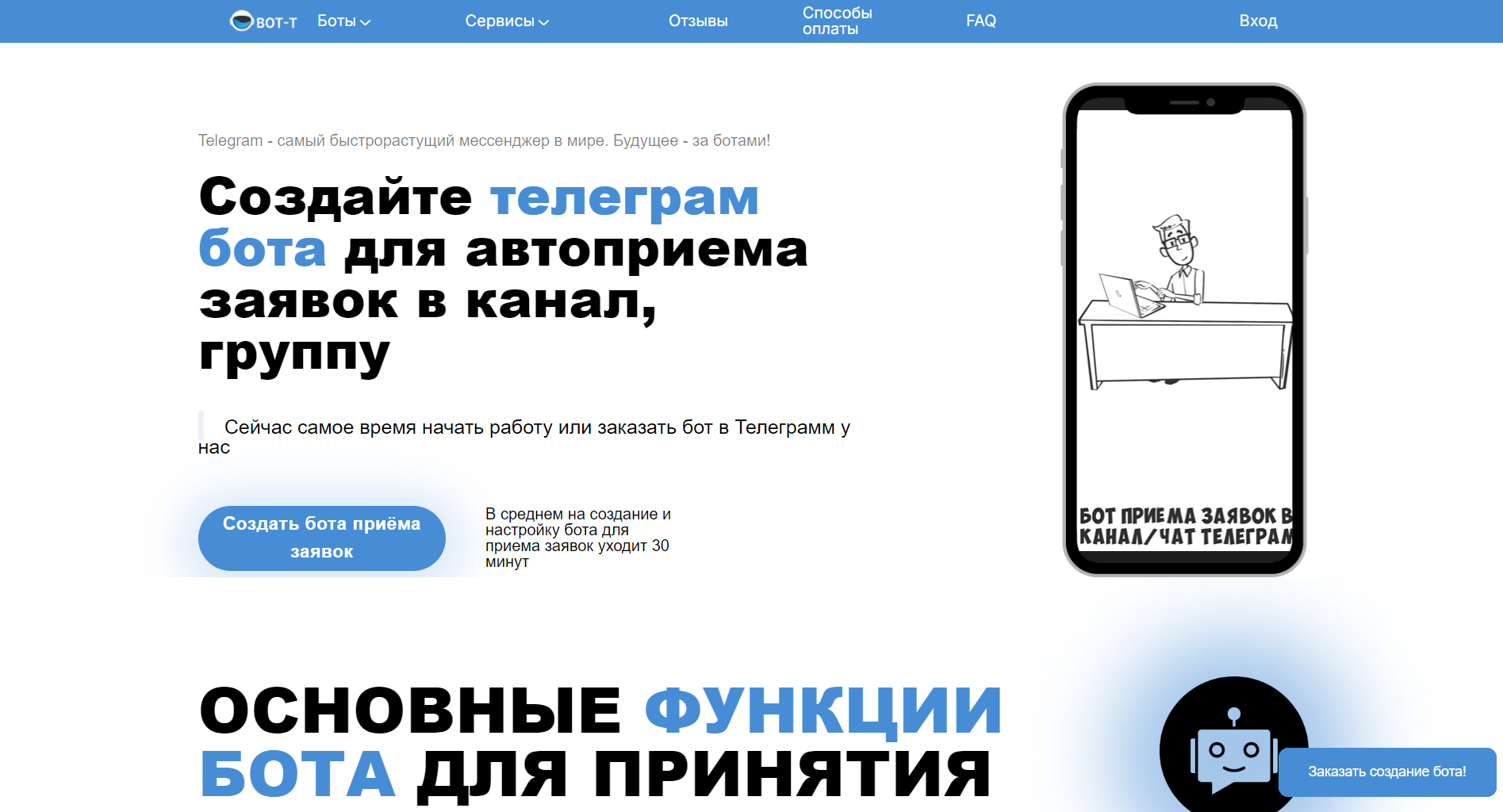
Positive:
Intuitive interface.
Easy to set up.
Support for various functions such as automatic greeting and message moderation.
Cons:
Limited functionality in the free version.
Some functions can be difficult for beginners without experience with bots.
Prices and tariffs:
Free rate: limited functionality.
Full rate: 249p per month, includes additional functions.
Extended tariff: 409p per month, includes additional functions and advanced customization options.
Professional rate: 989p per month, includes full functionality.
2. GroupHelpBot
GroupHelpBot is a universal bot for group administration. It allows you to create automatic answers to frequently asked questions, manage user rights, and filter spam and unwanted messages. GroupHelpBot also supports integration with other services and bots, which makes it a flexible and powerful tool for any chat.

Positive:
Versatility and flexibility.
Support for automatic answers to frequently asked questions.
Integration with other services and bots.
Cons:
It may take time to adjust and adapt to specific needs.
Some features are only available in the paid versions.
Prices and tariffs:
Free rate: basic functionality.
3. Combot
Combot is one of the most popular chat management bots. It offers extensive opportunities for analyzing the activity of participants, automatic warning and removal of violators of the rules, as well as many other useful functions. Combot allows you to set up unique rules and filters for each chat, providing maximum flexibility and control.
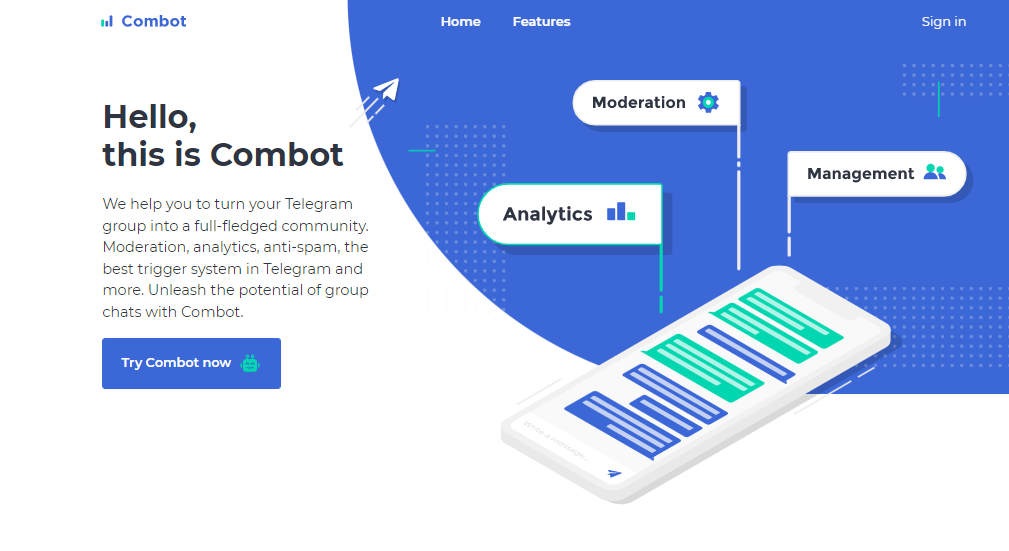
Positive:
Extensive opportunities for analyzing the activity of participants.
Automatic warning and removal of violators of the rules.
Set up unique rules and filters for each chat.
Cons:
The high cost of paid tariffs.
There are many functions that may be unnecessary for small groups.
Prices and tariffs:
Free rate: limited features, you cannot use your bot.
Paid rates: from $9.99 per month, include full analytical tools and advanced features.
4. ChatKeeperBot
4. ChatKeeperBot
ChatKeeperBot is a multifunctional bot for protecting and managing chats. It provides spam filtering, automatic greeting of new members, access rights management and much more. ChatKeeperBot also supports various automation scenarios, which makes it much easier for administrators to manage chats.

Positive:
Versatility.
Automatic greeting of new participants.
Support for various automation scenarios.
Cons:
There may be difficulties with setting up for beginners.
Some features are only available in the paid versions.
Prices and tariffs:
Free tariff: basic functionality, you cannot use your bot on a free tariff, there is advertising in the Greeting, many functions are limited
Paid rates: from $ 3 per month, include advanced features and support, you can use your bot at a rate of $28 per month.
5. Shieldy
Shieldy is a bot specially designed to protect chats from spam and bots. It automatically checks new members by asking them simple questions or captchas, which prevents unwanted users from entering the chat. Shieldy also supports automatic spam removal and message filtering functions.
Now we will analyze the first bot for lice, configure and study in detail its capabilities, namely the bot for auto-acceptance of applications
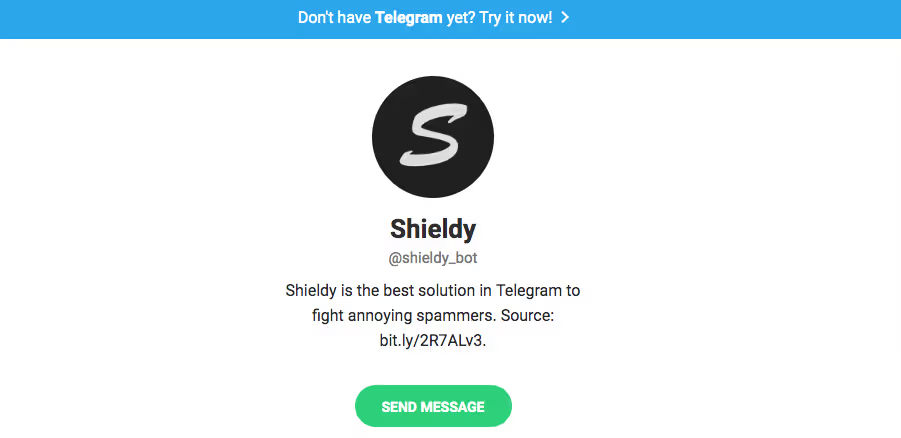
Positive:
Specialization in protection against spam and bots.
Automatic verification of new members using questions or captcha.
Automatic spam removal and message filtering functions.
Cons:
Limited functionality beyond spam protection.
There may be false positives for checking new participants.
Prices and tariffs:
Free tariff: basic anti-spam protection, there is a source code.
Now we will analyze the first bot for lice, configure and study in detail its capabilities, namely the bot for auto-acceptance of applications. Let's look at the creation of a bot on our service.
Registration on Bot-t.com
Creating a new bot
The first step to create a bot is to register on the platform Bot-t.com . It is a convenient service that provides many tools for creating and configuring bots without having to write code.
1. Go to the website Bot-t.com .
2. Click the "Create a bot" button and you can register via telegram itself or via telegram bot.
3. Congratulations, you have signed up for the service Bot-t.com
After successful registration, you will find yourself in your personal account, which will be the starting point for creating your own bot. In this user-friendly and intuitive interface, you can start developing your bot by following all the necessary instructions and recommendations step by step.
Register for Bot-t.com (https://bot-t.com/?utm_source=articale&utm_medium=botmarket&utm_campaign=free )

Setting up a telegram bot in Bot-t
After creating your bot, the stage of configuring its functionality begins. This process allows you to endow the bot with unique features and functions that meet your needs and goals. By configuring commands, integrations, and responses, you can create a truly unique and useful assistant for your users.
1. In the Desktop section, you can create different bots, but we need a bot to sell subscriptions, so select the "Welcome bot (accepting applications to the chat/channel)".
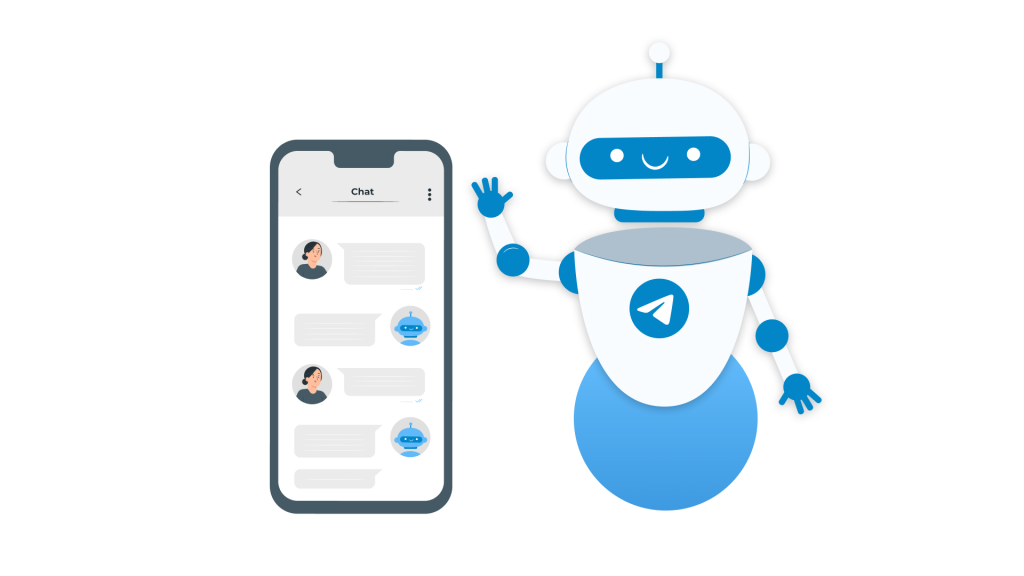
2. Enter the token you received from BotFather in the appropriate field. This token is a key element linking your bot to the Telegram platform and will ensure its full operation. Make sure that the token is entered correctly to avoid possible errors in the future.
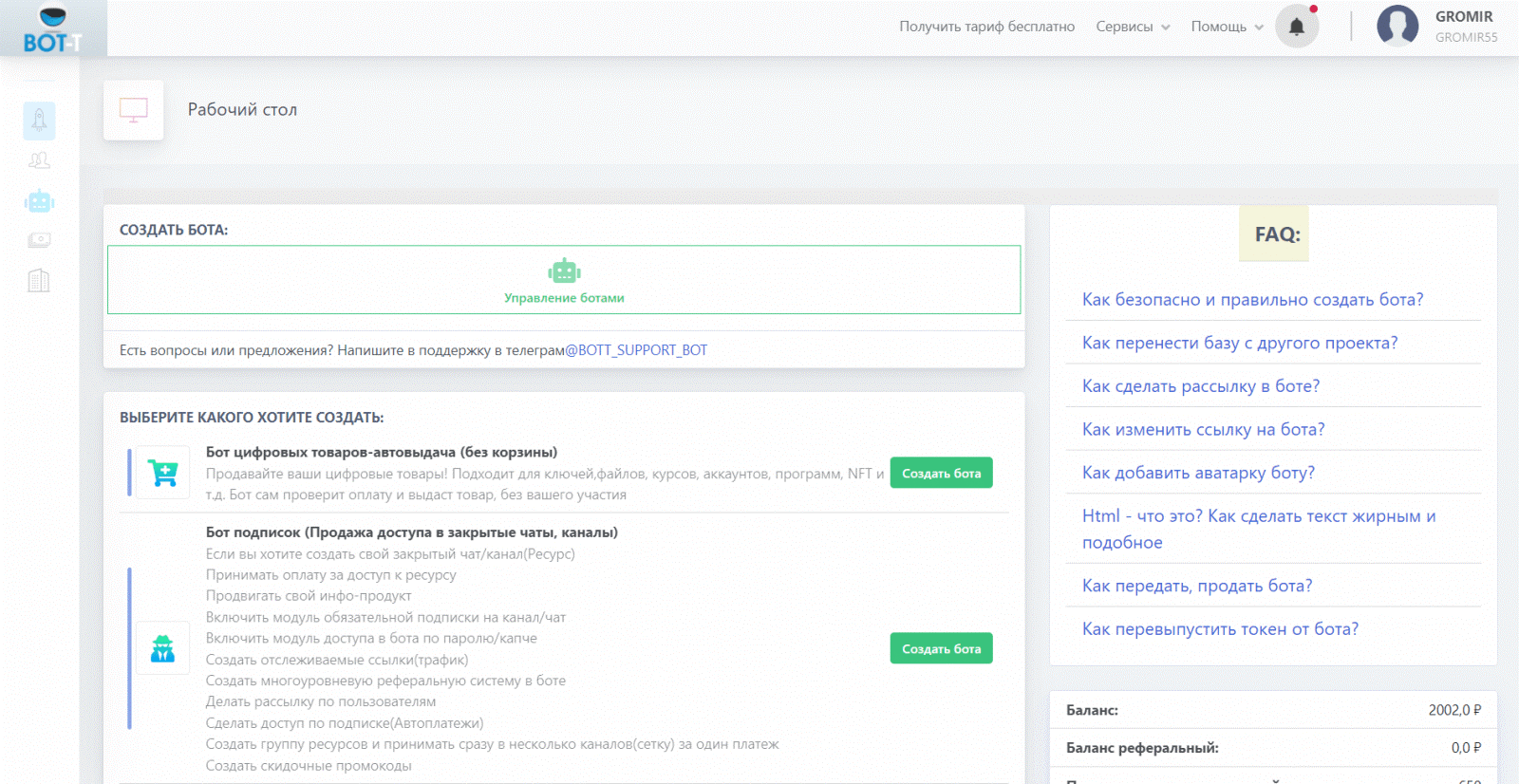
3. Now you can set up a welcome message that will be sent to users when they first interact with your bot. For example, you can use the text: "Greetings! I am your application assistant. Please fill out the form below so that we can process your application."
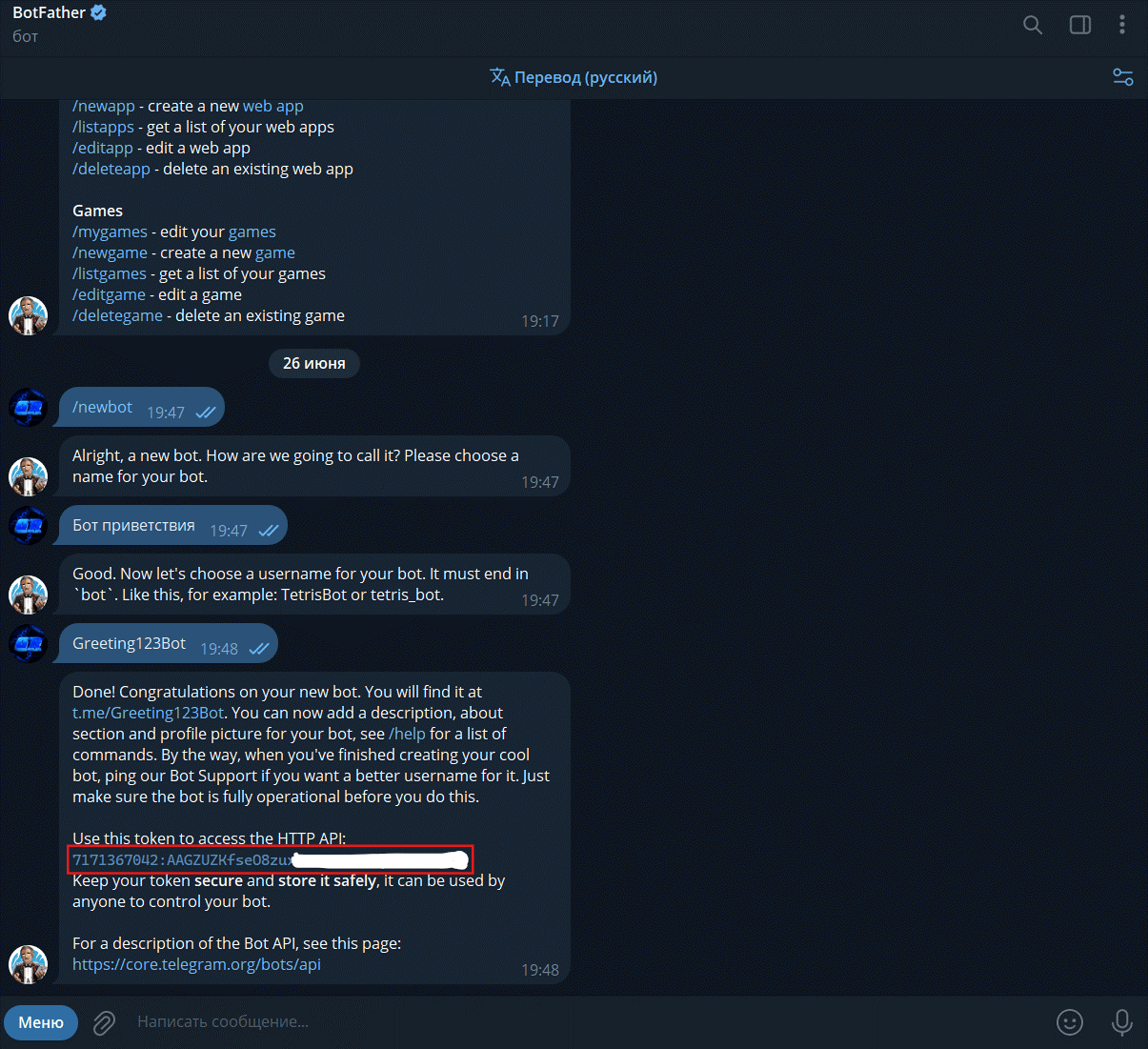
Don't forget to save the changes!
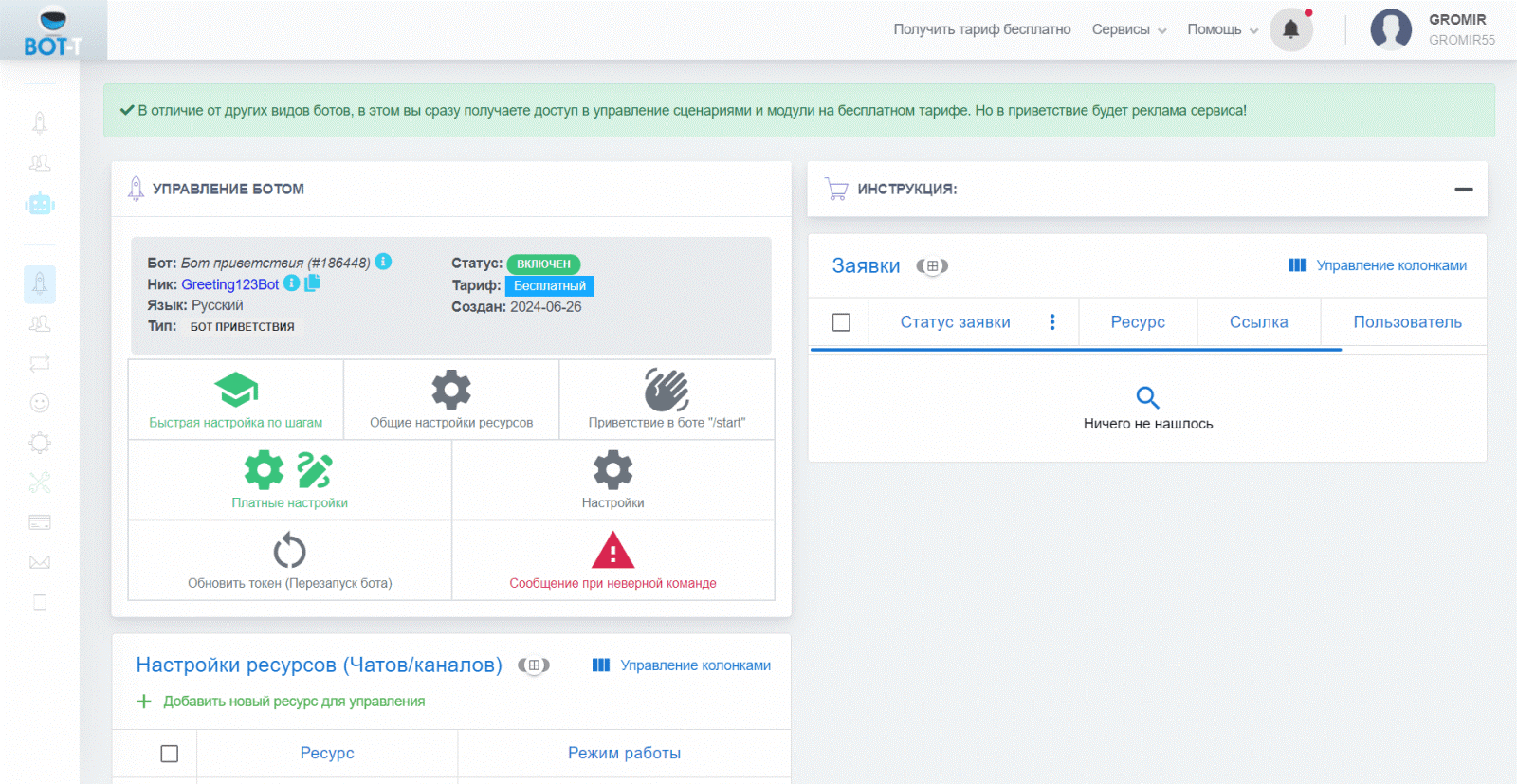
Setting up a channel or chat using invitation links
For your bot to work properly, you will need to add it to your channel or chat and grant it the necessary access rights. This will allow the bot to effectively perform its functions and interact with users in accordance with the specified settings.
1. Create a channel: Launch the Telegram app and create a new channel.

Name it and select the "Private" type
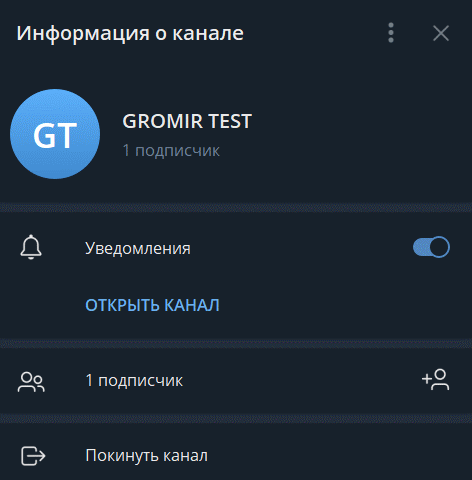
Go to the channel settings and make it private
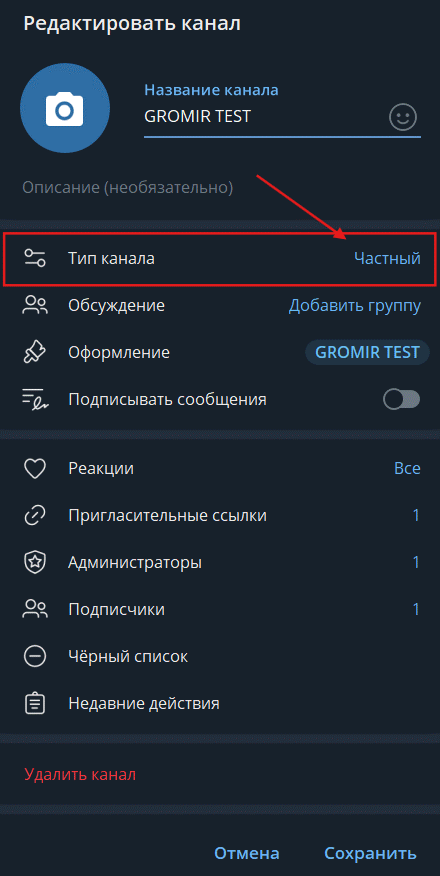
2. Assigning a bot as an administrator:
o Add your bot to the channel and assign it as an administrator.
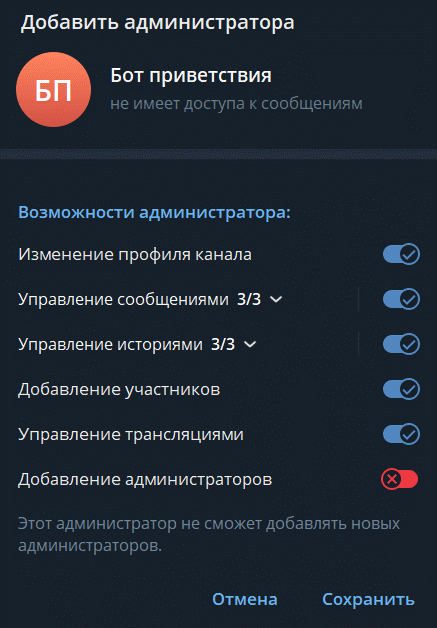
In the administrator settings, set the bot the rights to add participants.
3. Creating a perpetual link for the invitation:
Go to the "Invitation links" section.
Click "Create a new link" and select the options for an indefinite link.
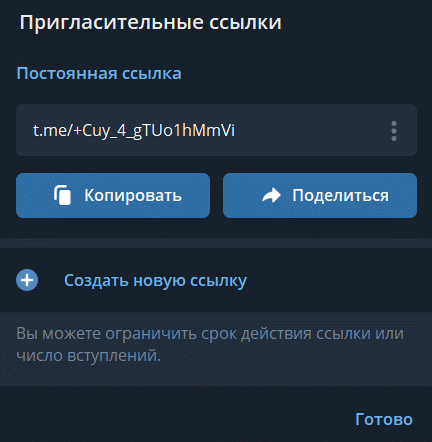
Adding it!
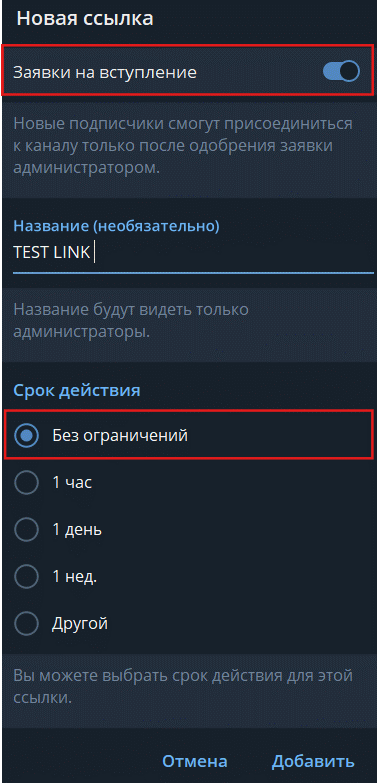
Creating an application template
Now let's create an application form that users will fill out.
1. Go to the "Welcome to the bot"/start" section and click "Manage script".
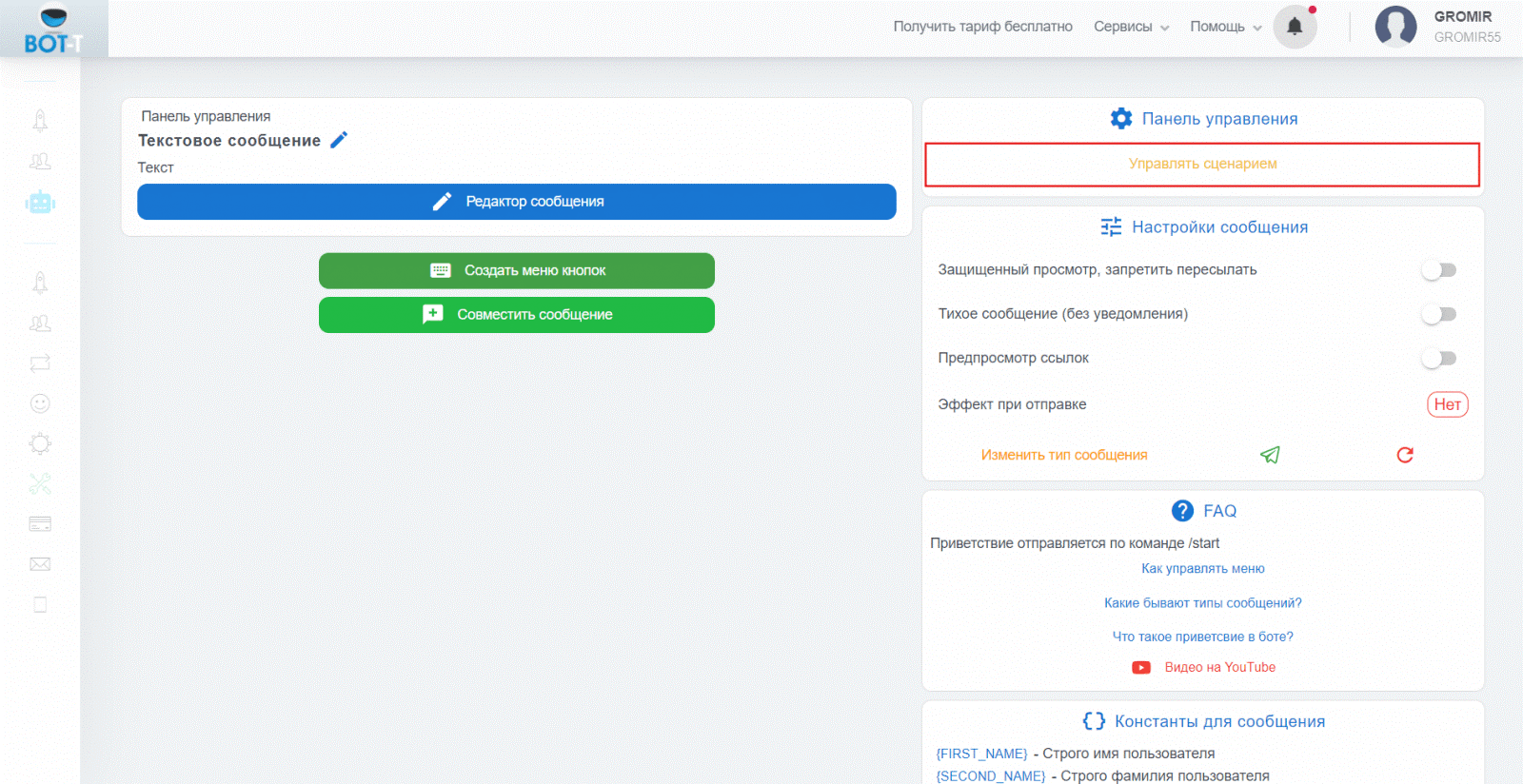
2. The setting is presented in the form of a diagram, which you can change at your discretion.
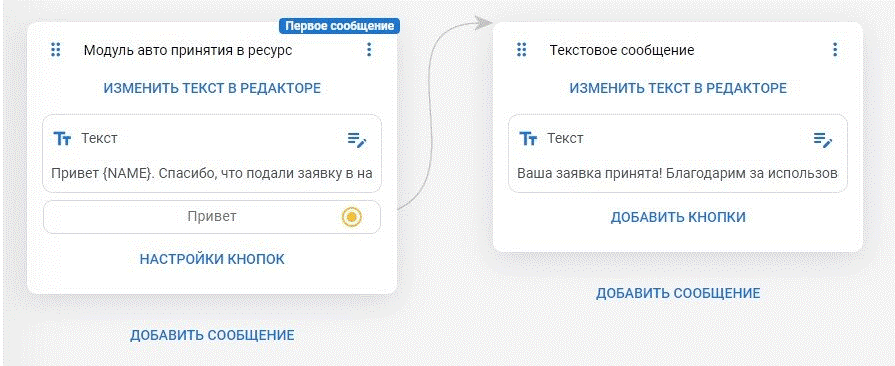
General settings of the application bot
The next step is to configure how the bot will process requests.
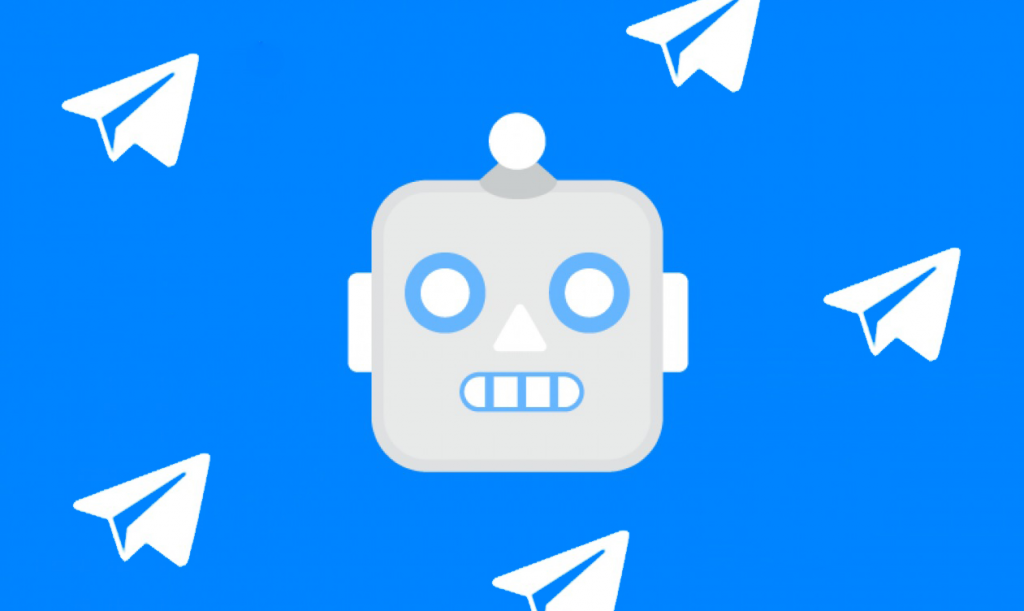
1. Go to the section“General resource settings”.
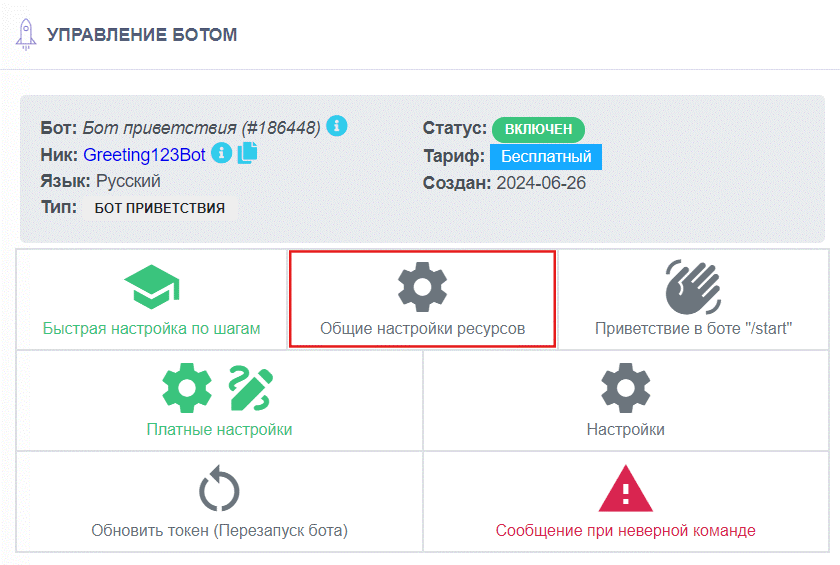
2. Select what actions the module will do with applications.
o Reject applications
o Accept applications
o Ignore requests
Accept the application after clicking on the button in the bot
3. Customize the text of the first message
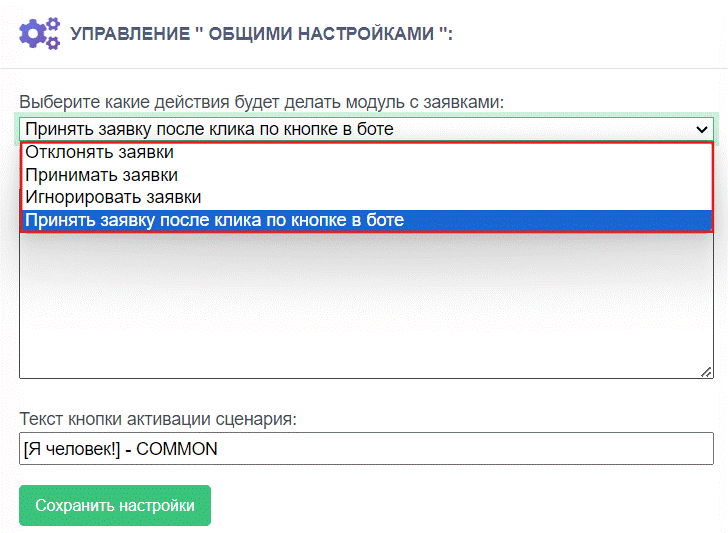
4. And at the end, you need to adjust the text of the script activation button
Don't forget to click the ‘Save’ button so that your changes are saved.
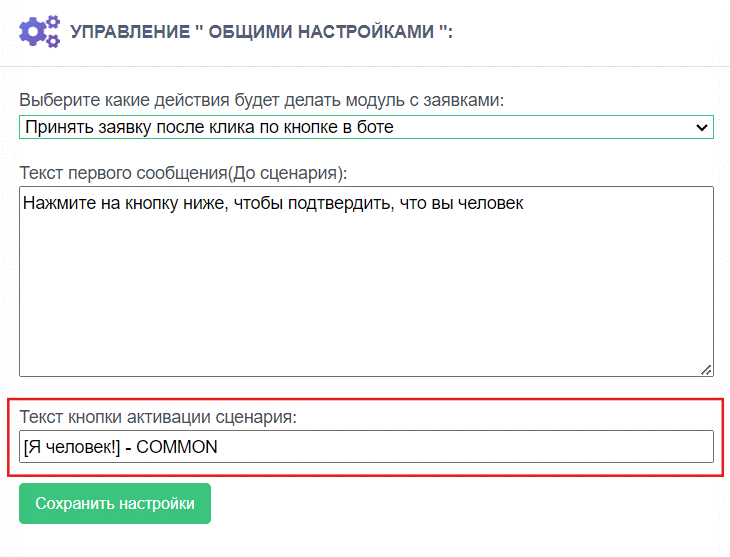
Telegram bot chips for chat management
Sending out a chatbot for accepting applications
Automatic mailing lists allow you to keep your subscribers informed of new publications, promotions and special offers. This tool helps to maintain interest in your content and effectively interact with the audience.
● Create newsletters: In the ‘Newsletters' section, set up automatic sending of messages to your subscribers. You can use various templates to create content quickly and conveniently.
● Message personalization: Apply personalized messages and recommendations based on the interests and behavior of subscribers. This will increase the chances that your messages will be noticed and get a response.
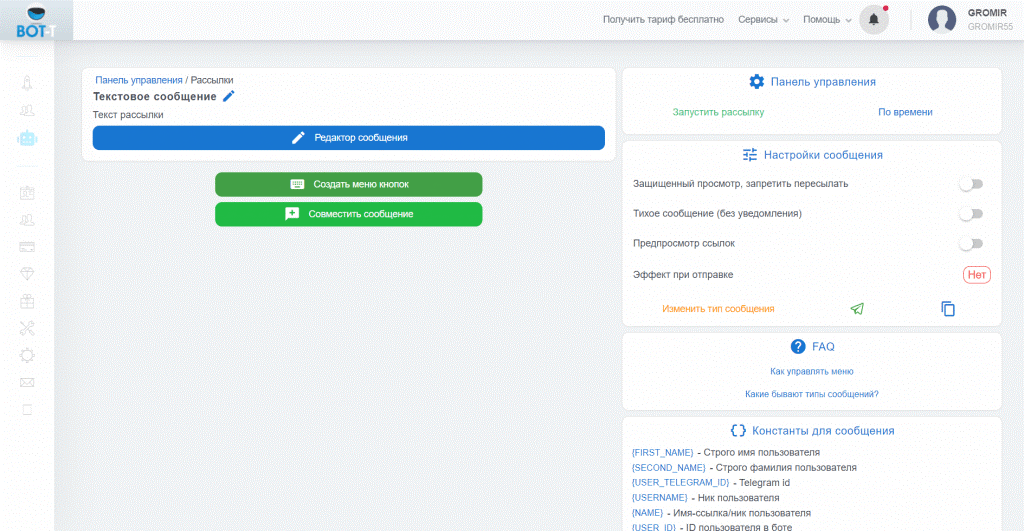
Telegram bot greetings statistics
The bot provides the ability to track user activity. This data will help you better understand audience behavior and optimize your strategies.
● Sales and income: In the ‘Statistics’ section You can track the number of subscriptions and total revenue for the selected period. This will help you assess how successful your monetization efforts are.
● User Activity: Evaluate user activity, including the number of new registrations, repeat subscriptions, and interaction with the bot. This analysis helps to identify trends and adapt content according to the needs of your audience.
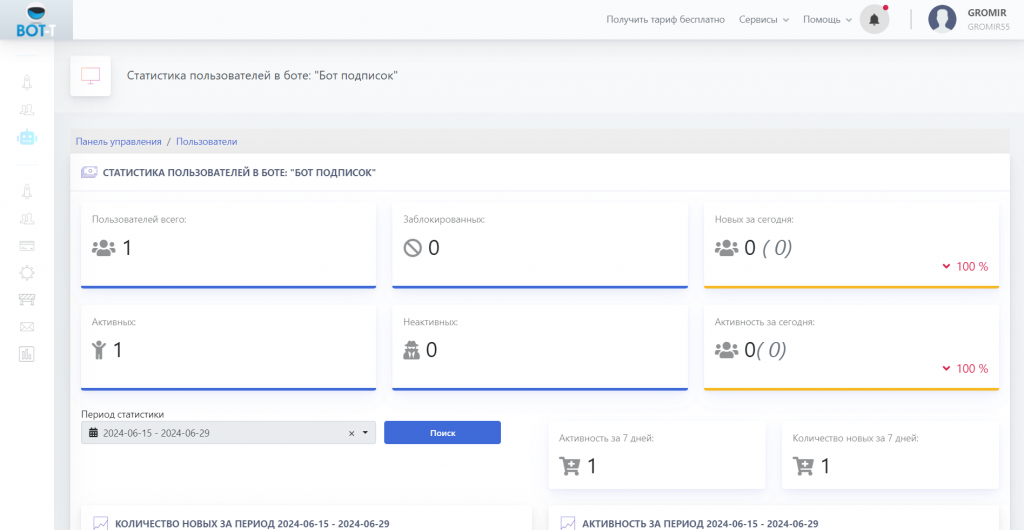
Advantages of the application acceptance bot
1. Sending messages to users: The bot is able to automatically send notifications, news and promotional materials to your subscribers, maintaining constant interaction and engagement with the audience.
2. Tracking UTM links: This feature helps you analyze traffic sources and evaluate the effectiveness of advertising campaigns, which allows you to optimize your marketing strategy.
3. Closing access to a channel or group (when setting up): The bot can automatically restrict access to new users if you decide to make your channel or group private, which ensures the security and exclusivity of your community.
4. Warming up the audience: The bot can regularly provide interesting and valuable content, maintaining the interest of your audience and contributing to the involvement in your project.
5. Collecting statistics: Get detailed reports on user actions, interests and preferences, which allows you to better understand your audience and adapt content according to its needs.
6. Audience retention: If your main channel or group is blocked, the bot will save all contacts and correspondence history, which allows you to quickly restore your community.
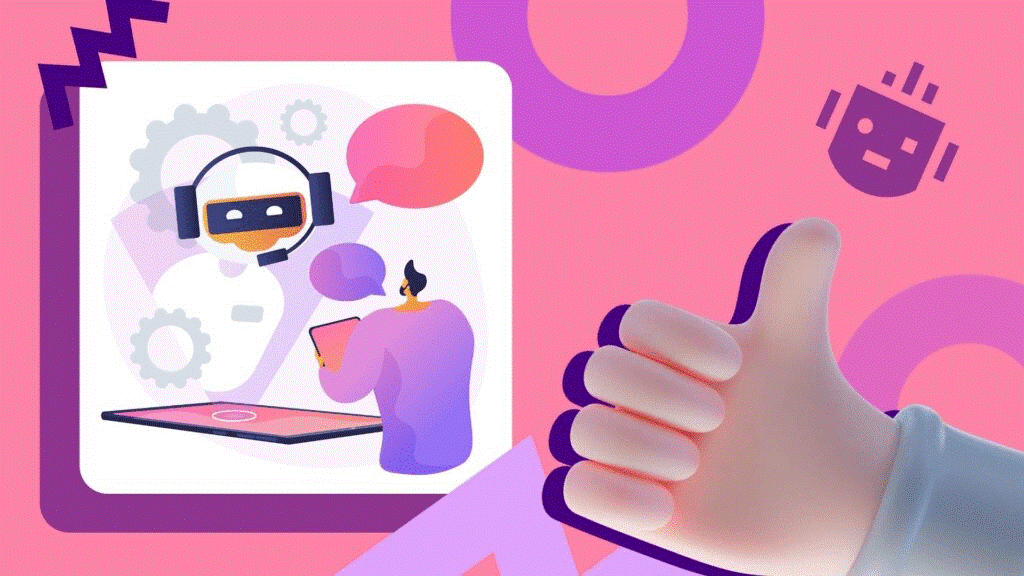
Testing the chatbot for automatic acceptance of applications
Before putting the bot into operation, be sure to test it.
1. Open the Telegram and find your new bot by name.
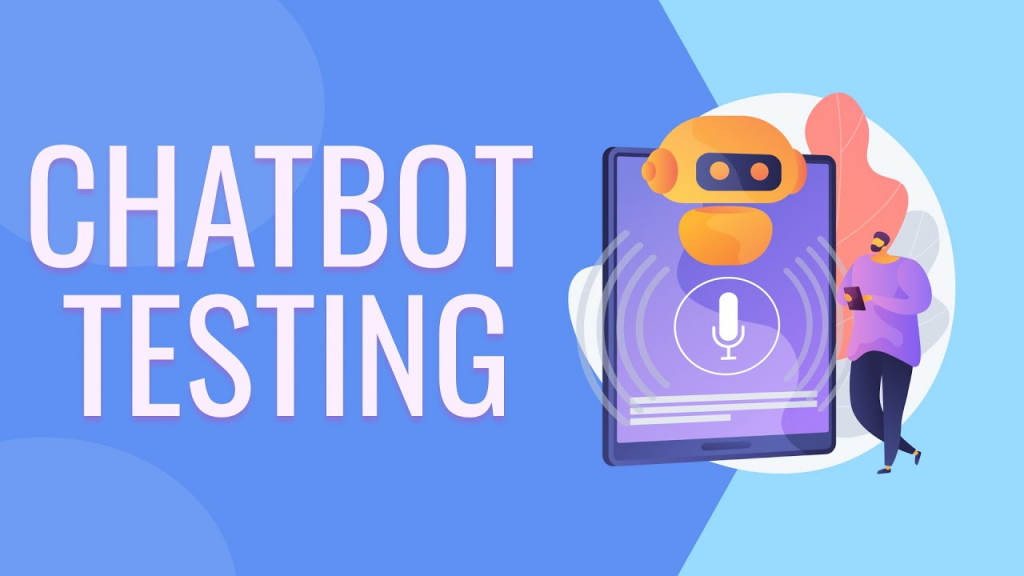
2. Start a dialogue with him to make sure that the welcome message and the application form are working correctly.
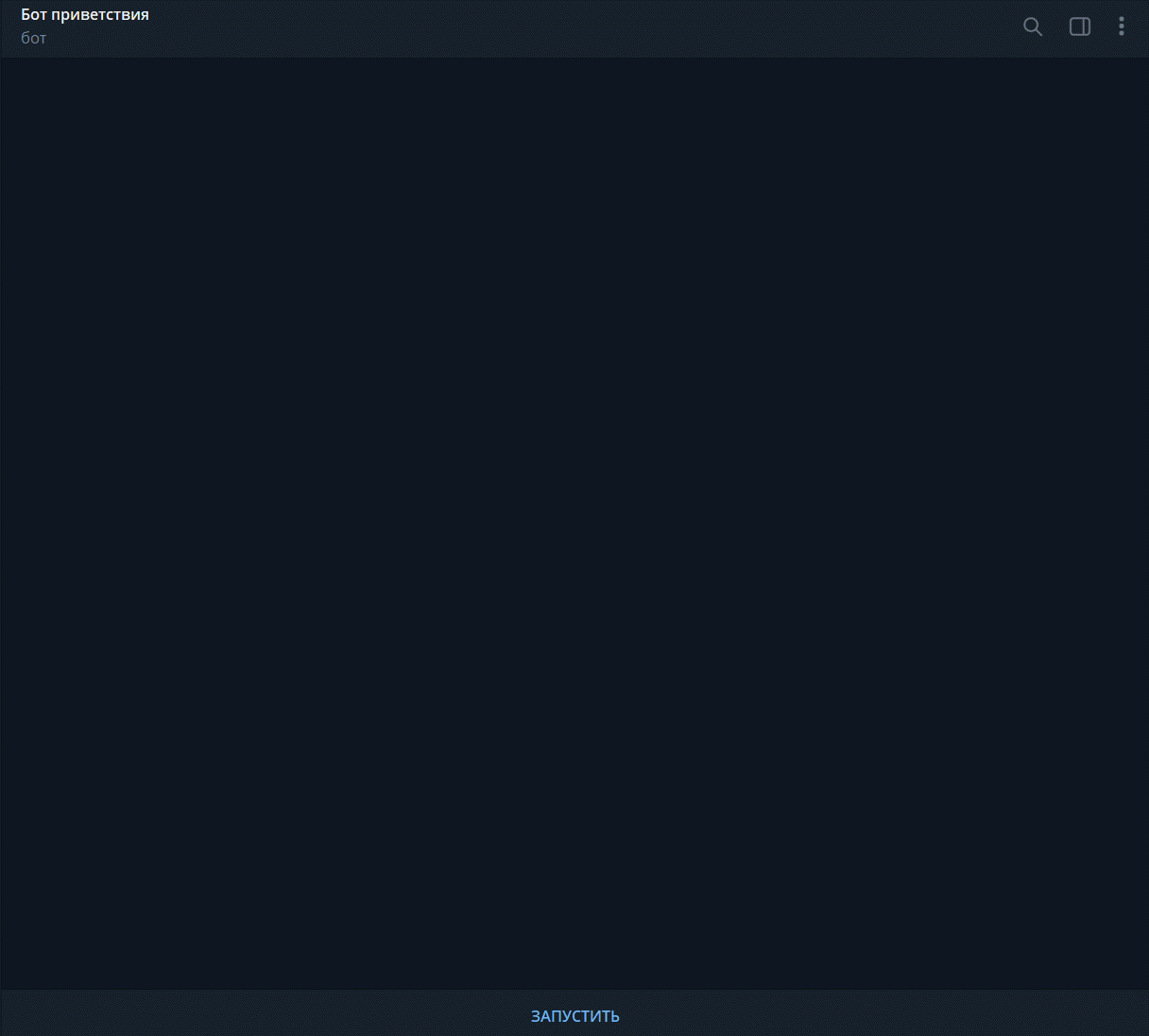
3. Fill out the application form and check that the data is being transmitted and stored correctly.
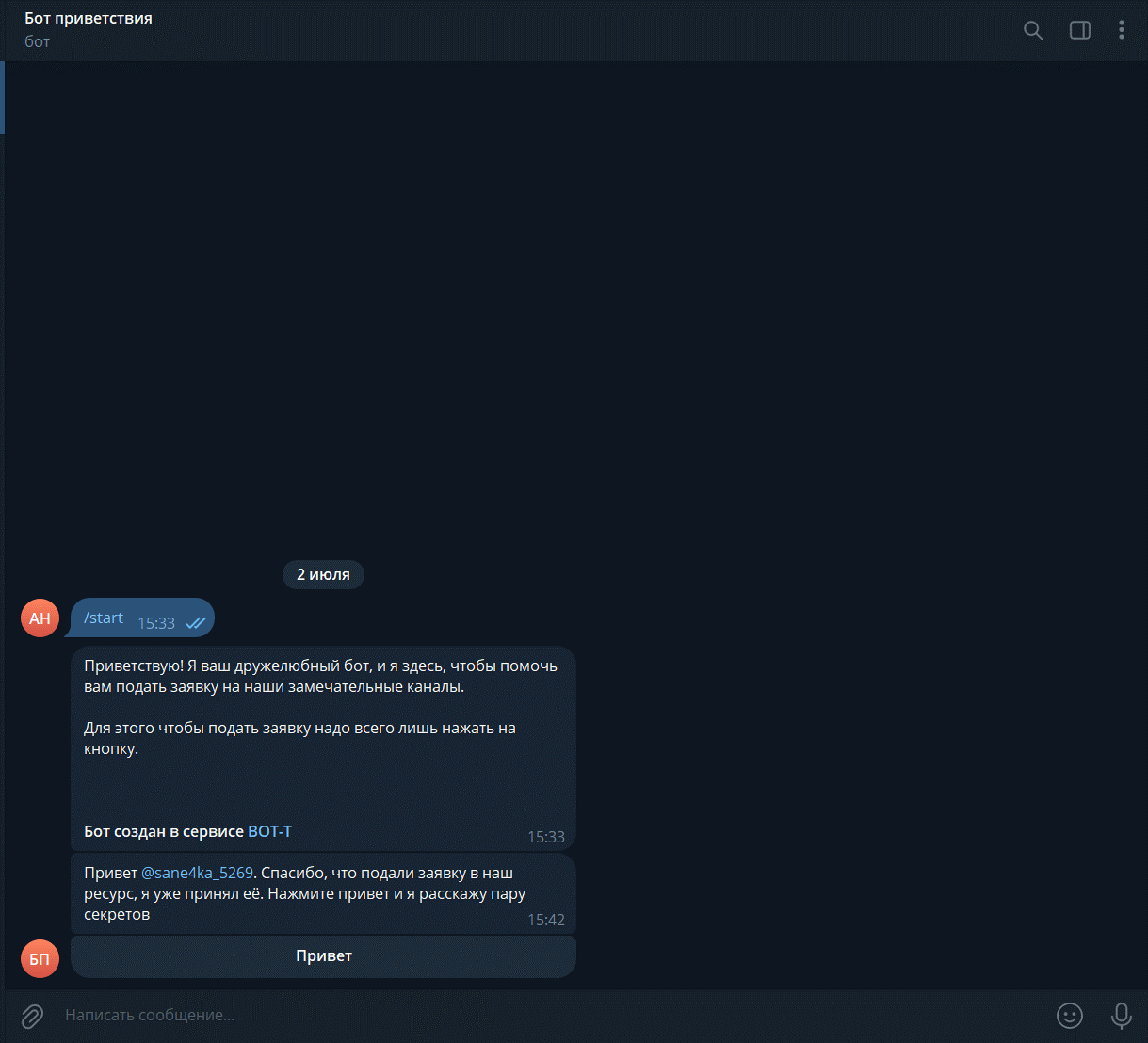
After successful testing, you can officially launch the bot and start attracting subscribers.
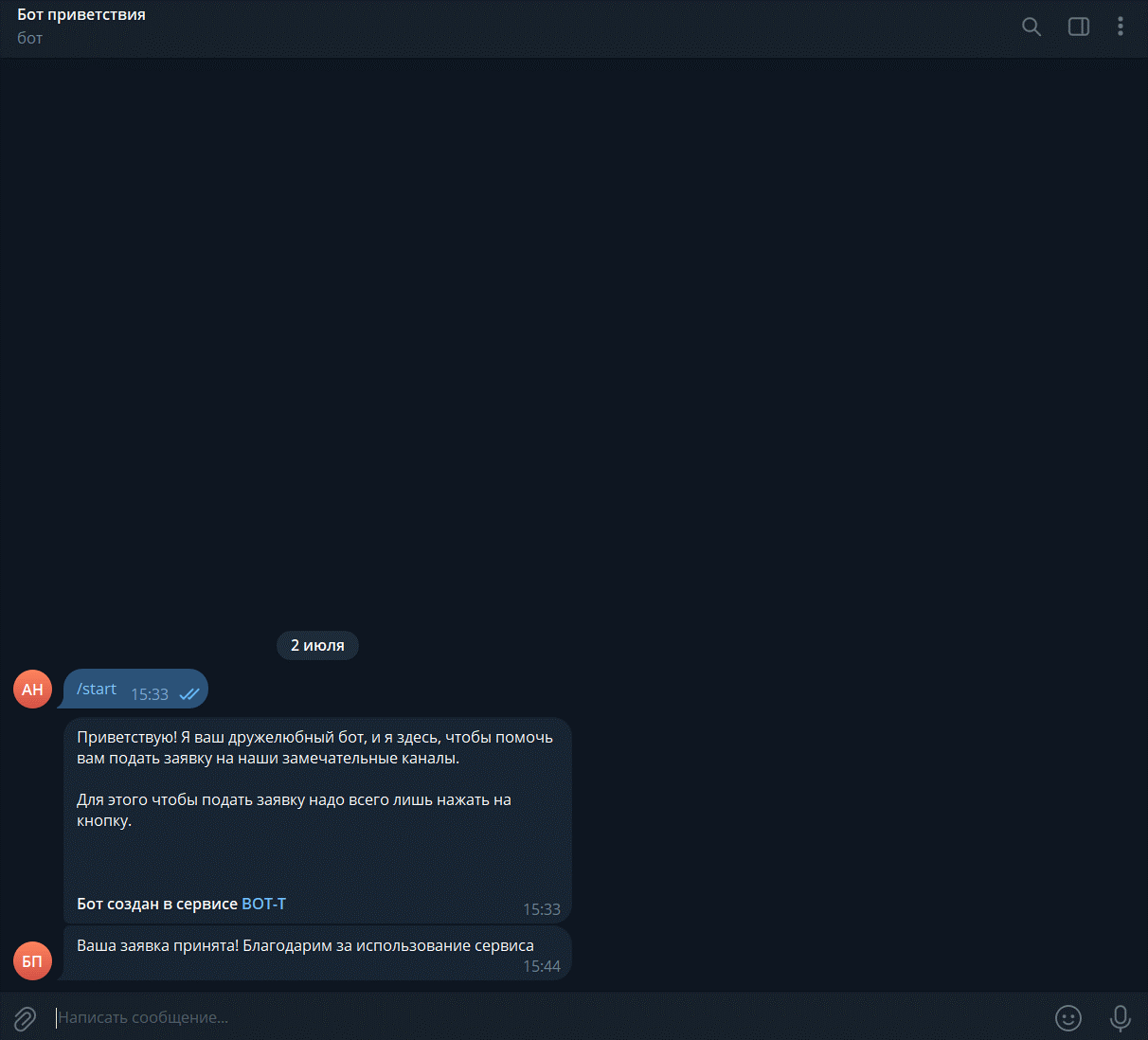
Conclusion of the welcome bot
Creating and configuring a bot to manage and administer a chat is a great way to improve the work of your Telegram community. Using the platform Bot-t.com this process becomes simple and accessible even for beginners. Follow our step-by-step instructions and your chat will become more organized and convenient for all participants.
Official website of Bot-t - poke!
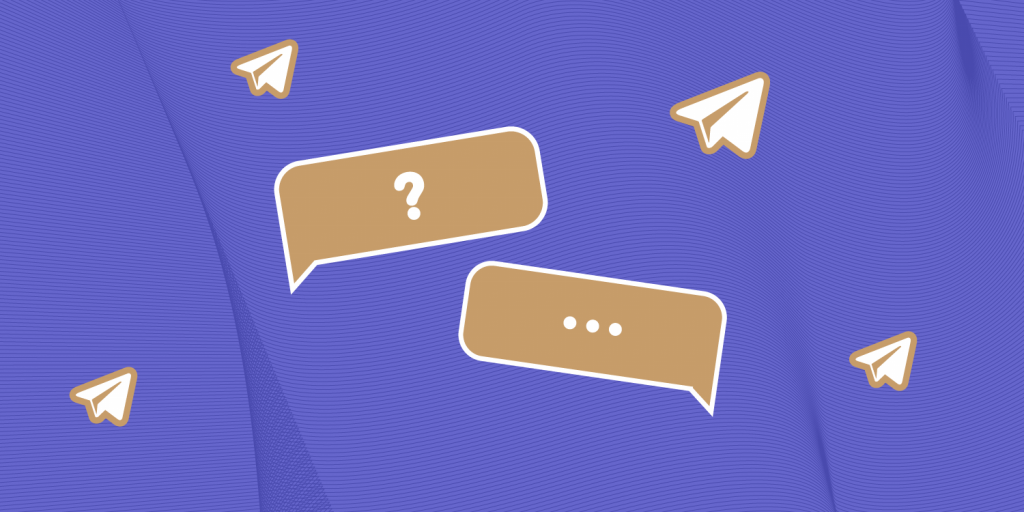
Comments
Log In
to write comments
Comment list is empty. Start now!