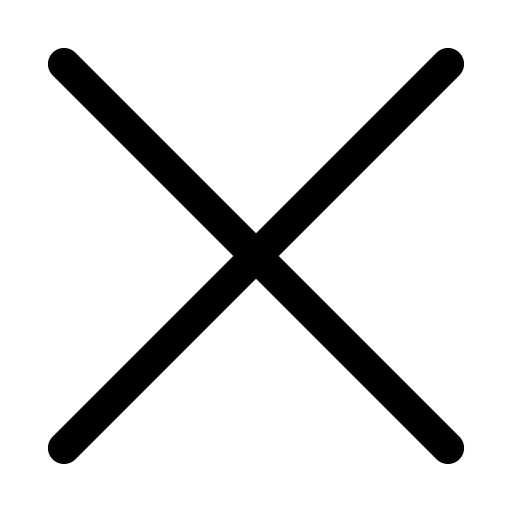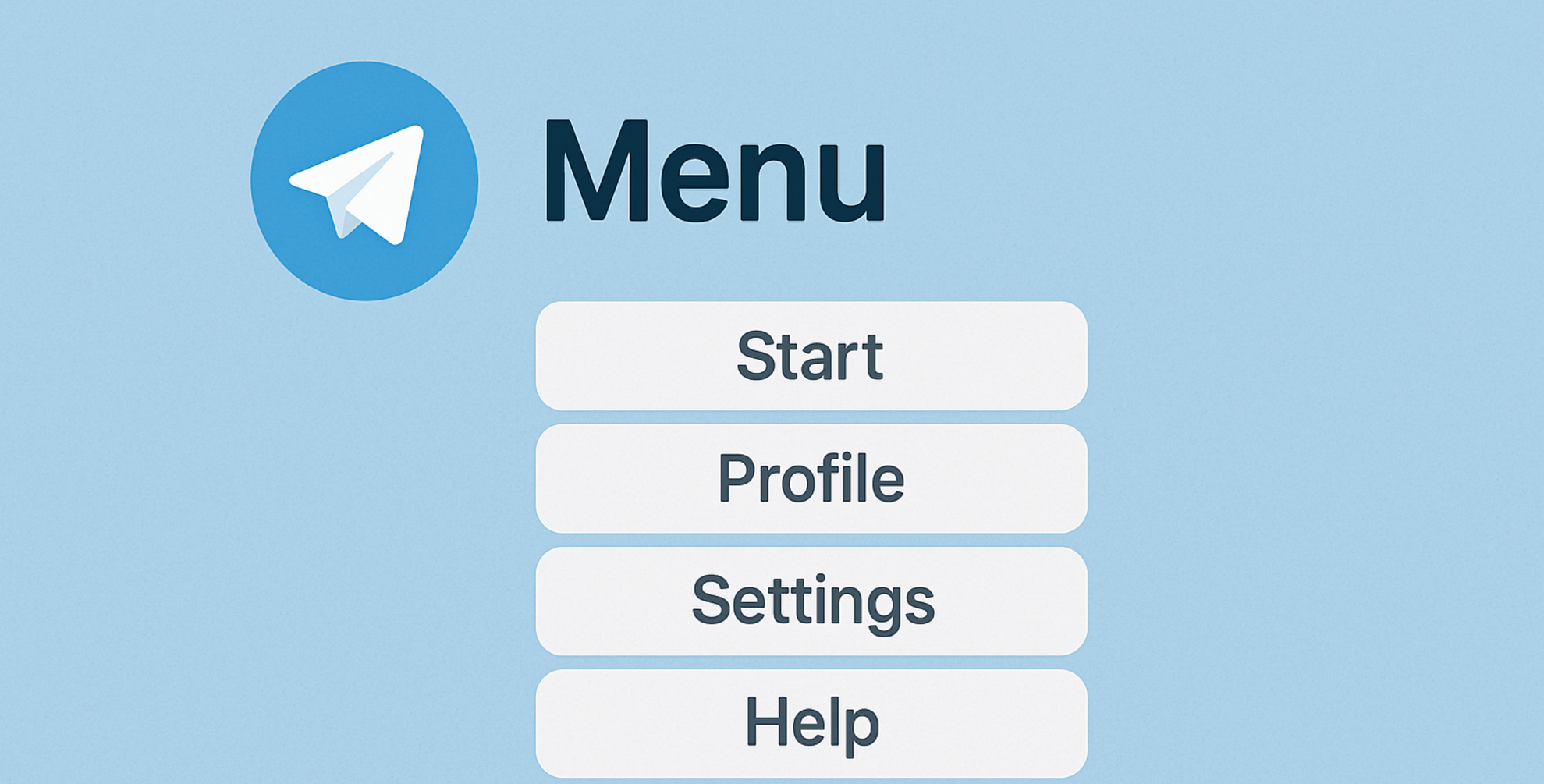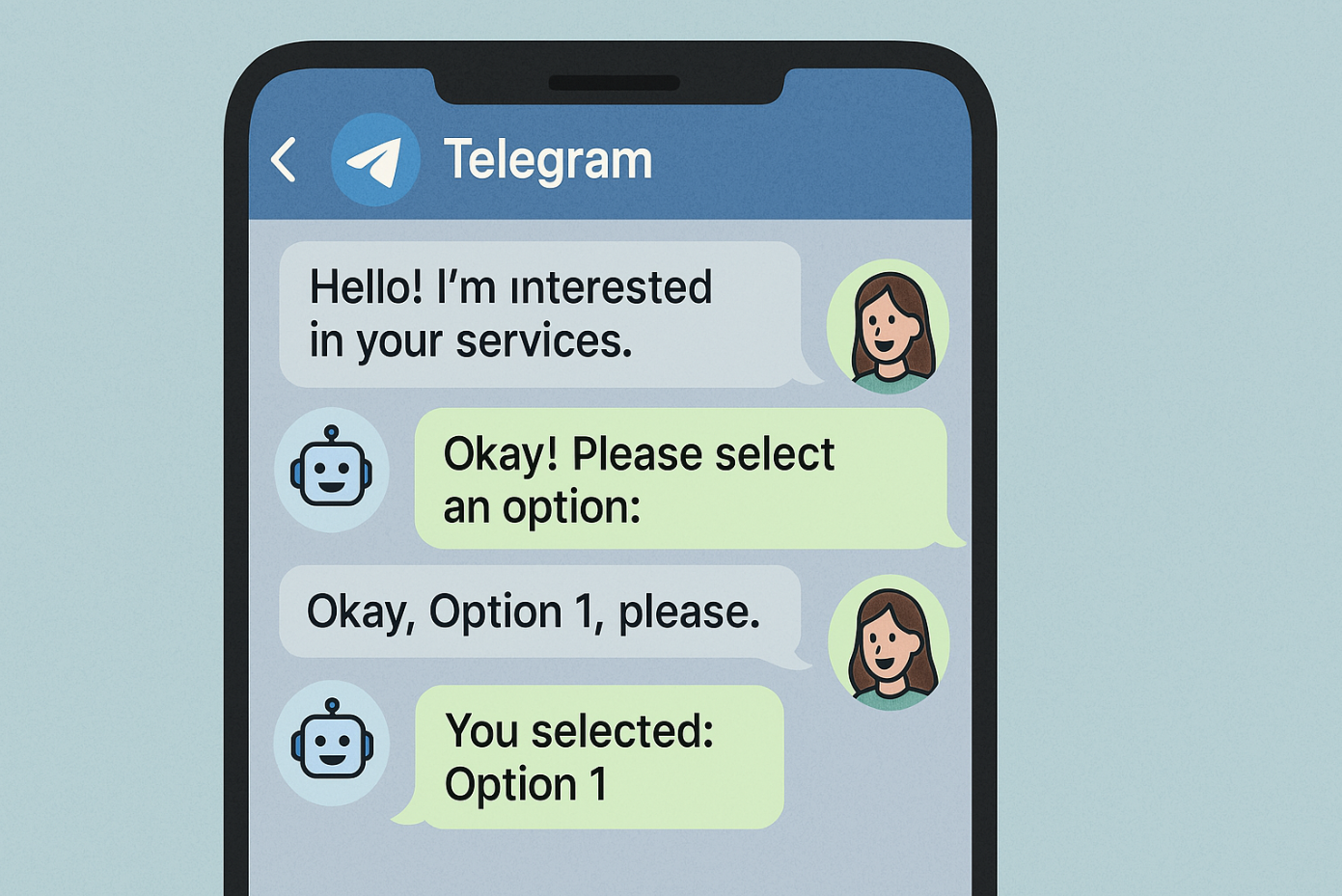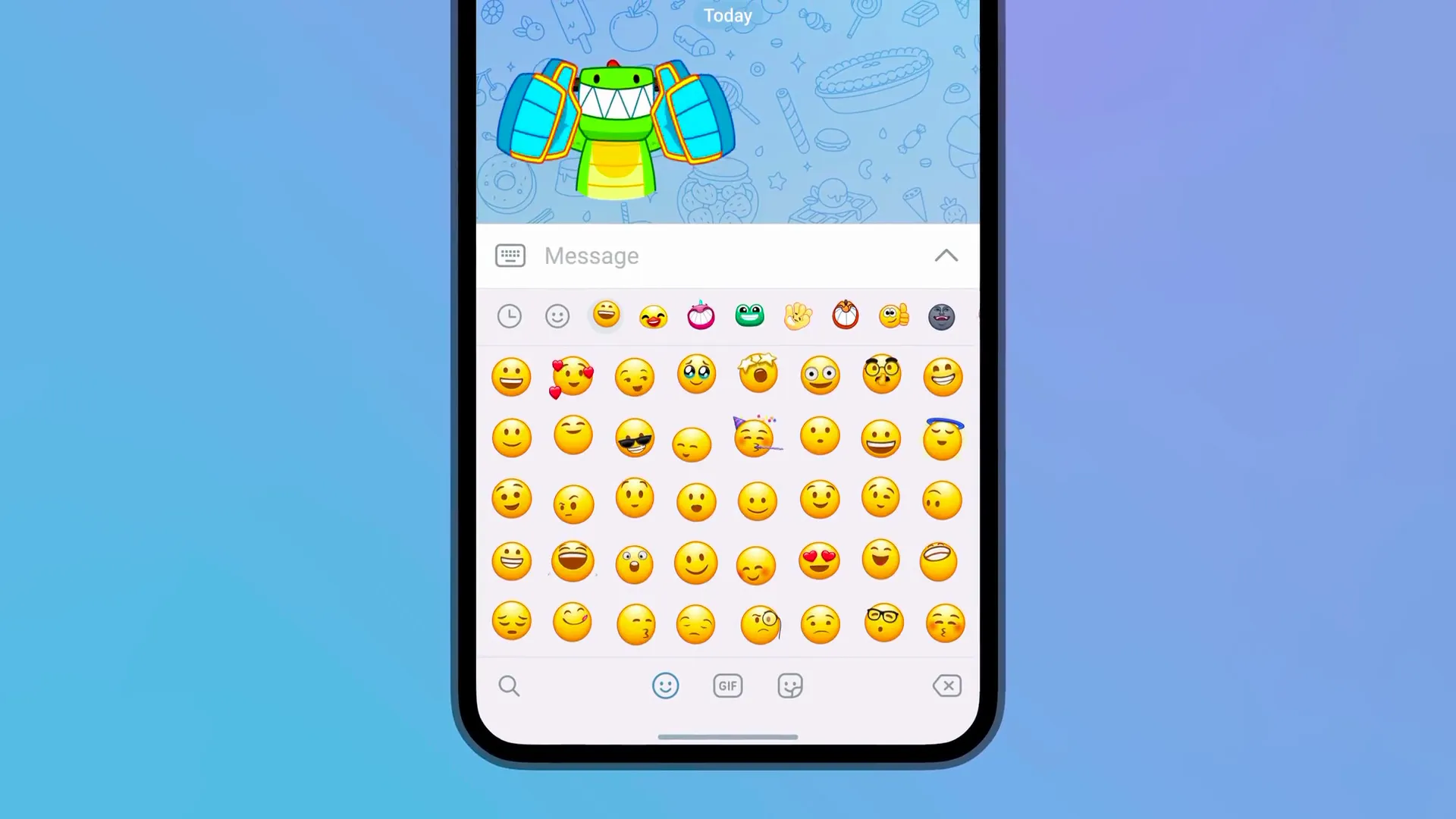User statuses in the BOT-MARKET system
Published: 20.09.2024
Each user has a status.
All new users are given ACTIVE status, except for the creator of the bot. It is given ADMIN by default.
The status does not give any opportunities in the bot, there are roles for this! But the BAN status will completely disable the user from the bot.
All new users are given ACTIVE status, except for the creator of the bot. It is given ADMIN by default.
The status does not give any opportunities in the bot, there are roles for this! But the BAN status will completely disable the user from the bot.
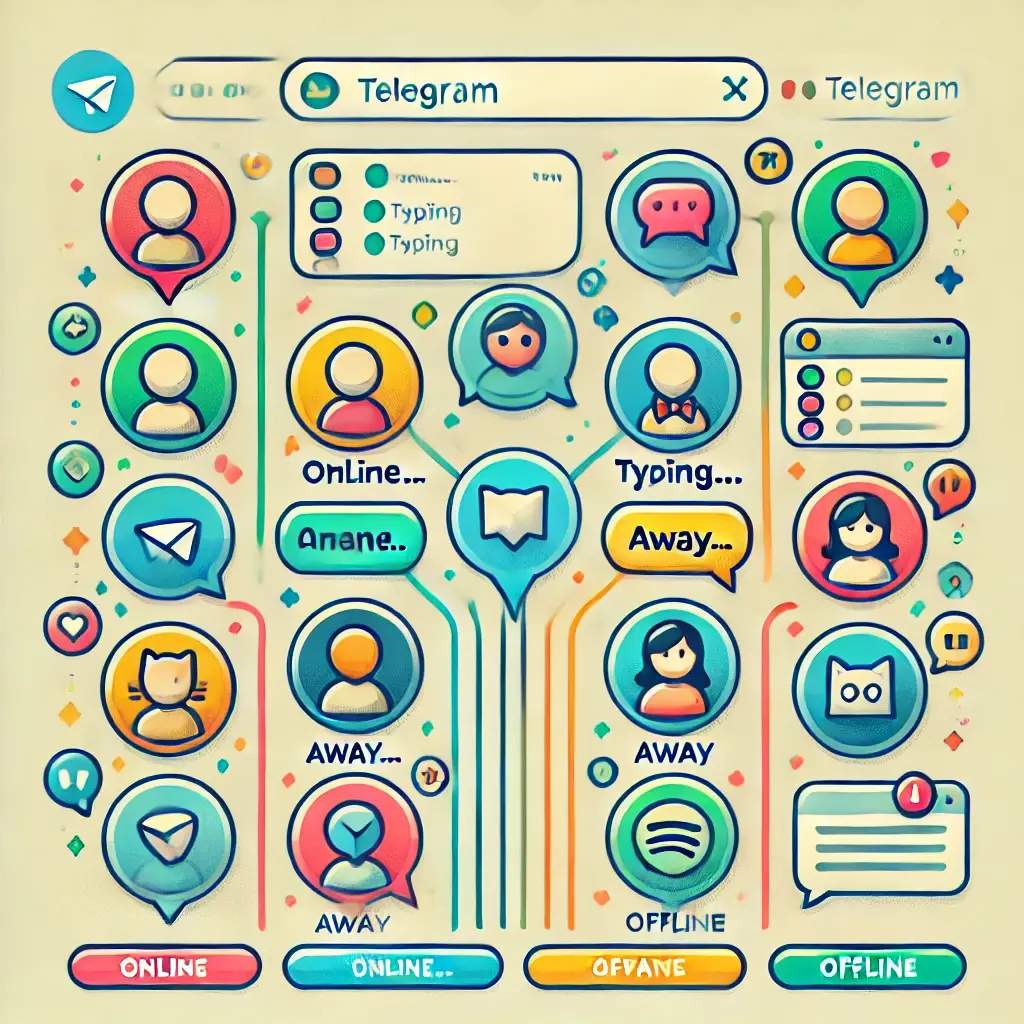
What are the statuses?:
ACTIVE - Active status
This status is given to all users. It means that you can send messages to the user.
NON_ACTIVE - inactive
The status means that the user has blocked the bot. Or the user's account has been deleted. You cannot send messages to such users. The status is issued automatically by the system.
BAN - blocked
The administrator or manager can manually block the user. Or through logic in actions.
The user is forbidden to interact with the bot and the bot will ignore it
The user is forbidden to interact with the bot and the bot will ignore it
MANAGER - manager
An administrator or a user with the 'highRisk' role can issue this status.
As a result, this user's bot will appear in the list of bots in his personal account and the user will be able to manage it.
When this status is issued, the user will automatically be given the role of 'main'
As a result, this user's bot will appear in the list of bots in his personal account and the user will be able to manage it.
When this status is issued, the user will automatically be given the role of 'main'
You can remove the 'main' role and give another one to the user. Then it will limit his options
ADMIN-The Administrator
An administrator or a user with the 'highRisk' role can issue this status.
As a result, this user's bot will appear in the list of bots in his personal account and the user will be able to manage it.
When this status is issued, the user will automatically be given the role of 'highRisk' and 'main'
As a result, this user's bot will appear in the list of bots in his personal account and the user will be able to manage it.
When this status is issued, the user will automatically be given the role of 'highRisk' and 'main'
What is the difference between ADMIN and MANAGER
There is no big difference, except that the administrator gets the highRisk role automatically
What is the difference between a role and a status?
Differences
Role and status are different concepts. The status either imposes restrictions (Like BAN), or outputs the bot and gives it access (Like MANAGER and ADMIN)
Comments
Log In
to write comments
Comment list is empty. Start now!