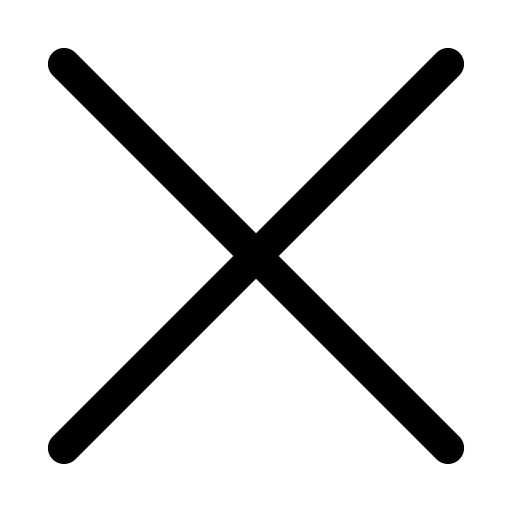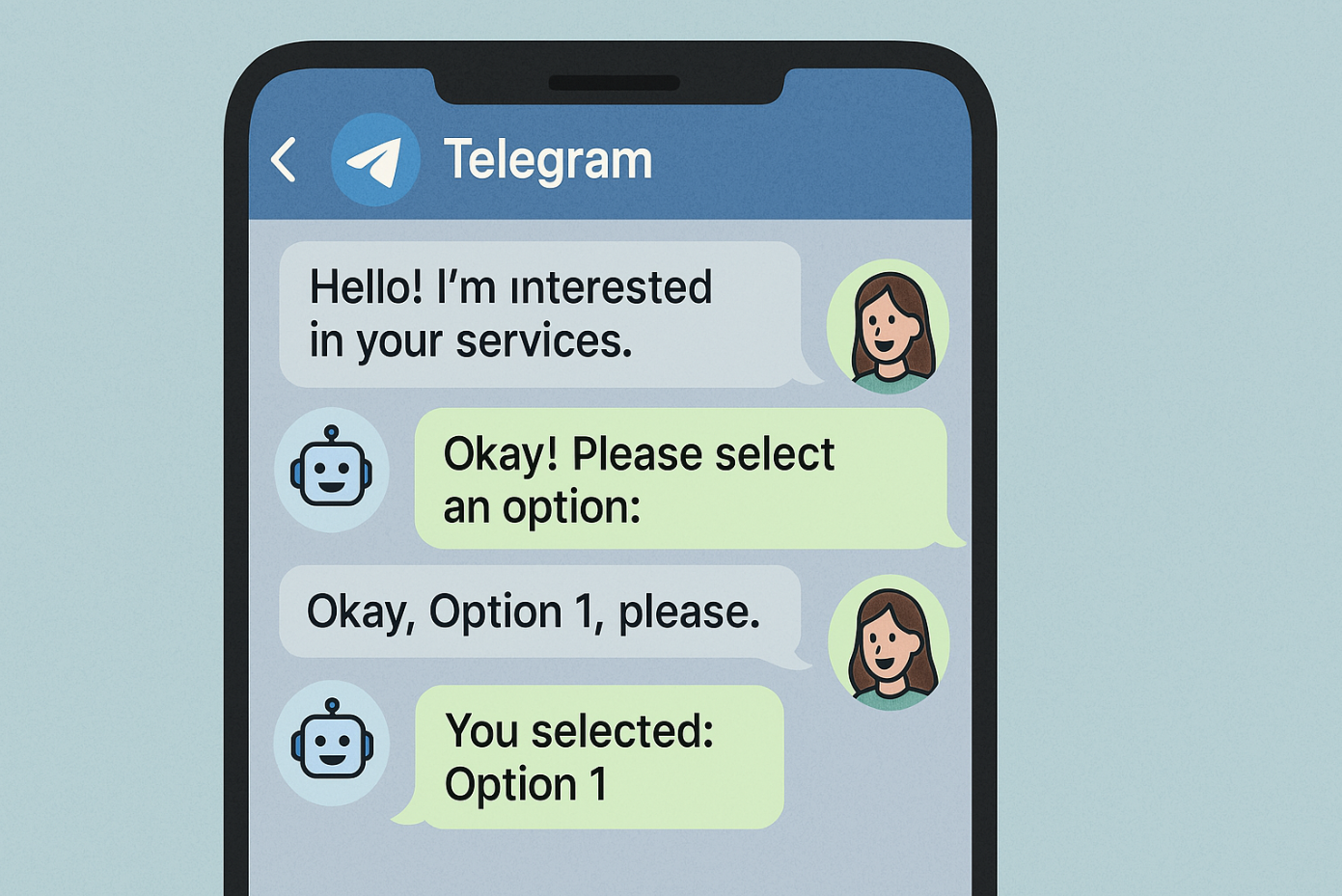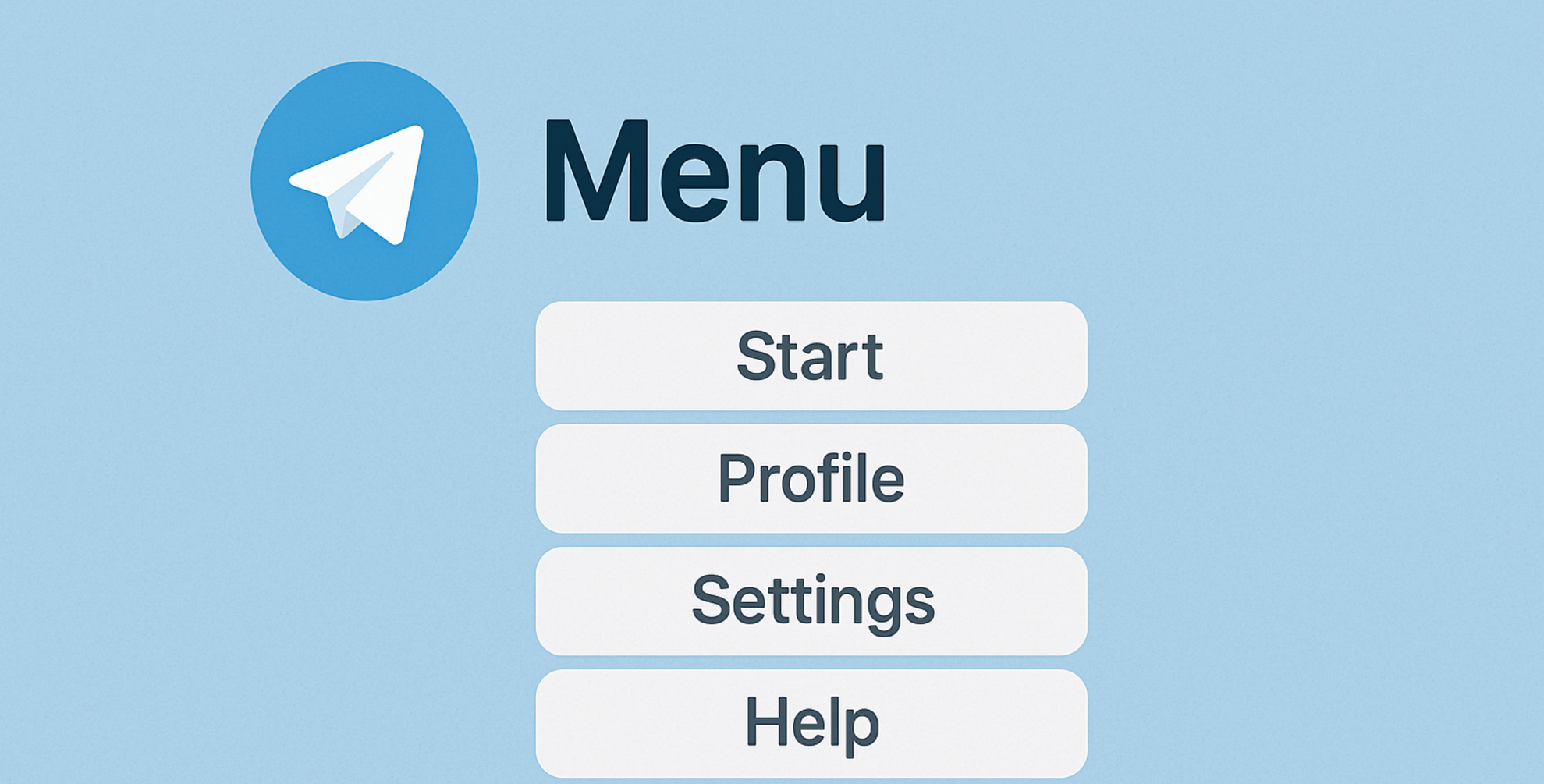What is a sticker message and how do I set it up?
Published: 10.04.2025
A Telegram bot sticker message is one of the types of messages that a bot can send to Telegram bot users.
A sticker is an image (usually in the format .webp, .tgs or .webm), which is often used to express emotions, reactions, or just for fun. Telegram supports both static and animated stickers.
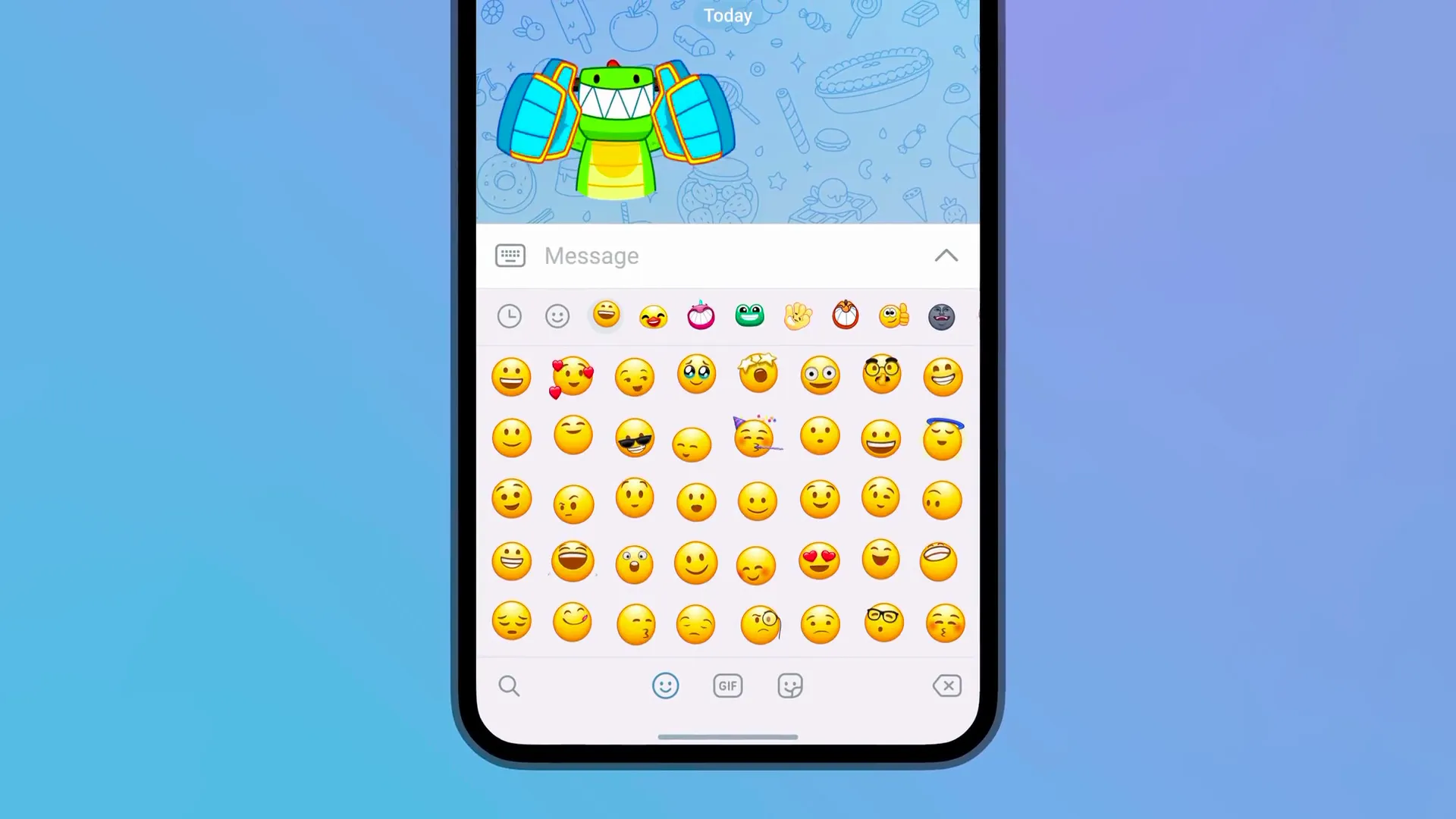
Setting up a sticker message
How do I find out the sticker ID?
Each object in Telegram has its own ID, including a sticker, which is exactly what we need when setting up a message, but how do we find out?
You can find out the sticker ID using the Telegram bot @FIND_STICKER_ID_BOT. To do this, you need:
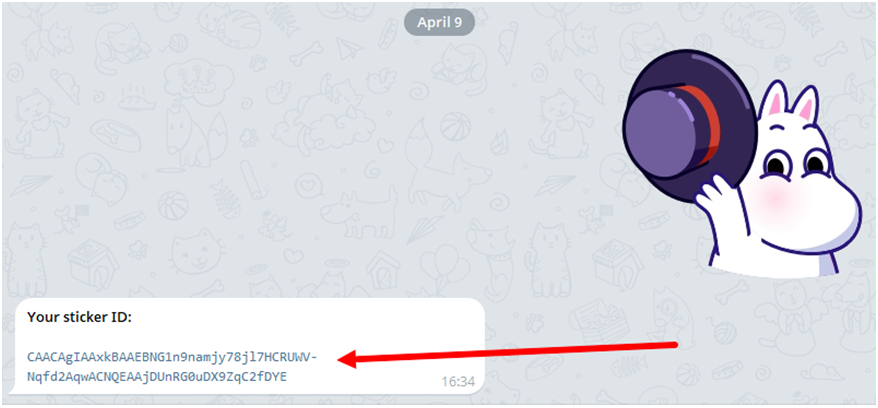
- Send any necessary sticker to the bot;
- Copy the received ID (the ID consists of a set of different characters).
The next step is to create a sticker message in the BOT-MARKET constructor.
It is created in the same way as any other free message.:
- Click on the "Add message" button and selects the message type "Message sticker"
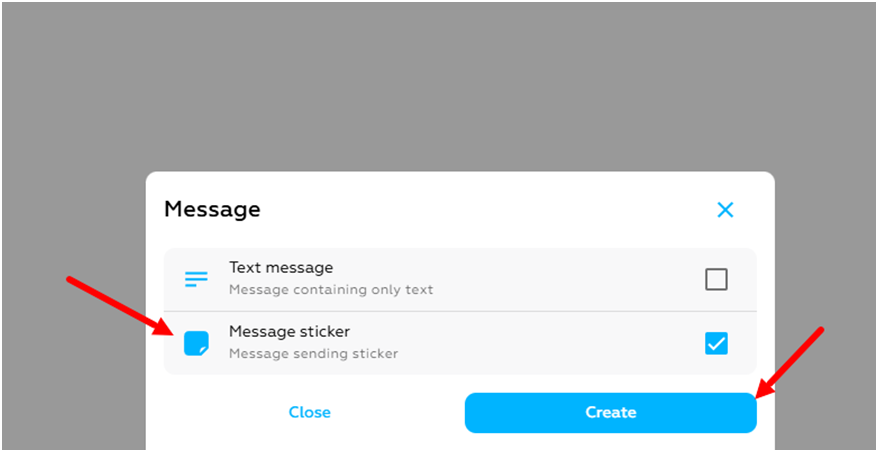
- Go to the newly created sticker message and specify the previously copied sticker ID.
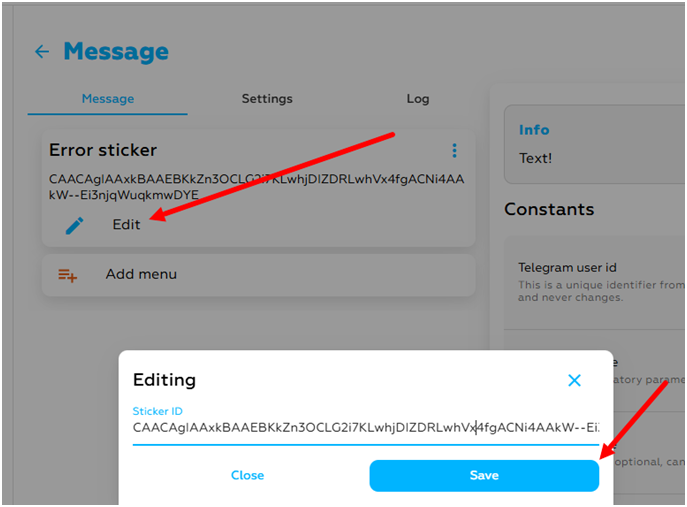
Great! We have learned how to create a sticker message!
Comments
Log In
to write comments
Comment list is empty. Start now!