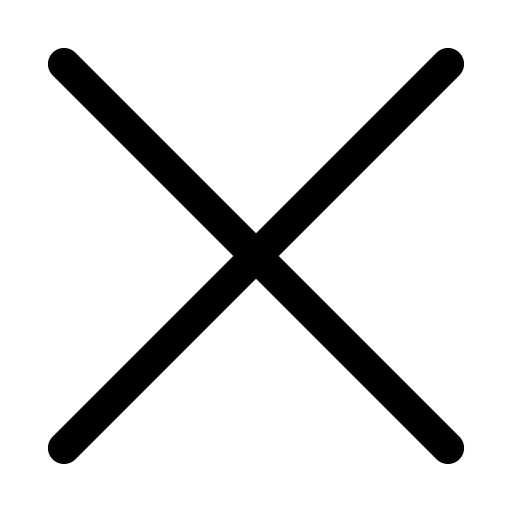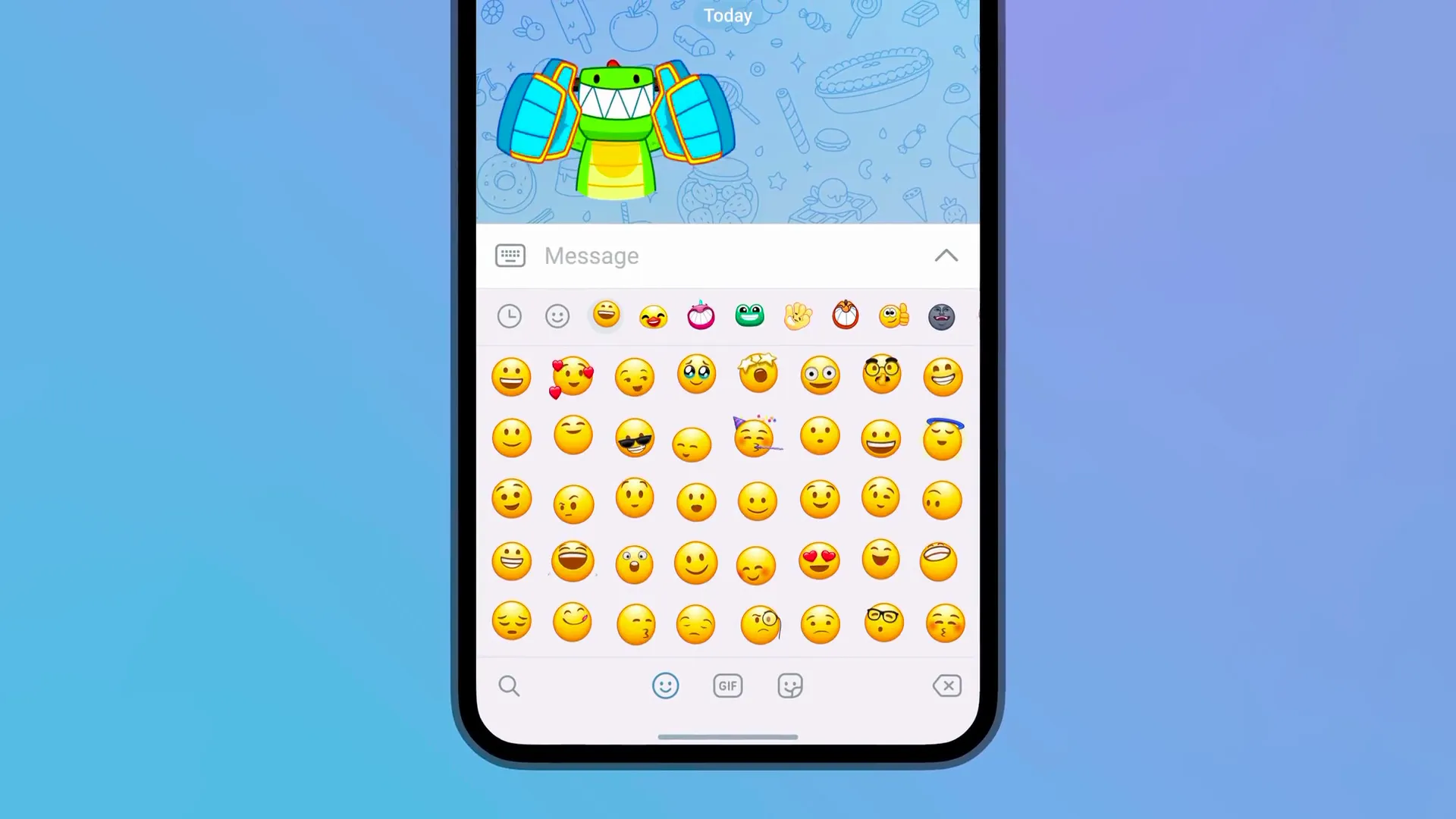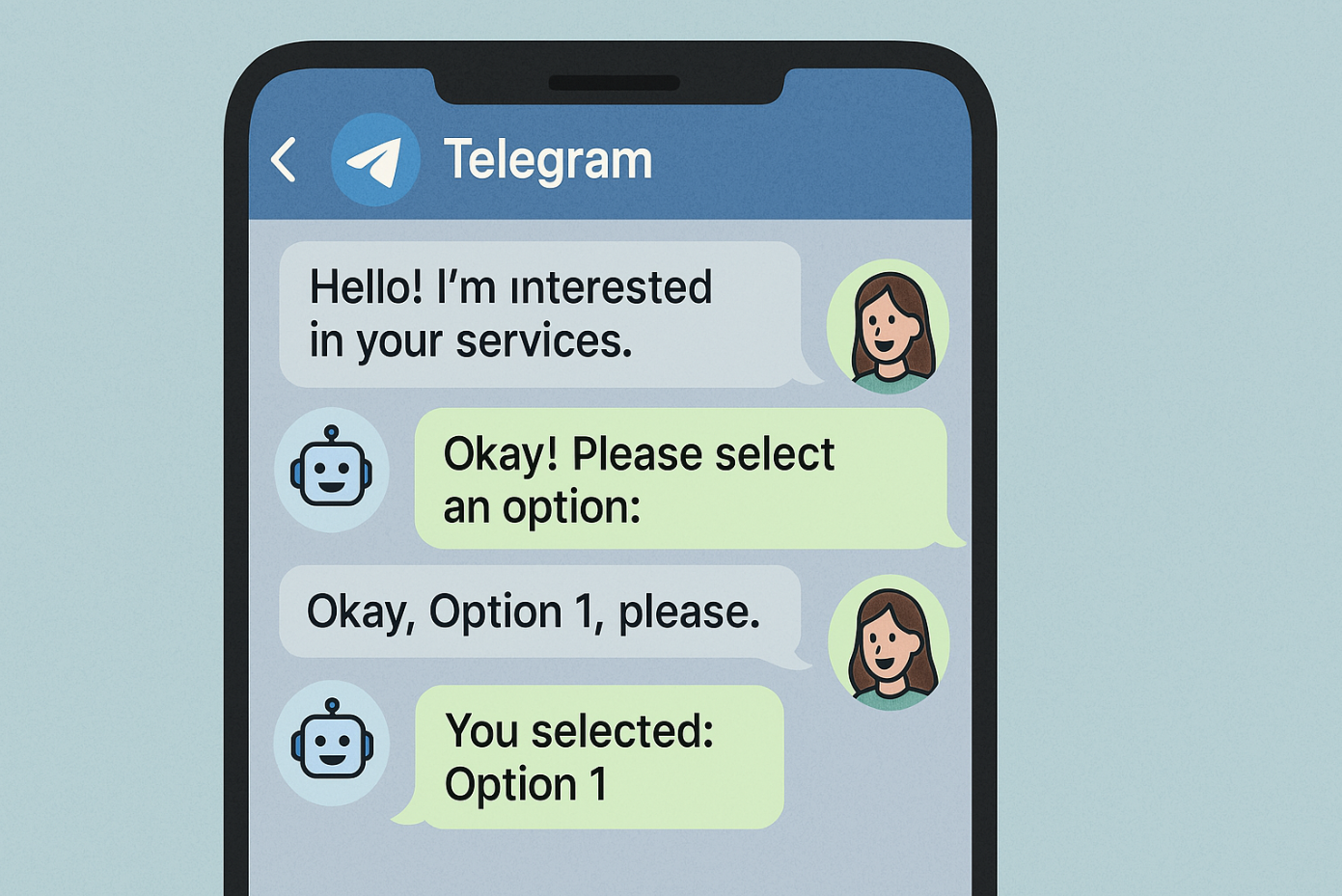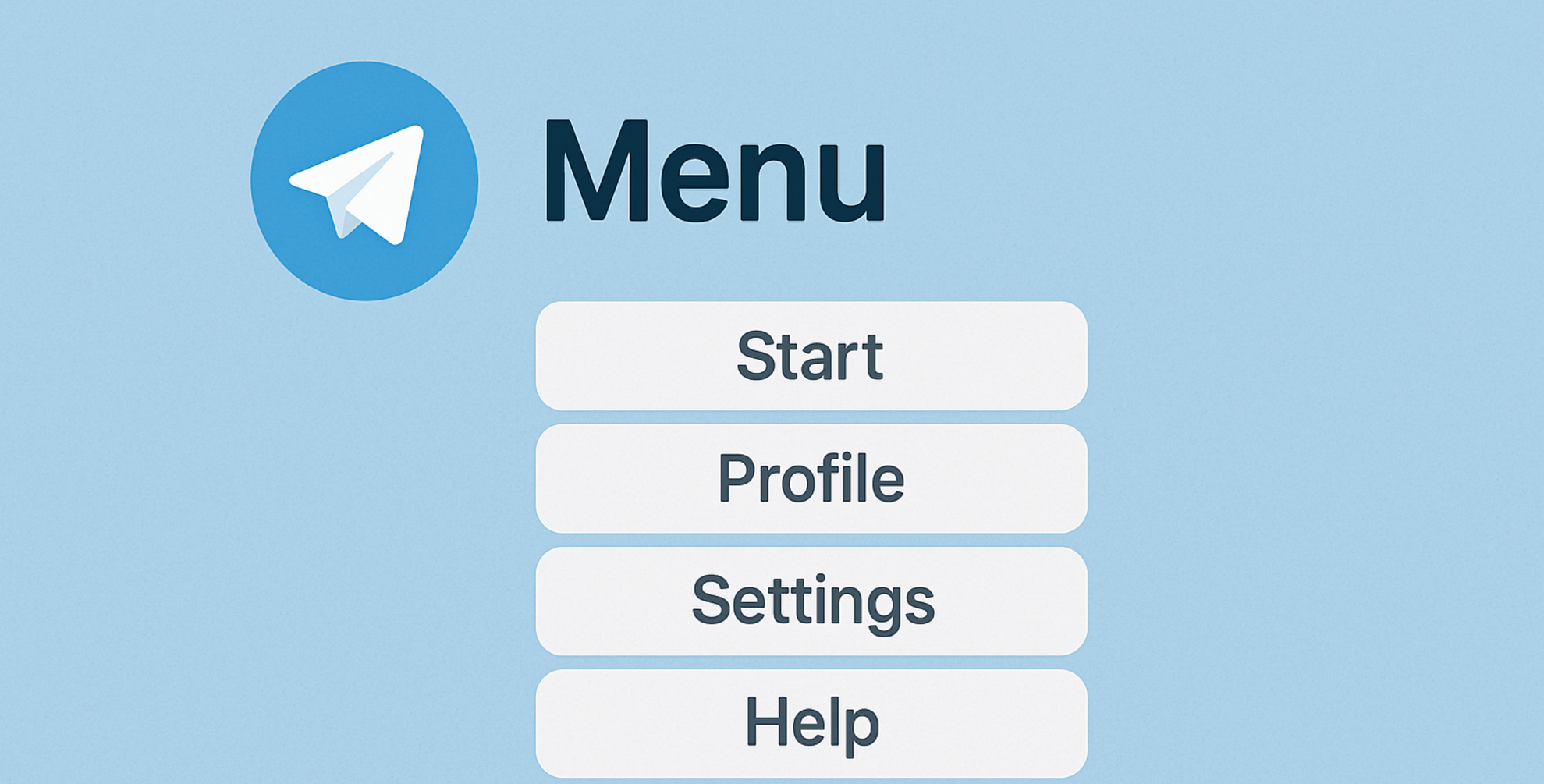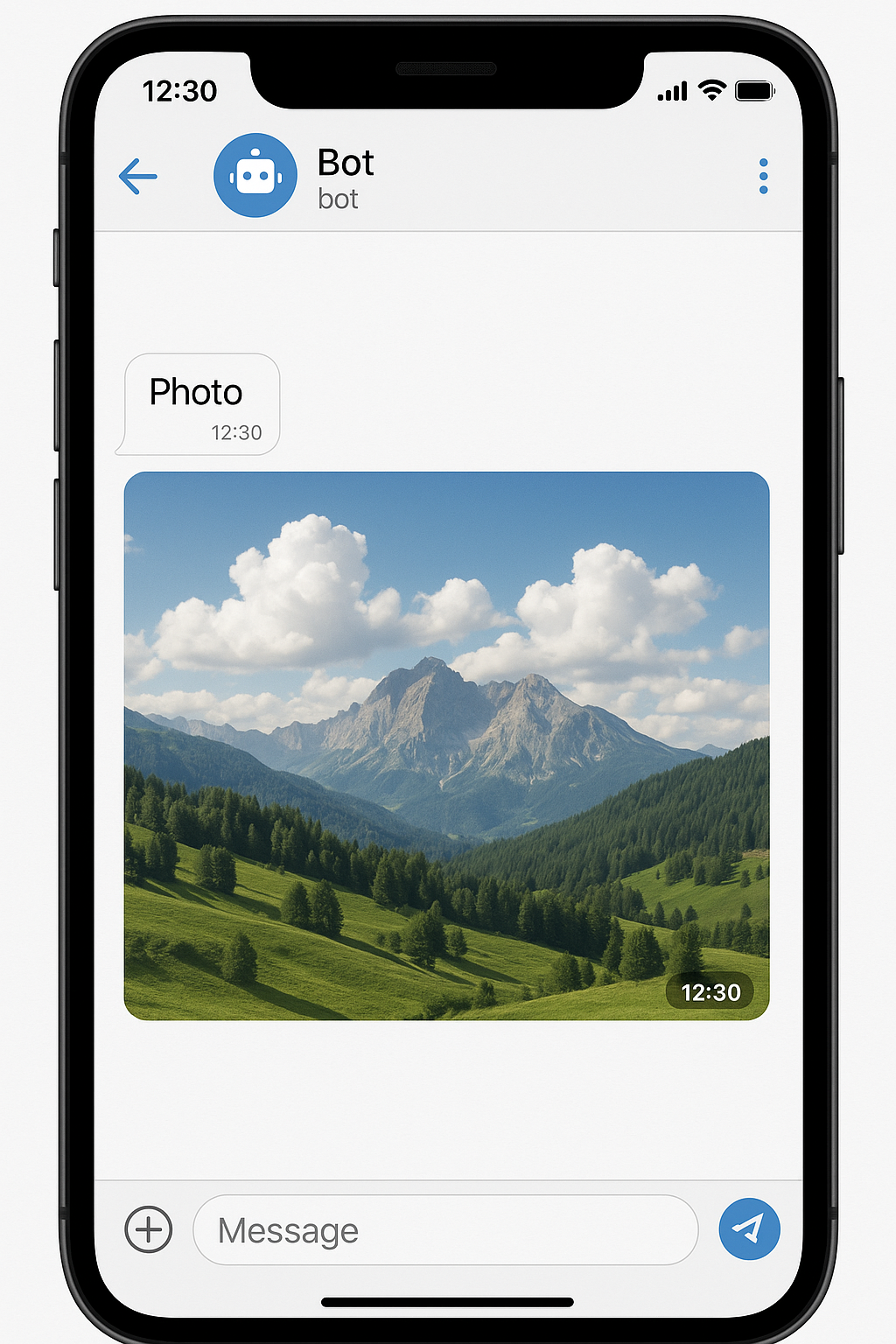The main functions and settings of the message type "Message with text"
Published: 10.04.2025
The name of this type of message speaks for itself – it is intended only for sending a text message, you will not be able to insert a picture into it.

Text Message Settings
How do I add text to a message?
When creating a message with text, we will see the basic text of the "New Message", to edit it, click on the "Edit" button and specify your text.
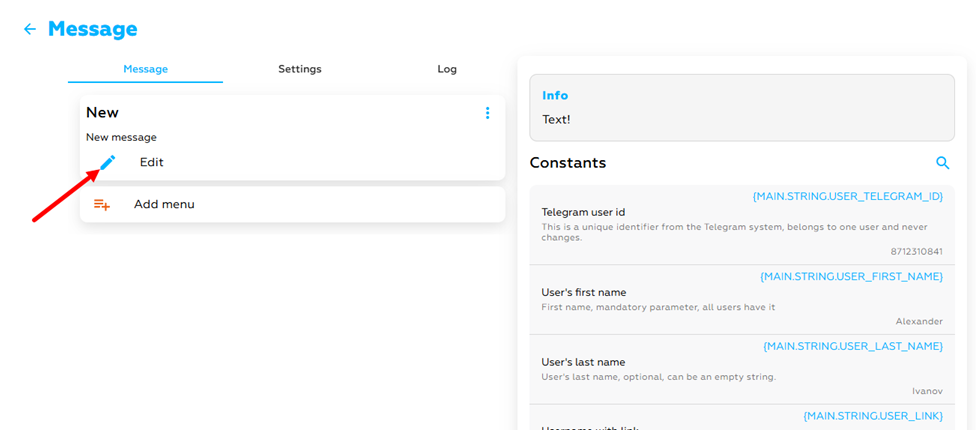
The text editor has its own interface for configuring the message format, you can set any available format for the text.:
- Bold font;
- Italics;
Crossed-out text;
- Underlined text;
- Monochrome font (copyable);
- Spoiler (the text will be hidden when you send it if you don't click on it);
- "Quote."
A text message has a limit on the number of characters – a maximum of 4096 characters per message.
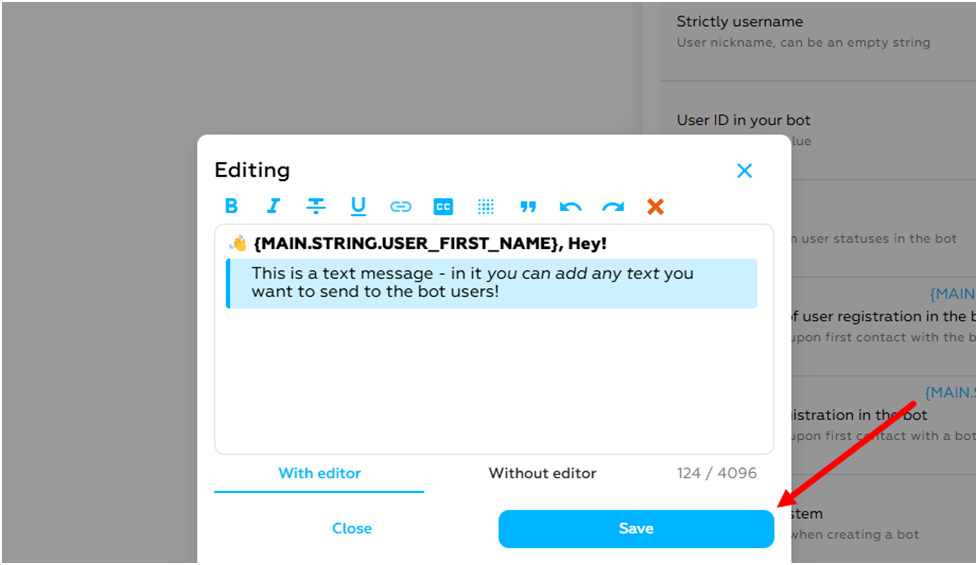
Configuring Message Sending
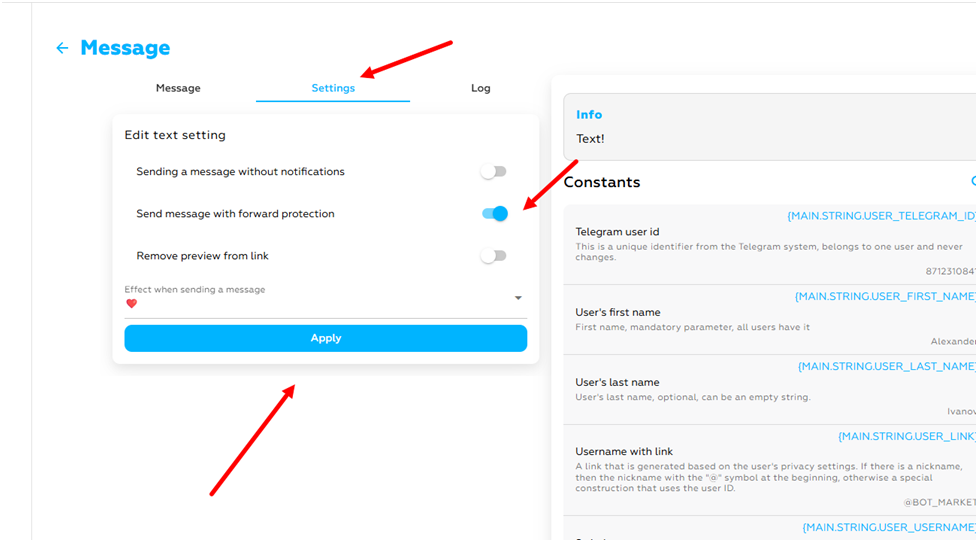
Each free message has a number of parameters for sending text, to activate these parameters, you need to click on the "slider" next to the required setting.:
- Sending a message without notification – when a message is received from the user, there will be no audio/visual notification of a new message.
- Sending a message with forwarding protection is a ban on forwarding the message.
- Remove preview from the link – if there is a link in the text, this parameter prohibits its preview in the message.
- The effect when sending a message is the choice of an emoji reaction when a message is received by a Telegram bot user.
Comments
Log In
to write comments
Comment list is empty. Start now!